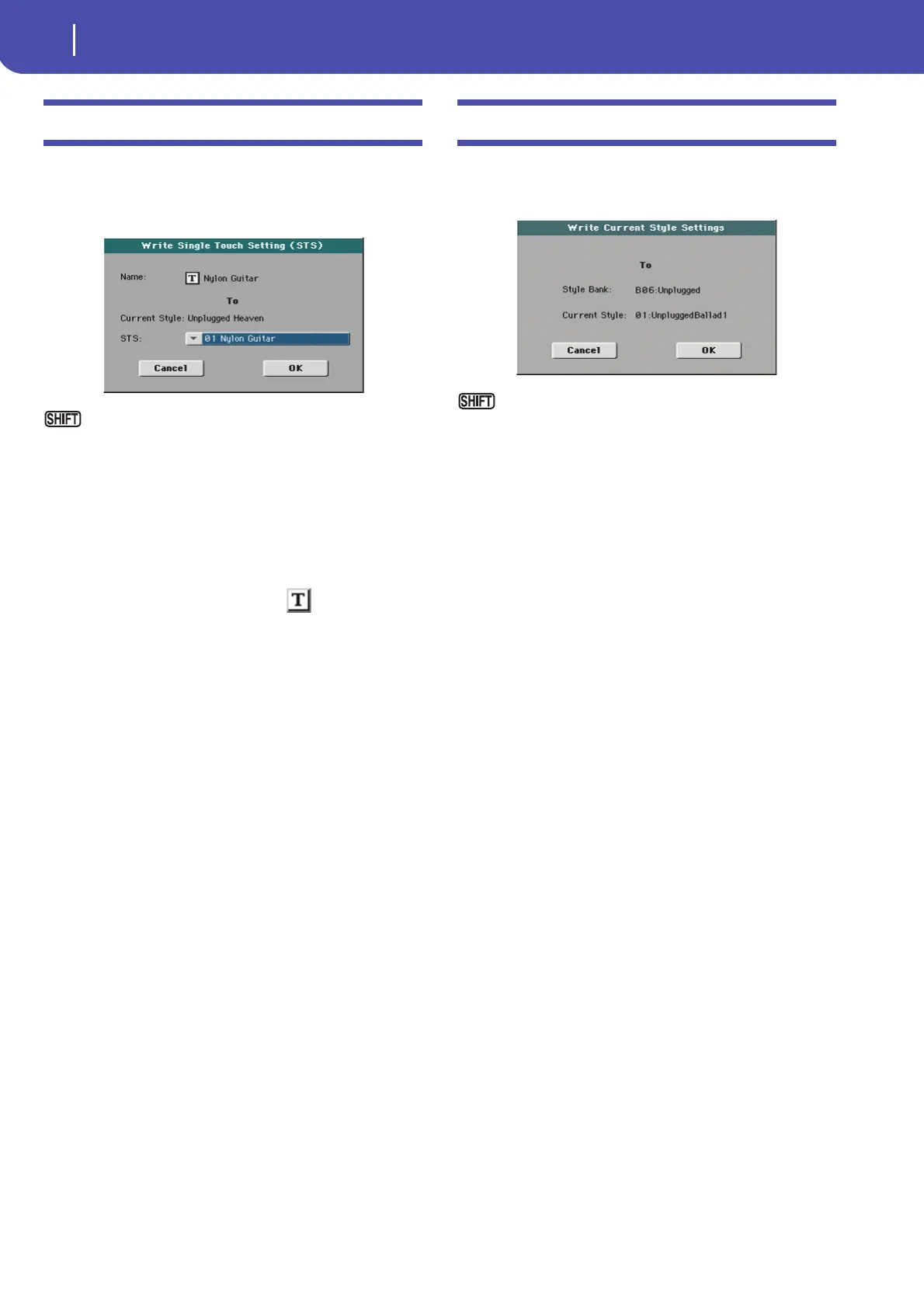34
Style Play operating mode
Write Single Touch Setting dialog box
Write Single Touch Setting dialog box
Open this window by selecting the Write Single Touch Setting
item from the page menu. Here, you can save Keyboard track
settings, and the selected Voice Processor Preset, to one of the
four single Touch Settings (STS) belonging to the current Style.
Keep the SHIFT button pressed and press one of the STS
buttons to open this window.
Note: When the “Factory Style and Pad Protect” option is checked
in the Global > Mode Preferences > Media page, you cannot write
an STS over a Factory Style. The “Write Single Touch Setting”
command in the page menu is greyed out and cannot be selected.
All original settings of the Factory Styles will be left untouched.
Name
Name of the STS to be saved. Touch the (Text Edit) button
next to the name to open the Text Edit window.
Current Style
Non editable. Settings are saved in one of the four STSs belong-
ing to the current Style. This parameter displays the name of the
“parent” Style.
STS
Target STS location. The name of the STS currently saved at the
target location is shown. Use the VALUE DIAL to select a differ-
ent location.
Write Style Settings dialog box
Open this window by selecting the Write Style Settings item
from the page menu. Here, you can save Style track settings to
the Style Settings of the current Style.
Keep the SHIFT button pressed and press one of the
STYLE SELECT buttons to open this window.
Note: When the “Factory Style and Pad Protect” option is checked
in the Global > Mode Preferences > Media page, you cannot write
any Style Settings onto Factory Styles. The “Write Current Style
Settings” command in the page menu is greyed out and cannot be
selected. All original settings of the Factory Styles will be left
untouched.
Style bank
Non editable. Bank of Styles the current Style belongs to.
Current Style
Non editable. Name of the current Style.
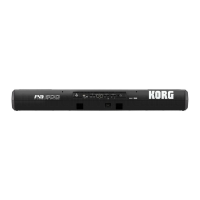