134
Sound Edit operating mode
Page menu
Use this button when the instrument reports there is no more
space left for loading new Sounds, and you suspect there might
be some space left after deleting these Samples.
Delete All User PCM Samples
When pressing the Delete button, all User PCM Samples con-
tained in the PCM Sample memory are removed.
War ni ng : If there are Sounds or Drum Kits making use of these
PCM Samples, they will no longer play correctly. Only use this
command when you want to completely wipe-out the Sample
memory.
A note about localized PCM Samples data
In some Countries, localized Sound and Style data could be
released by the Korg Distributor. These data can be loaded into
Pa600 for a more personalized experience. This type of data
could be protected, and exchanging with other Pa600s would not
be allowed. Please contact your distributor or visit their web site
for further information about the availability of localized data.
Page menu
Touch the page menu icon to open the menu. Touch a command
to select it. Touch anywhere in the display to close the menu
without selecting a command.
Write Sound
Select this command to open the Write Sound dialog box, and
save all editing parameters to a Sound.
See “Write Sound dialog box” on page 135 for more information.
Solo Oscillator
Select this command to solo the selected oscillator, and mute the
other oscillators. Select it again to unmute the other oscillators.
When this function is activated, the “Solo OSC [n]” indicator (n
= oscillator number) blinks on the page header. While in this sit-
uation, you can select a different oscillator to be soloed.
Swap LFO
Select this command to replace LFO1 with LFO2, and vice-versa.
Copy Oscillator
Select this command to copy all settings between oscillators. See
“Copy Oscillator dialog box” on page 135 for more information.
Copy/Paste FX
Use this command to copy a single effect, or both effects of an
FX group (A or B). See “Copy/Paste FX” on page 33 for detailed
instructions.
Copy Drum Kit
Select this command to copy the Drum Kit from a different
Drum Kit. See “Copy Drum Kit dialog box” on page 135 for
more information.
Init Sound
Select this command to delete all parameters, and set them to a
default value.
Compare
When this command is checked, original Sound parameter values
are temporarily recalled, to compare them with edited parameters.
You cannot edit the Sound while you are in Compare mode.
While this function is on, the Compare indicator blinks on the
page header.
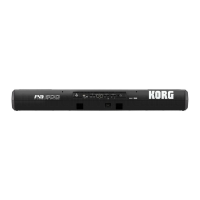
