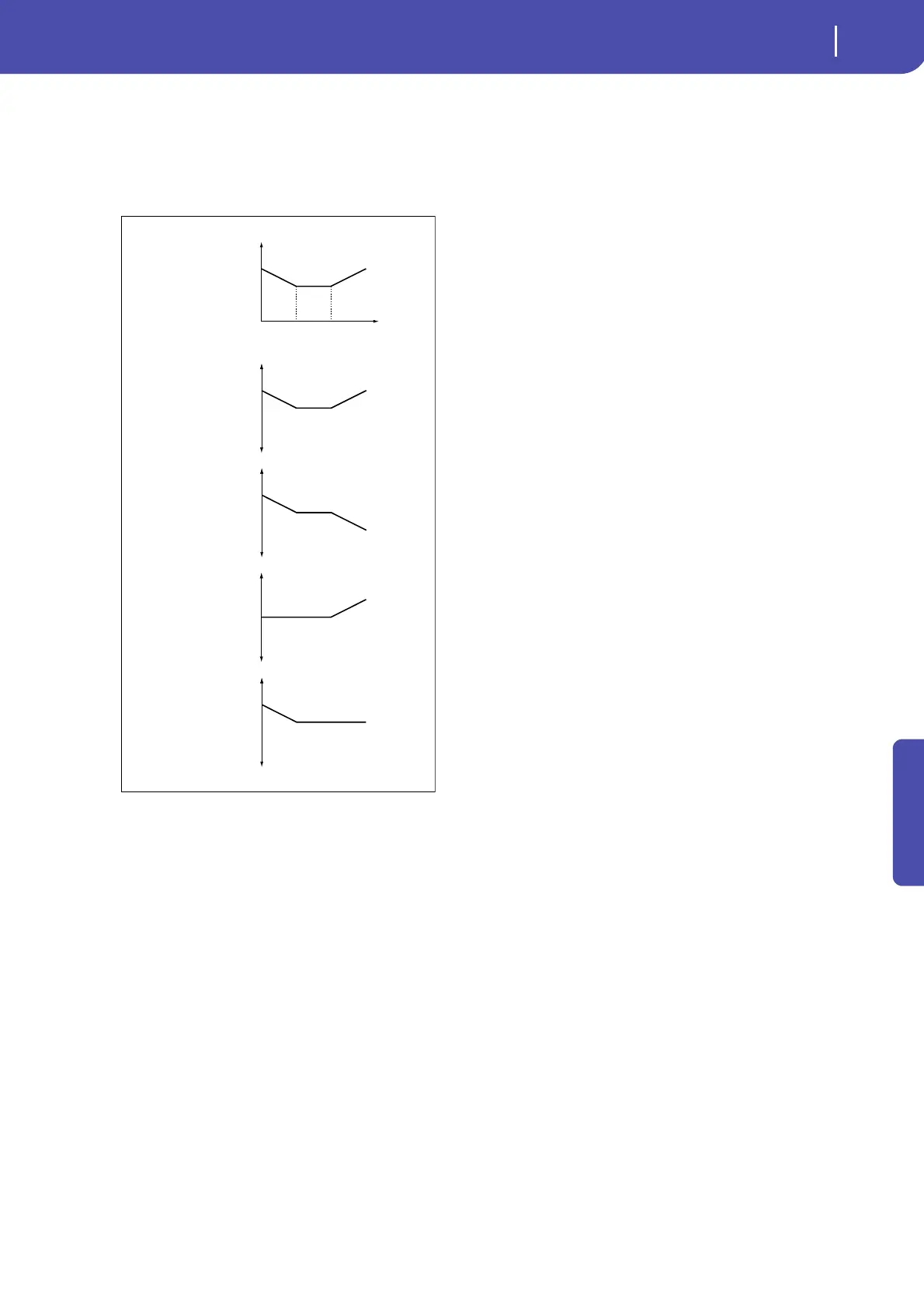137
Sound Edit operating mode
AMS (Alternate Modulation Source) list
Reference
0/+ “Ramp Low” will have no AMS effect. The sign of
the “Ramp High” setting will determine the direc-
tion of its effect.
+/0 The sign of the “Ramp Low” setting will deter-
mine the direction of its effect. “Ramp High” will
have no AMS effect.
JS +Y & AT/2 (Joy Stick +Y & After Touch/2)
The effect will be controlled by the joystick +Y (vertically
upward) and by after touch. In this case, the effect of after touch
will be only half of the specified intensity (received/transmitted
via MIDI or contained in Standard MIDI Files).
JS Y & AT/2 (Joy Stick –Y & After Touch/2)
The effect will be controlled by the joystick Y (vertically down-
ward) and by after touch. In this case, the effect of after touch
will be only half of the specified intensity (received/transmitted
via MIDI or contained in Standard MIDI Files).
Note Number
Amp
Key Low
Key High
AMS = Amp KTrk +/+
AMS Intensity = positive (+) value
Ramp Low
= +50
Ramp High
= +50
Depth and direction of modulation
zero
+ max
- max
example of Amp
Keyboard Track settings
AMS = Amp KTrk +/—
AMS Intensity = positive (+) value
Depth and direction of modulation
zero
+ max
- max
AMS = Amp KTrk 0/+
AMS Intensity = positive (+) value
Depth and direction of modulation
zero
+ max
- max
AMS = Amp KTrk +/0
AMS Intensity = positive (+) value
Depth and direction of modulation
zero
+ max
- max
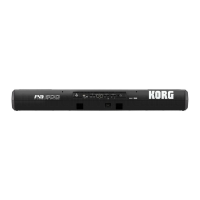