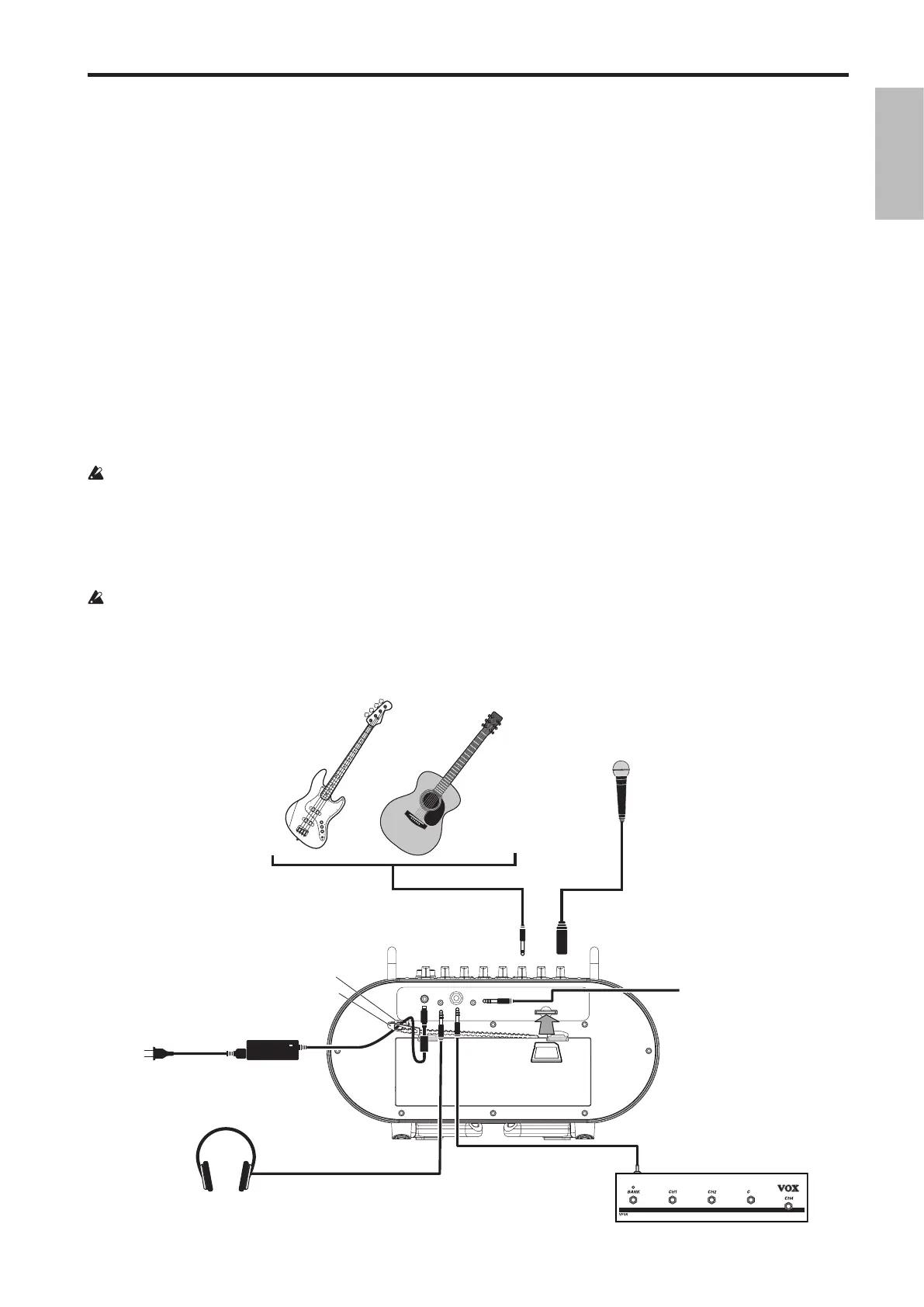Setup
11
Formatting an SD card
Before you can format the card, you must stop recording or
playback.
Note: Make sure that the SD card is inserted.
1. Press the [SYSTEM] buon to enter System mode (the
buon lights).
2. Press the [M8] buon (the buon blinks).
The display indicates
“
Init
”
(Initialize), and the [Set/OK]
buon blinks.
3. To format the card, hold down the [Set/OK] buon for
approximately one second.
During formaing, the display's “Init” indication and the
[SD Card] buon will blink.
When formaing has ended successfully, the display
indicates “End”.
If an error occurs, the display indicates “Err.” If you want
to try formaing the card again, repeat the procedure
from step 2.
When you format an SD card, all data on the card is lost. If
the card contains data that you want to keep, back it up on
your computer before you format the card.
Testing whether recording can be done on an SD
card
There are some SD cards onto which the STAGEMAN 80
cannot record. You can test whether a certain card can be
used for recording. Refer to “SD card test function “tESt””
on page 25.
About recording time
1 Gbyte of memory allows approximately 100 minutes
of recording; i.e., each minute of recording occupies
approximately 10 Mbytes.
Note: These recording times are approximate. As the number
of songs on the card increases, the maximum recording time
decreases slightly.
Note: The recording times listed above are for the rst
recording of a new song. If you overdub, the used capacity is
the total time that was actually recorded.
Viewing the time available for recording
Tip: Here’s how to view the time that is available for
recording on the current SD card.
1. Press the [SD Card] buon. Here you can check the free
capacity of the SD card.
The display indicates “Sd:Fr** (free capacity).”
If the free capacity is more than one hour, the display
indicates 1h, 2h, ... etc.
If the free capacity is less than one hour, the display
indicates 59...00.
Note: In System mode, the display indicates “tESt” and
the SD card test function is selected.
About the write protect setting of an SD card
SD cards have a write protect switch that prevents the data
from being overwrien accidentally and lost. If a card is
protected, you can’t save or delete data on it, use it to record
with the audio recorder, or format the card.
If you need to perform these procedures, you must rst set
the switch to its original position.
MIC ININPUT 1/INPUT 2
Electronic musical
instrument, etc.
SD card
Headphones
AC adapter
Guitar, bass, etc.
Mic
Cord strap
Cord hook