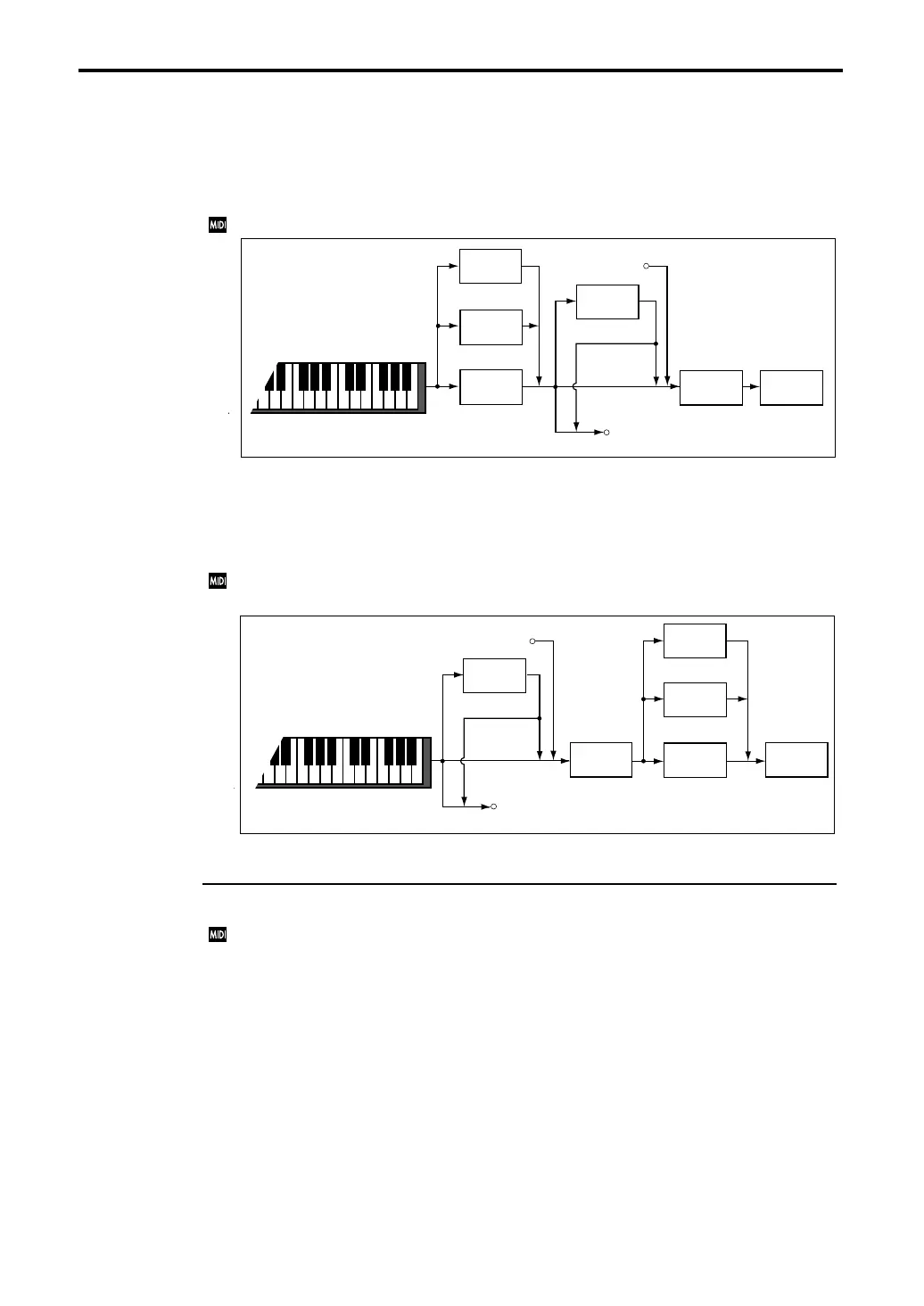1–1: Global Setup
130
With a setting of
Post KBD
, the settings for Velocity Curve, Aftertouch Curve, and Transpose will
be applied immediately after the keyboard. Use this setting when you are using the TRINITY as a
master keyboard.
The velocity curve, aftertouch curve, and transpose settings will affect the way in which data from
the TRINITY’s keyboard will play the internal tone generator, will be recorded on the sequencer,
and will be transmitted to external MIDI devices.
Data received from MIDI IN or from the sequencer will not be affected.
With a setting of
Pre TG
, the settings of Velocity Curve, Aftertouch Curve, and Transpose will be
applied immediately before the tone generator section (TG). Use this setting when you are using
the
TRINITY
as a MIDI tone generator.
The velocity curve, aftertouch curve, and transpose settings will not affect the way in which data
from the TRINITY’s keyboard will be transmitted via MIDI or recorded on the sequencer, nor will
they affect the way that sequencer playback data will be transmitted via MIDI.
The data that is transmitted from MIDI OUT when you play the keyboard, or that is recorded or
transmitted from MIDI OUT by the sequencer, will not be affected.
1–1c: MIDI Channel/Local Control On/Note Receive
MIDI channel (Global MIDI channel) [1…16]
This sets the Global MIDI channel.
The Global MIDI channel is the channel on which musical data is transmitted and received in Pro-
gram Play mode, combinations are selected in Combination Play mode, master effects are con-
trolled in various modes, and the channel on which system exclusive messages are transmitted
and received.
MIDI reception
In Program Play mode, the TRINITY will be played by MIDI messages received on the Global
MIDI channel. However in Combination Play mode or Sequencer Mode, the TRINITY will be
played by MIDI messages received on the channels specified for each timbre or track.
In Combination Play mode, Program Changes received on the Global MIDI channel will select
combinations.
If you wish to use MIDI to control the master effects (effect on/off, dynamic modulation), make
sure that the channel of the MIDI messages matches the Global MIDI channel. To control master
effects from the TRINITY’s sequencer, set the channel of the track containing the control data to
match the Global MIDI channel. To control the insert effects of a combination or of the sequencer,
use the MIDI channel of the appropriate timbre or track.
Velocity
Curve
Aftertouch
Curve
Tone
generator
Note number
change
Play
MIDI IN
MIDI OUT
Record
Sequencer
Transpose
Scale
Velocity
Curve
Aftertouch
Curve
Tone
generator
Play
MIDI IN
MIDI OUT
Record
Sequencer
Transpose
Scale
Pitch change
