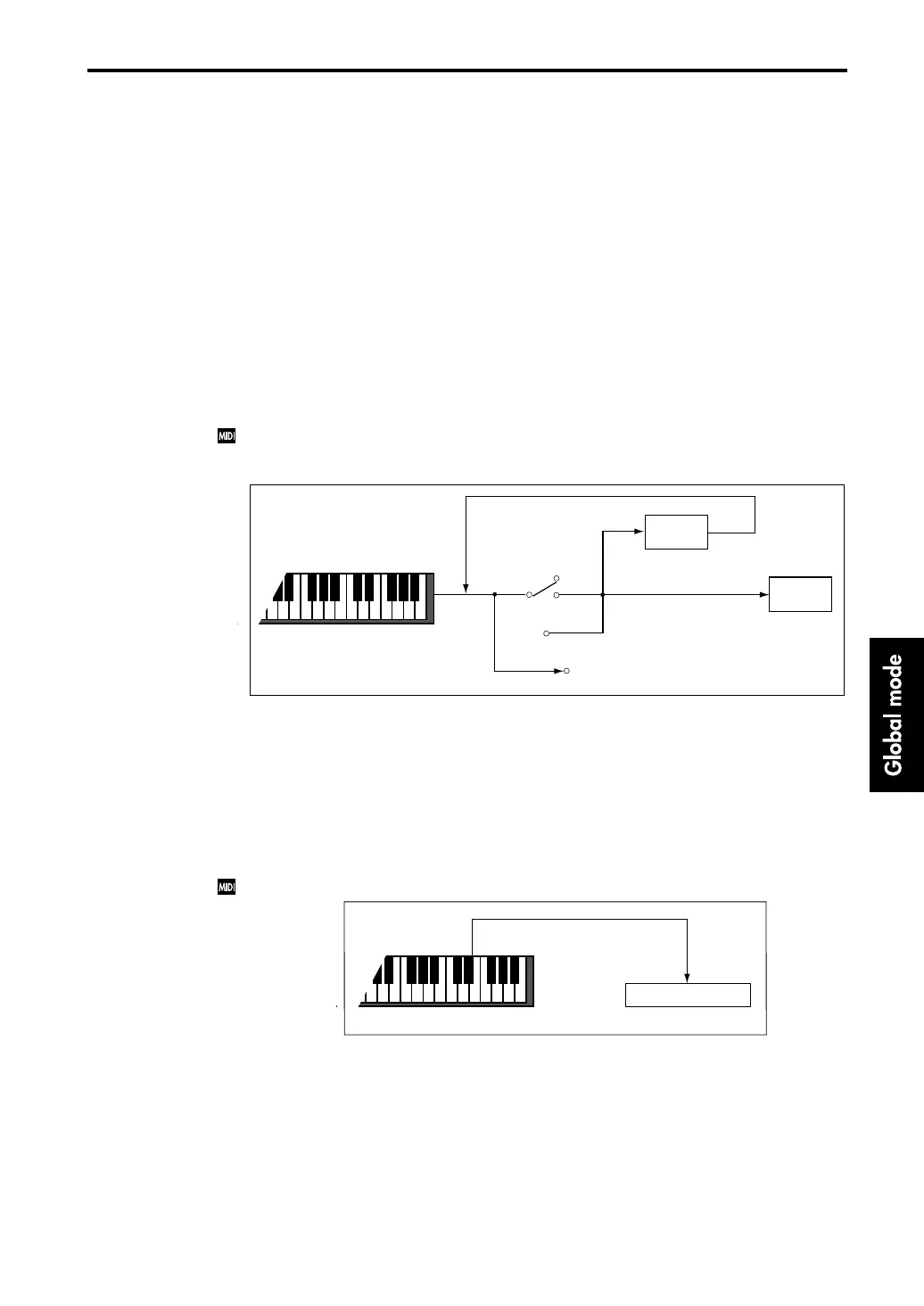1–1: Global Setup
131
MIDI transmission from the TRINITY’s keyboard
In Sequencer mode, the TRINITY’s keyboard will transmit on the channel of the currently selected
track (whose Track Status is EXT or BOTH). However in other modes, the keyboard will transmit
on the Global MIDI channel.
In Combination Play mode, transmission will take place simultaneously on the Global MIDI chan-
nel as well as on the channel specified for timbres whose Timbre Mode is EXT.
Local Control On
This setting determines whether the TRINITY’s keyboard and joystick etc. will control the internal
tone generator.
If this is
checked
, the keyboard and joystick etc. will control the tone generator. If you are playing
the TRINITY by itself, leave this checked.
If this is
un-checked
, the keyboard and joystick etc. will be disconnected from the tone generator.
This means that the TRINITY will not produce sound in response to its own keyboard or
sequencer playback.
Un-check this setting if the echo-back function from an external sequencer is causing notes to be
triggered twice.
Even if this is un-checked, MIDI transmission and reception will take place as normal. That is,
note messages will be transmitted when you play the keyboard, and incoming note messages will
be sounded by the internal tone generator.
Note Receive (Note Receive Filter) [Even/Odd/All]
This setting determines which of the note numbers (odd, even, or all note numbers) played on the
TRINITY’s keyboard or received via MIDI will be sounded.
Even:
Even-numbered notes (C#, D#, F, G, A, B) will be sounded.
Odd:
Odd-numbered notes (C, D, E, F#, G#, A#) will be sounded.
All:
All note numbers will be sounded. Normally you should leave this set to All.
When another
TRINITY
is connected, you can double the maximum number of simultaneous
notes by setting one unit to Even and the other unit to Odd.
This setting has no effect on the MIDI data that is received.
Tone
generator
Play
MIDI IN
MIDI OUT
Record
Sequencer
Local
control
OFF
ON
ODD
EVEN
TRINITY #2
MIDI OUT
MIDI IN
