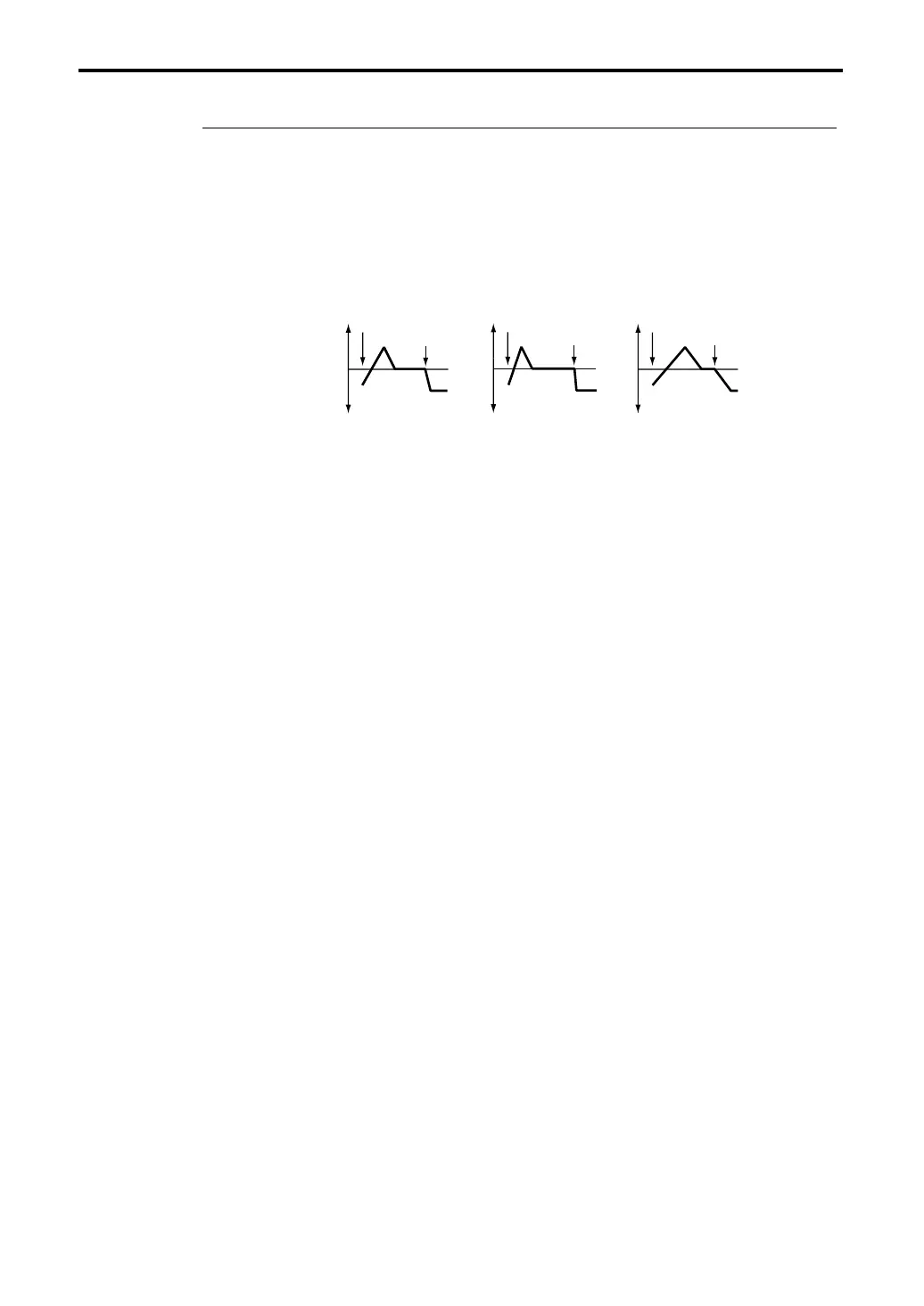2–5: OSC EG (Oscillator Envelope Generator)
22
2–5b: Time Modulation
Specifies how the OSC EG Times set in “2–5a: OSC EG” will be affected by Velocity and Alternate
Modulation.
Velocity [–99…+99]
With positive (+) settings, Oscillator EG times will become shorter as you play more strongly.
With negative (–) settings, Oscillator EG times will become longer as you play more strongly.
Regardless of whether the value is positive (+) or negative (–), the Oscillator EG Times set for OSC
EG will be approached as you play less strongly.
Alternate Modulation
AMS (Alternate Modulation Source) [OFF…Filter1 LFO]
Select the source that will affect Oscillator EG Times.
If OFF is selected, Oscillator EG Times will not be affected.
Intensity [–99…+99]
EG Times between each point will be determined by the Alternate Modulation value at the
moment that each point is reached. For example, the Alternate Modulation value at the moment
that the Attack Level is reached will determine the Decay Time.
If this parameter is set to values of 16, 33, 49, 66, 82, and 99, the EG times will be multiplied respec-
tively by 2, 4, 8, 16, 32, and 64 (or 1/2, 1/4, 1/8, 1/16, 1/32, and 1/64).
If AMS is set to EG or LFO, the maximum available range of control allows the EG times to be
modified over a range from 1/64th to 64 times their original values. (The LFO allows an addi-
tional offset to be specified.)
If AMS is set to Controller, positive (+) settings of this parameter will allow EG times to be short-
ened, to a maximum of 1/64th of their original time values. With negative (–) settings, EG times
will be lengthened, to a maximum of 64 times the original values.
If AMS is set to SW1 or SW2, the EG times can be shortened to as little as 1/64th or lengthened to
as great as 64 times their original value.
If AMS is set to Tempo, setting this parameter to +16 will cause the EG times to be shortened to
half their original value when the tempo is doubled. This allows EG speed to track the tempo.
For details on how Alternate Modulation and the other AMS functions operate, refer to page 157
“8. Appendix” in this manual and to page 33 “About alternate modulation” in the Basic Guide.
Pitch change (time)
Softly played
(OSC EG setting)
Strongly played with
(–) setting
Strongly played with
(+) setting
Note-on
Note-off
Note-on
Note-off
Note-on
Note-off
