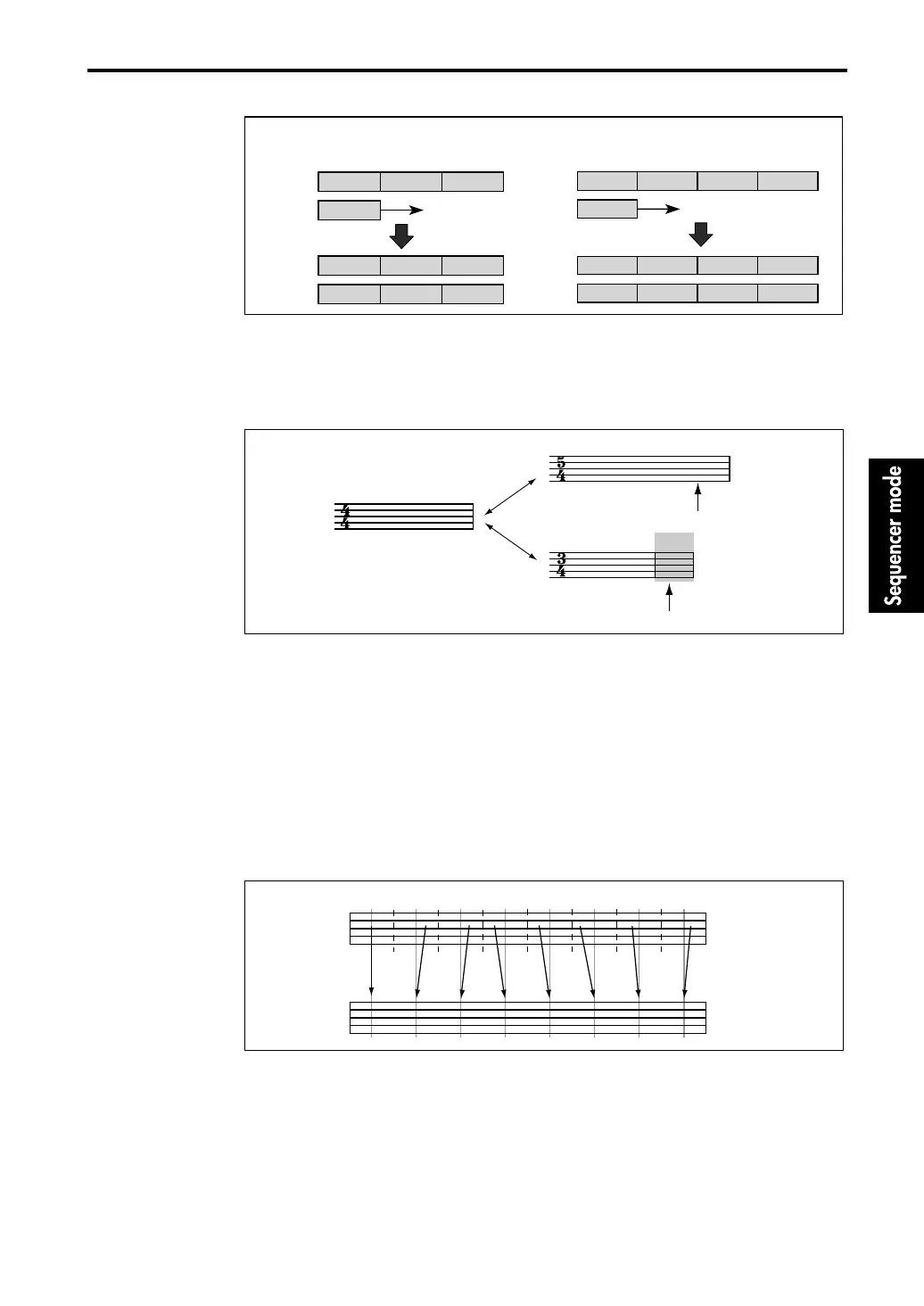1–1: Track Play/Rec (Track 1–8)
79
If changing the time signature of previously-recorded data causes extra space to appear in a mea-
sure, a rest will be inserted at the end of the measure.
If changing the time signature causes a note to fall outside of a measure, that note will not be
played. However the musical data is not erased, and if you change the time signature back to the
previous setting, it will once again be played.
Metronome [OFF, ON, REC]
OFF:
The metronome will not sound. However the pre-count when recording will sound.
ON:
The metronome will sound constantly.
REC:
The metronome will sound during recording, but not during playback.
Resolution (Realtime Quantize Resolution) [HI,
r3
…
q
]
Specifies how timing will be corrected during realtime recording.
With a setting of HI (High Resolution), timing will not be corrected. Data will be recorded at the
maximum resolution (
q
/192).
With settings of
r3
to
q
, data will be recorded at intervals of the specified timing. For example with
a setting of
r3
, data will be moved to the nearest 32nd note triplet interval. With a setting of
q
, data
will be moved to the nearest quarter note.
Since all recorded data is moved to the specified timing interval, rough settings of resolution will
mean that continuous controllers such as pitch bend will be recorded with a “stair-step” effect.
(The timing of previously-recorded data is not affected.)
To avoid such problems, you can use a Resolution setting of HI for recording and then use “5–1N:
Quantize” to adjust the timing only for the desired types of data (Note data, etc.). Alternatively,
you can avoid using an excessively rough Resolution setting.
Multi Rec
If this is
checked
, Multi-track Recording mode will be selected.
If you have selected Loop in “1–7h: Recording Setup”, this cannot be checked.
1 (4/4) 2 (3/4)
Track 1
3 (4/4)
1 (4/4) 2 (3/4)
Track 1
3 (4/4)
1 (4/4) 2 (3/4)
Track 2
3 (4/4)
1 (4/4)
Track 2
Recording
when Meter = **/**
1 (4/4) 2 (3/4)
Track 1
3 (4/4)
1 (4/4) 2 (7/8)
Track 1
3 (7/8)
1 (4/4) 2 (7/8)
Track 2
3 (7/8)
3 (4/4)
4 (7/8)
Recording
1 (4/4)
Track 2
4 (7/8)
when Meter =7/8
Recording from measure 2 of track 2
qqqq
qqqq
˛
qqqq
Rest is inserted
Not played
e
eeeeeee e
e e e e e e e
With a setting of e
