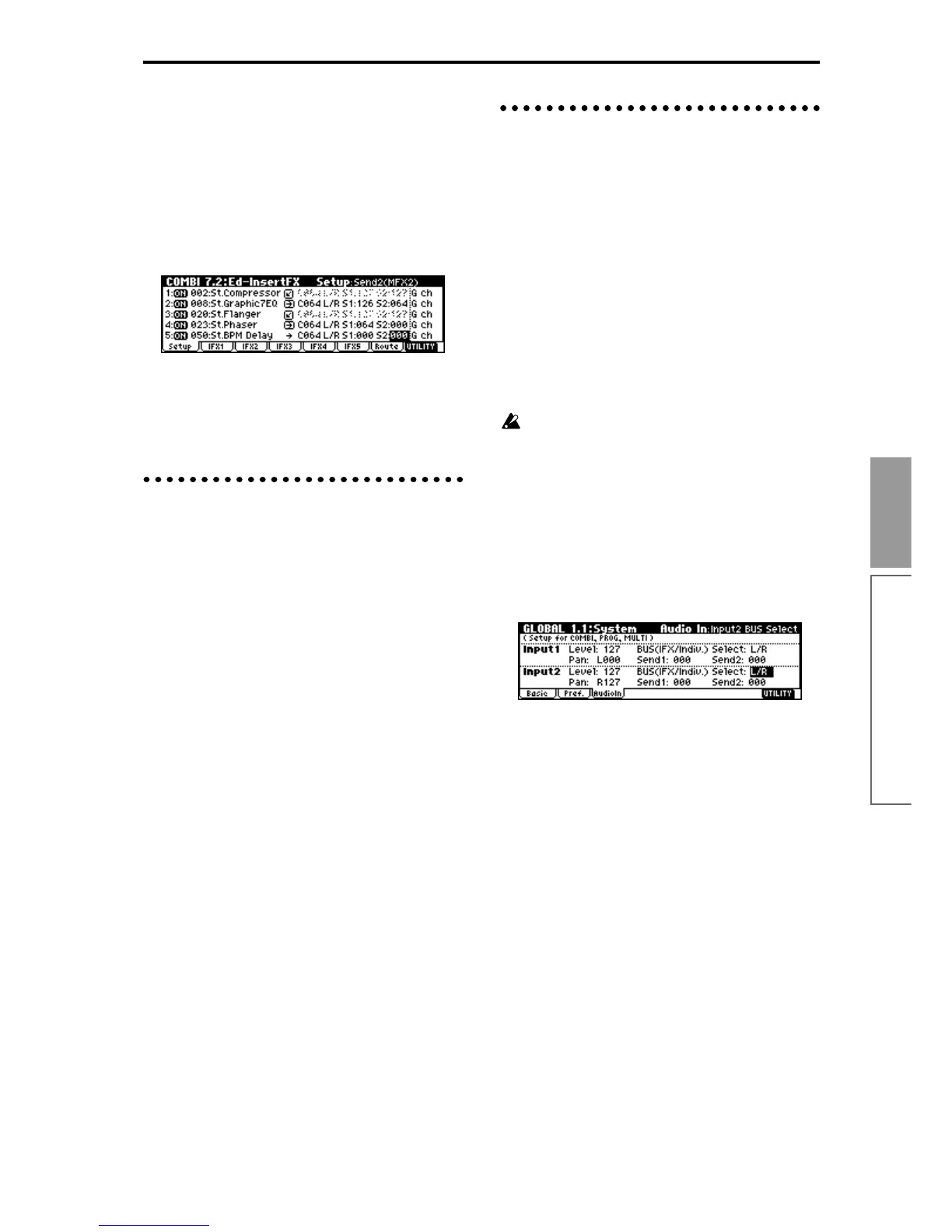97
Basic functions
Effects settings
Insert effects
Here you can select the effects for each IFX1–IFX5,
adjust the “Pan (CC#8)” setting that follows each insert
effect, and specify “BUS Select,” “S1 (Send1(MFX1)),”
and “S2 (Send2(MFX2)).” If insert effects are connected
in series, the setting after the last IFX will be valid. Use
“S1 (Send1(MFX1))” and “S2 (Send2(MFX2))” to adjust
the depth of the master effects after the signal has
passed through the IFX. These settings are made in the
same way as for programs (☞p.95).
Master effects
Master EQ
These settings are made in the same way as for pro-
grams (☞p.96).
Effect settings in Sampling mode
In Sampling mode, insert effects can be applied to an
external audio source connected to the AUDIO INPUT
1 and 2 jacks, and sampled.
Routing
1 Select the SMPL 1.1: Recording, Input/Pref page.
The parameters in “Input1” and “Input2” specify
the insert effect to which the external audio input
from the AUDIO INPUT 1 and 2 jacks will be sent.
For details on these settings, refer to “Sampling”
(☞p.68).
Insert effects
Select an effect for IFX1–IFX5, and set “Chain,” “Pan
(CC#8)” for the signal that has passed through each
insertion effect. If effects are chained, the settings after
the last IFX in the chain will be used. These settings can
be made in the same way as for a program (☞p.95).
Master effects
Master EQ
The master effects and master EQ cannot be used in
Sampling mode.
Effect settings for the AUDIO INPUT
Even in modes other than Sampling mode, the TRI-
TON-Rack’s effects can be applied to the external audio
source connected to the AUDIO INPUT 1 and 2 jacks.
The effect section of the TRITON-Rack can be used as a
2-in 6-out effect processor. When 093: Vocoder is
selected, you can also use the TRITON-Rack as a
vocoder that combines the internal sounds with the
sound from an external microphone.
Routing
In modes other than Sampling mode (i.e., in Combina-
tion, Program, and Multi modes) the audio input rout-
ing from the AUDIO INPUT 1, 2 jacks is specified in the
GLOBAL 1.1: System, Audio In page.
1 Enter Global mode from Program mode.
If you enter Global mode from Sampling mode, the
“Input 1” and “Input 2” settings of Sampling mode
will be maintained, and you will not be able to
hear the settings made in Global mode. You must
move here from a mode that inputs external audio
signals (Combination, Program, or Multi). In Sam-
pling mode, the settings you make here are
ignored. AUDIO INPUT 1, 2 settings for Sampling
mode are made by the “Input 1” and “Input 2”
parameters in the In/Pref page of SMPL 1.1:
Recording (
☞PG p.79).
2 Select the GLOBAL 1.1: System, Audio In page.
3 Set the parameters for “Input1” and “Input2.”
“Input1” corresponds to AUDIO INPUT 1 jack and
“Input2” corresponds to AUDIO INPUT 2 jack.
“Level”: Set the signal level from AUDIO INPUT 1
and 2. Normally you will set this to 127. If the sound
is still distorted even when this level is lowered sig-
nificantly, it is possible that the distortion is occur-
ring before the AD converter. Adjust the [INPUT]
knob or the output level of your external audio
source.
“Pan”: Set the panning of the signal from AUDIO
INPUT 1 and 2. When you are inputting a stereo
audio source, you will normally set Input 1 to L000,
and Input 2 to R127 (or Input 1 to R127, and Input 2
to L000). When you are inputting a monaural audio
source, you will normally set this to C064.
“BUS (IFX/Indiv.) Select”: In the same way as for
the oscillator of a program, specify the bus to which
the external audio source from AUDIO INPUT jacks
1 and 2 will be sent (☞p.95).
“Send 1,” “Send 2”: Specify the send levels from the
AUDIO INPUT 1, 2 (external input sound) to the
master effects, in the same way as for the program
oscillators. This setting can be made only if “BUS
(IFX/Indiv.) Select” is L/R or Off (☞p.95).
