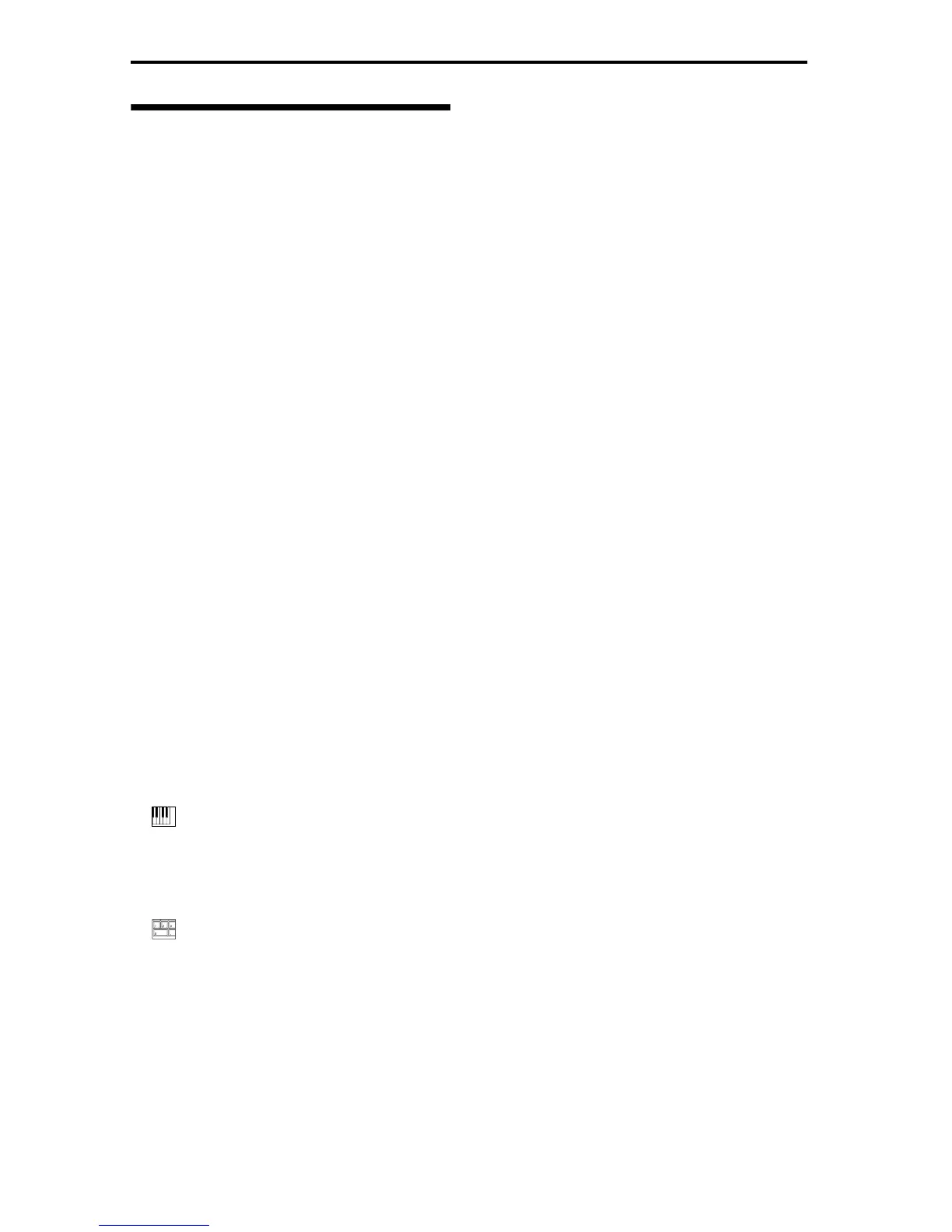iv
Table of Contents
About this manual . . . . . . . . . . . . . . . . . . . . . . . . iii
The owner’s manuals and how to use them . . . iii
Conventions in this manual. . . . . . . . . . . . . . . . iii
Introduction . . . . . . . . . . . . . . . . .1
Main features . . . . . . . . . . . . . . . . . . . . . . . . . . . 1
Overview of the modes . . . . . . . . . . . . . . . . . . . . 3
Front and rear panel . . . . . . . . . . . . . . . . . . . . . . 4
Front panel . . . . . . . . . . . . . . . . . . . . . . . . . . . . 4
Rear panel. . . . . . . . . . . . . . . . . . . . . . . . . . . . . 7
Objects and functions in the LCD screen . . . . . 9
Setup. . . . . . . . . . . . . . . . . . . . .11
Connecting audio equipment etc. . . . . . . . . . . . . 12
1. Connecting the power cable . . . . . . . . . . . . 12
2. Connecting audio output devices . . . . . . . . 12
3. Connecting audio input devices . . . . . . . . . 13
4. Connecting digital recording equipment . . . 13
Connecting MIDI equipment . . . . . . . . . . . . . . . . 13
Connecting a MIDI keyboard. . . . . . . . . . . . . . 13
Connecting a sequencer (computer). . . . . . . . 14
Rack installation. . . . . . . . . . . . . . . . . . . . . . . . . 14
About separately sold options . . . . . . . . . . . . . . 14
Turning the power on/off. . . . . . . . . . . . . . . . . . 15
1. Turning the power on . . . . . . . . . . . . . . . . . 15
2. Turning the power off . . . . . . . . . . . . . . . . . 15
Listening to the demo songs . . . . . . . . . . . . . . . . 16
Quick Start . . . . . . . . . . . . . . . .17
Playing from a MIDI keyboard (Program,
Combination mode) . . . . . . . . . . . . . . . . . . 18
1. Listening to the sound of a program . . . . . . 18
2. Listening to the sound of a combination . . . 19
3. Using controllers to modify the sound. . . . . 19
4. Using the arpeggiator while you play . . . . . 21
Playing with a computer/sequencer (Multi
mode) . . . . . . . . . . . . . . . . . . . . . . . . . . . . 24
1. Playing in Multi mode . . . . . . . . . . . . . . . . . 24
2. Controlling tracks from your computer/
sequencer . . . . . . . . . . . . . . . . . . . . . . . . . . 25
Using the RPPR (Realtime Pattern Play/Recording)
function. . . . . . . . . . . . . . . . . . . . . . . . . . . . . . . 25
Simple program editing . . . . . . . . . . . . . . . . . . . 26
Performance Edit . . . . . . . . . . . . . . . . . . . . . . 26
Realtime controls . . . . . . . . . . . . . . . . . . . . . . 27
Simple combination editing . . . . . . . . . . . . . . . . 27
An example of editing . . . . . . . . . . . . . . . . . . . 27
Listening to sampled sounds. . . . . . . . . . . . . . . . 29
Sampling (recording a sample). . . . . . . . . . . . . . 29
1. Sample a drum phrase . . . . . . . . . . . . . . . . 29
2. Assign samples to a multisample . . . . . . . . 30
3. Make loop settings . . . . . . . . . . . . . . . . . . . 31
4. Convert to a program . . . . . . . . . . . . . . . . . 32
Basic functions. . . . . . . . . . . . . . 33
Basic operation of the TRITON-Rack . . . . . . . . .34
Selecting modes, pages and tabs; setting
parameters . . . . . . . . . . . . . . . . . . . . . . . . . . . . 34
1. Selecting modes . . . . . . . . . . . . . . . . . . . . . 34
2. Selecting pages and tabs . . . . . . . . . . . . . . 34
3. Selecting parameters . . . . . . . . . . . . . . . . . 35
4. Setting a parameter. . . . . . . . . . . . . . . . . . . 35
Saving data. . . . . . . . . . . . . . . . . . . . . . . . . . .36
Types of data that can be saved. . . . . . . . . . . . . 36
Writing to internal memory . . . . . . . . . . . . . . . . 37
Writing a program or combination. . . . . . . . . . 37
Writing global settings, user drum kits, and
user arpeggio patterns . . . . . . . . . . . . . . . . . . 39
Saving on external media . . . . . . . . . . . . . . . . . 40
MIDI data dump. . . . . . . . . . . . . . . . . . . . . . . . . 41
Restoring the factory settings . . . . . . . . . . . . . .42
Loading the preloaded data and demo songs . . . 42
1. Loading programs, combinations, global
settings, arpeggio patterns, and drum kits . 42
2. Loading the demo songs. . . . . . . . . . . . . . . 42
Program mode . . . . . . . . . . . . . . . . . . . . . . . .43
How a program is organized . . . . . . . . . . . . . . . 43
Basic program editing . . . . . . . . . . . . . . . . . . . . 43
Oscillator settings 2.1: Ed–Basic . . . . . . 44
Controller settings 2.2: Ed–Ctrl. . . . . . . . 45
Pitch settings 3.1: Ed–Pitch . . . . . . 45
Filter settings 4.1: Ed–Filter1,
4.2: Ed–Filter2 . . . . . 46
Amplifier settings 5.1: Ed–Amp1,
5.2: Ed–Amp2. . . . . . 48
LFO settings 5.3: Ed–LFOs . . . . . . 49
Arpeggiator settings 6.1: Ed–Arp. . . . . . . . 49
BUS settings 7.1: Ed–BUS. . . . . . . 49
Insert Effect settings 7.2: Ed–InsertFX. . . . 49
Master Effect settings 7.3: Ed–MasterFX. . . 49
