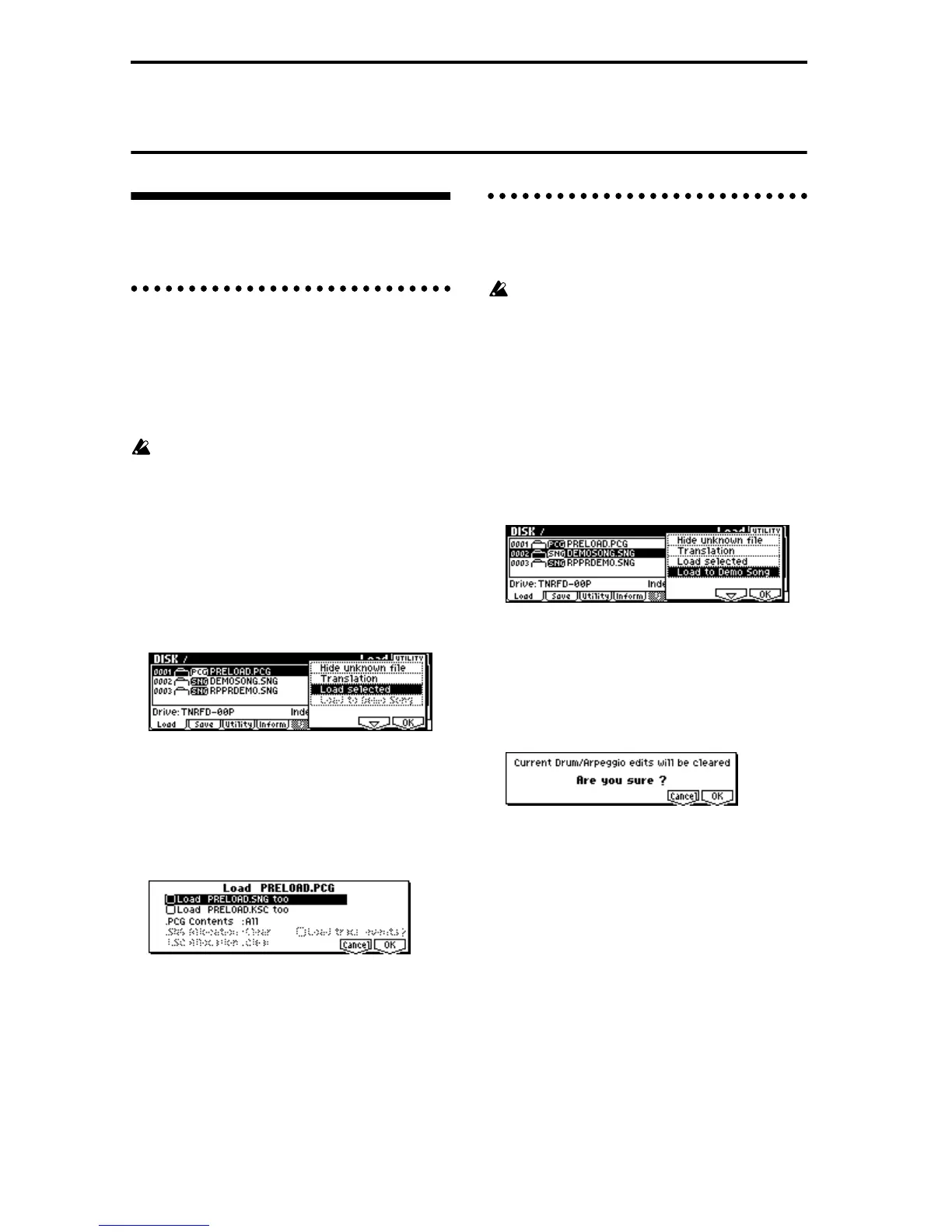42
Restoring the factory settings
Loading the preloaded data and
demo songs
1. Loading programs, combinations,
global settings, arpeggio patterns,
and drum kits
Here’s how to restore the preloaded data (☞p.36) for
programs, combinations, global settings, user arpeggio
patterns, and user drum kits to the factory settings.
When you perform the Load operation described
below, the data that had been previously written
will be overwritten (and lost).
1 Insert the included TNRFD-00P floppy disk into
the floppy disk drive.
For the contents of the included floppy disks, refer
to p.81. For details on handling and inserting floppy
disks, refer to p.84.
2 Press the [DISK] key to enter Disk mode.
3 Press the [F1] (“Load”) key.
File information will be displayed in the Load page.
4 Select “PRELOAD.PCG”
It will be highlighted.
A .PCG file contains programs, combinations, drum
kits, arpeggio patterns, and global setting data.
5 Press [F8] (“UTILITY”) key, and select Utility
“Load Selected.”
A dialog box will appear.
6 Set “.PCG Contents” to All. (☞p.81)
7 Press the [F8] (“OK”) key to begin loading.
2. Loading the demo songs
Here’s how to restore the demo song data played in the
DEMO/SNG page to the factory settings.
When you load this data, the multi data in Multi
mode will be overwritten. Please save it before you
continue. Any editing you did on the drum kit or
arpeggio pattern data in the Global mode memory
area will also be lost. (
☞PG p.132)
1 Insert the included TNRFD-00P floppy disk into
the floppy disk drive.
For the contents of the included floppy disks, refer
to p.81. For details on handling and inserting floppy
disks, refer to p.84.
2 Press the [DISK] key to enter Disk mode.
3 Press the [F1] (“Load”) key.
File information will be displayed in the Load page.
4 Select “DEMOSONG.SNG”
It will be highlighted.
The DEMOSONG.SNG file contains demo song
data.
5 Press the [F8] (“UTILITY”) key, and select the
“Load to Demo Song” utility.
The following dialog box will appear.
6 Press the [F8] (“OK”) key to begin loading.
