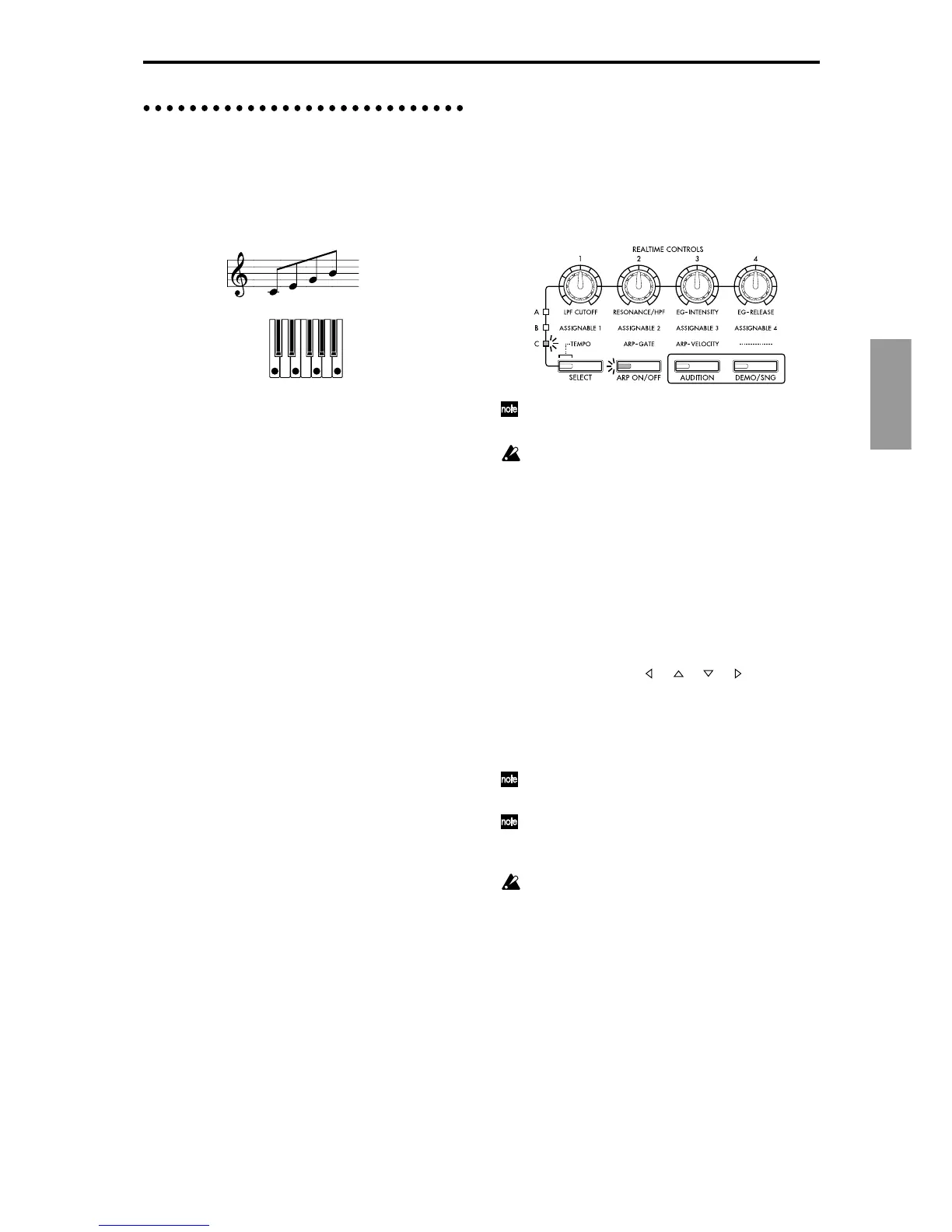21
Quick Start
4. Using the arpeggiator while you
play
The arpeggiator is a function that automatically gener-
ates arpeggios (broken chords). Most arpeggiators pro-
duce an arpeggio when you play a chord on the
keyboard.
In addition to this, the TRITON-Rack’s arpeggiator is a
polyphonic arpeggiator that is able to produce a vari-
ety of chordal transformations or phrases based on the
pitch or timing of the notes you play on the keyboard.
These functions let you use the arpeggiator to play a
wide range of patterns including drum or bass
phrases, and guitar or keyboard backing riffs. It is also
effective to use the arpeggiator as part of the sound-
creating process when creating subtly-moving pads,
synth-sounds, or sound effects.
In addition, the TRITON-Rack features a Dual Arpeg-
giator that lets you simultaneously use two arpeggio
patterns in Combination mode and Multi mode. You
can take advantage of this in many ways, such as
applying separate arpeggio patterns to a drums pro-
gram and a bass program, or using keyboard split or
velocity to switch between two arpeggio patterns.
The TRITON-Rack provides five preset arpeggio pat-
terns (the standard UP, DOWN, ALT1, ALT2, and
RANDOM), and lets you program and store 328 user
arpeggio patterns. With the factory settings, these con-
tain a wide variety of preload user arpeggio patterns
(
☞VNL). An arpeggio pattern that you create can also
be stored as a user arpeggio pattern (
☞p.89).
Using the arpeggiator in Program mode
1 Press the [PROG] key to enter Program mode, and
select a program. (
☞p.18 “1. Listening to the sound
of a program”)
As you select various programs, you will notice that
the [ARP ON/OFF] key LED will light for some
programs. (
☞p.23 “Other settings for the arpeggia-
tor”) Play the keyboard of the connected MIDI
instrument, and the arpeggio will start.
For other programs, you can press the [ARP ON/
OFF] key (the LED will light) to turn on the arpeg-
giator. Arpeggios will begin sounding when you
play the keyboard.
2 As described in the following sections “Settings
using controllers” and “Settings in the LCD
screen,” move the controllers or modify the param-
eters to change the way in which the arpeggios are
played.
Settings using controllers
Arpeggiator on/off
● Each time you press the [ARP ON/OFF] key, the
arpeggiator will be switched on/off.
When this is on, the LED will light, and playing the
keyboard of a connected MIDI instrument will start
the selected arpeggio pattern.
The on/off status is saved when you write the pro-
gram, Combination.
In Combination and Multi modes, depending on
the arpeggiator A, B settings, the arpeggio may not
start when you press the [ARP ON/OFF] key to
turn it on (
☞p.23).
Adjusting the arpeggiator tempo
1 Press the [SELECT] key to make the upper left “C”
LED light.
2 Rotate the [TEMPO] knob to adjust the tempo.
The “ =” value in the upper right of the LCD screen
will change. You can set this in the range of 40–240.
The [SELECT] key LED will blink at quarter-note ( )
intervals.
You can also use the [ ], [ ], [ ], [ ] keys to
select “ =,” input the tempo using numeric keys
[0]–[9], and press the [ENTER] key to set the tempo.
Alternatively, you can set the tempo using the
[VALUE] dial or the [INC], [DEC] keys. The tempo
will blink at the specified tempo.
The knob setting is saved when you write the pro-
gram.
The arpeggio playback speed is affected by the
“Reso (Resolution)” setting (1.1: Play, Arp. Play
page, 6.1: Ed–Arp., Arpeg. Setup page).
If “MIDI Clock” (GLOBAL 2.1: MIDI) is set to
External, the display will indicate “ =” EXT. The
tempo will be synchronized to an external MIDI
device, and it will not be possible to adjust the
tempo on the TRITON-Rack.
Adjusting the length of the arpeggio notes
1 Press the [SELECT] key to make the upper left “C”
LED light.
2 Rotate the [ARP-GATE] knob to adjust the dura-
tion of the arpeggiated notes.
Rotating the knob toward the left will shorten the
notes, and rotating it toward the right will lengthen
the notes. At the center position (12 o’clock), the
note length will be as specified by the program
parameter “Gate” (6.1: Ed-Arp., Arpeg. Setup page).
The chord you played on
the keyboard is sounded as
an arpeggio (broken chord)
