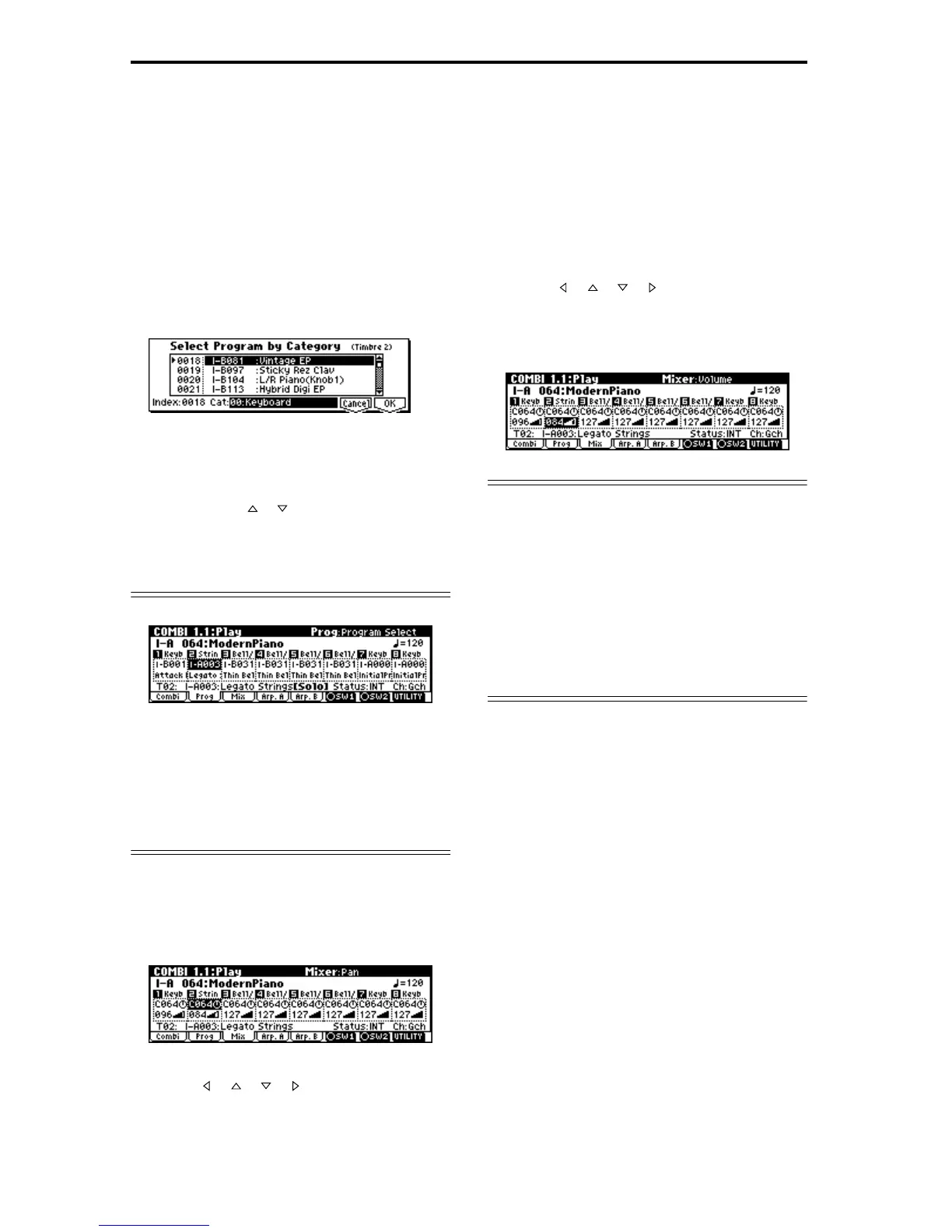28
For this example, select I-A003: Legato Strings. This
is a layered combination with piano and rich
strings. Make sure that the [INT/EXB] LED is dark.
(If it is lit, press the [BANK] key.) Then consecu-
tively press the [A] key, the [3] key, and the [ENTER]
key.
Alternatively, the program for a timbre can be
selected by category.
Choose “Program Select,” press the [F8] (“UTIL-
ITY”) to access the utility menu, and press the [F7]
key to choose “Select by Category.” Press the [F8]
(“OK”) key.
The Select Program by Category dialog box will
appear.
Choose “Cat” and use the [INC], [DEC] keys to
select the category. For example if you wish to select
strings programs instead of the “00: Keyboard” cat-
egory shown in the screen above, press the [INC]
key three times to select “03: Strings.”
You can use the [ ], [ ] keys to successively select
string-type programs.
When you are happy with the selected program,
press the [F8] (“OK”) key to finalize your selection.
Listening to the program sound of just one timbre
● Press the [F8] (“UTILITY”) key to access the utility
menu, and press the [F7] key to choose “Solo
Selected Timbre.” Press the [F8] (“OK”) key.
Now you will hear only the program sound of the
currently selected timbre. The lower part of the LCD
screen will indicate [Solo]. To cancel this setting,
choose “Solo Selected Timbre” once again and press
the [F8] (“OK”) key.
Adjusting the stereo location of the sound
5 Select the Mixer page.
Press the [F3] (“Mix”) key. Here you can adjust the
pan and volume for timbres 1–8.
6 Adjust the stereo location in “Pan” of timbre 2.
Use the [ ], [ ], [ ], [ ] keys to choose “Pan”
(highlighted) for timbre 2.
Use the [VALUE] dial, the [INC], [DEC] keys, or
numeric keys [0]–[9] and the [ENTER] key to
change the value.
A setting of C064 is center, L001 is far left, and R127
is far right. With a setting of RND, the stereo loca-
tion will change randomly between left and right
each time a note is played.
Adjusting the volume
7 Adjust the “Volume” of timbre 2.
Use the [ ], [ ], [ ], [ ] keys to choose “Vol-
ume” (highlighted) for timbre 2.
Use the [VALUE] dial, the [INC], [DEC] keys, or
numeric keys [0]–[9] and the [ENTER] key to
change the value.
Adjusting the volume while preserving the volume
balance between timbres
● Press the [F8] (“UTILITY”) key to access the utility
menu, and press the [F7] key to choose “Hold Bal-
ance.” Press the [F8] (“OK”) key. The upper right of
the LCD screen will indicate “Hold Bal.”
When you change the “Volume” value of any tim-
bre, the volume of all timbres will also change to
preserve the volume balance at the time you
checked the Hold Balance setting.
To cancel this setting, choose “Hold Balance” once
again and press the [F8] (“OK”) key.
