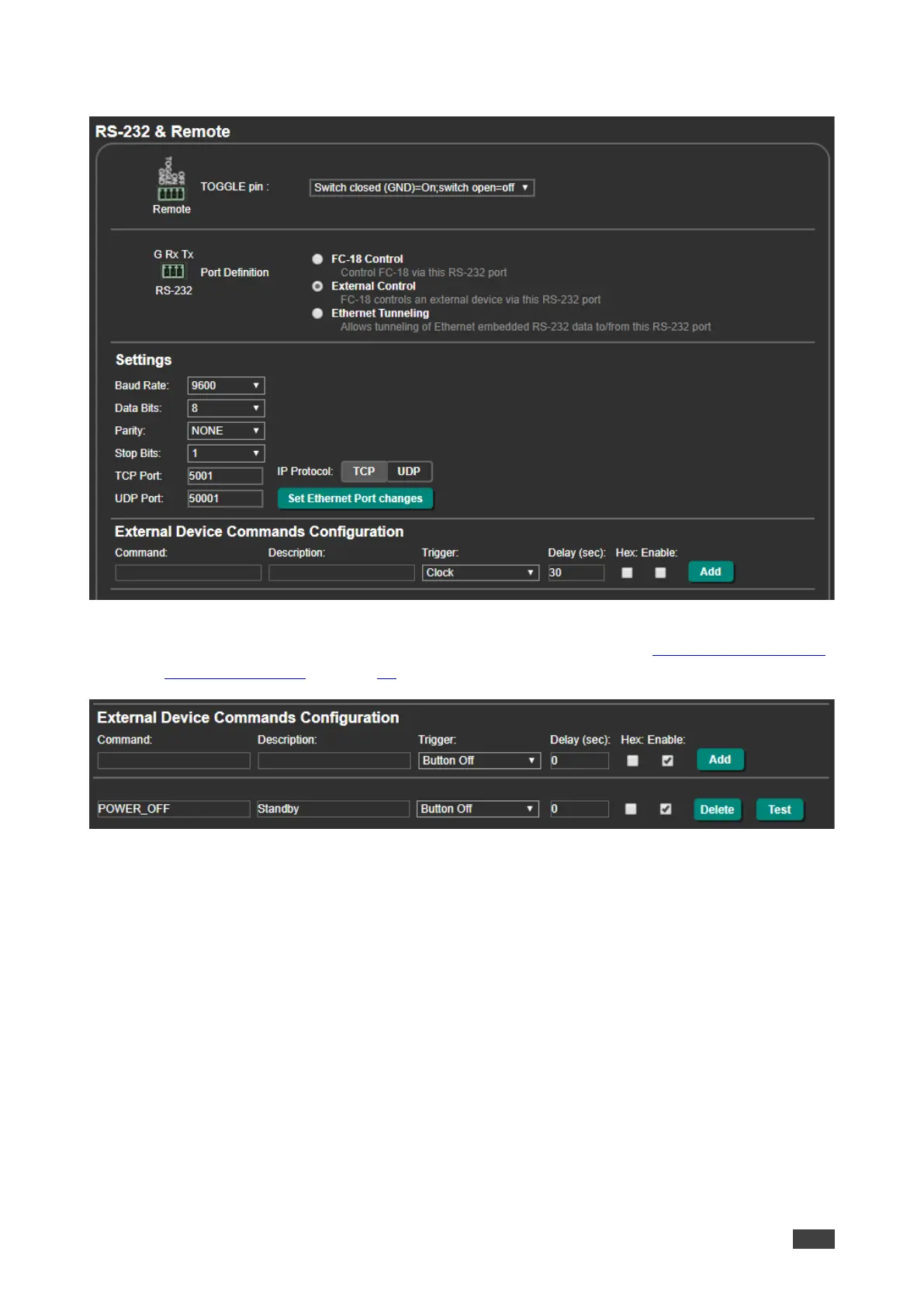3. Set Port Definition to External Control.
Figure 29: RS-232 & Remote Page – Button On and Button Off Command Configuration
4. Configure the Button On and Button Off display commands (see Controlling an External
Device via RS-232 on page 48).
Figure 30: RS-232 & Remote Page – Adding Commands
5. Check Enable next to the Button On and Button Off commands, and click Add.
6. Press ON/OFF on the front panel to turn the display on or off.
The display is controlled via ON and OFF buttons on the front panel via RS-232.
