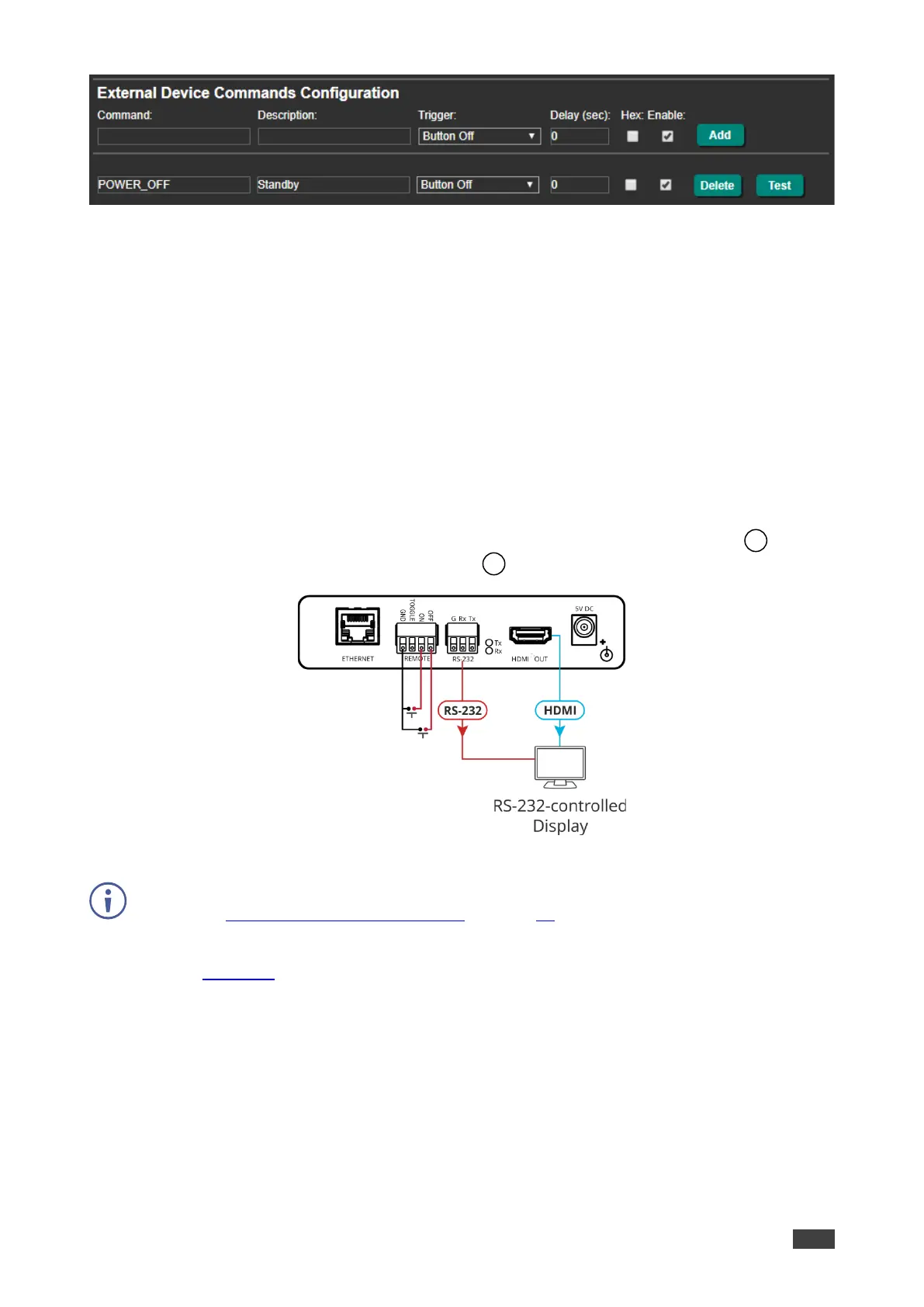Figure 27: Adding Commands
4. Add and enable the Button On and Button Off commands.
5. Press ON/OFF on the front panel to turn the display on or off.
The display is controlled via ON and OFF buttons on the front panel.
Controlling the Display via FC-18’s REMOTE ON/OFF Pins
(Sending to the Display’s RS-232 Port)
You can control the display via the FC-18 RS-232 port using the REMOTE ON/OFF pins or
TOGGLE pin.
To control the display using the REMOTE ON/OFF pins via the RS-232 port:
1. Connect the REMOTE ON, OFF and GND pins (or TOGGLE and GND pins) to
remote control buttons and the HDMI port to the RS-232-controlled display.
Figure 28: Sending REMOTE ON/OFF Commands via RS-232 Port
If you are using the TOGGLE pin, select the TOGGLE pin function via the RS-232 & Remote
page (see Setting the Toggle Pin Function on page 45).
