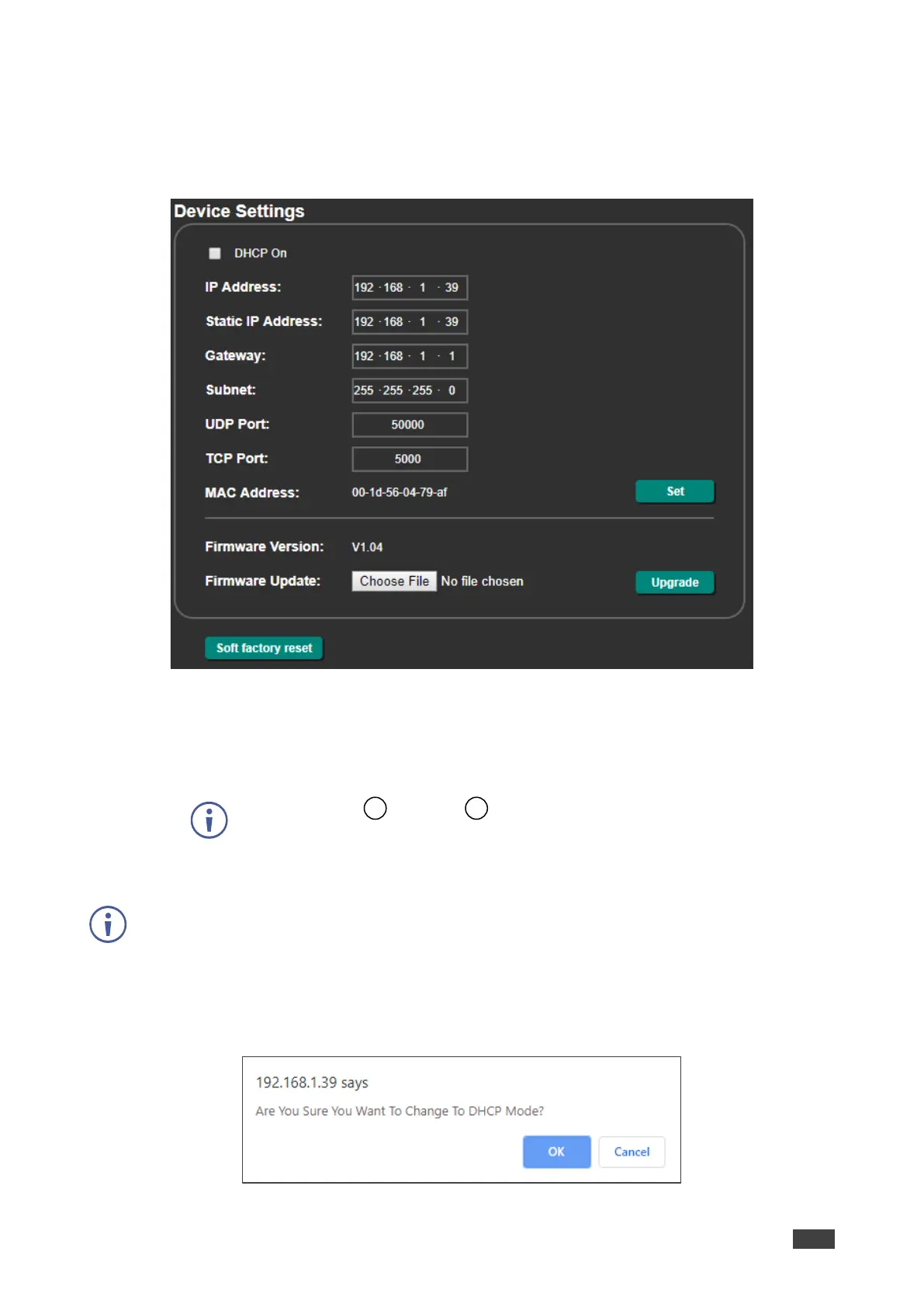FC-18 – Using the Embedded Web Pages
Changing the Network Settings
To change the Network settings:
1. In the Navigation pane, click Device Settings. The Device Settings page appears:
Figure 55: Device Settings Page
2. Check/uncheck the DHCP box ON (default) or OFF.
When DHCP is checked:
▪ IP Address shows the device-acquired IP address (from the DHCP server).
Press both ON and OFF buttons on the front panel to show the current
device IP address on the display.
▪ Static IP Address, Gateway and Subnet are disabled.
Static IP Address is the actual IP address when operating in non-DHCP mode and is also the
fallback IP address, auto-acquired after no DHCP server detection. Default is set to
192.168.1.39.
3. Click Set.
The confirmation window appears:
Figure 56: Device Settings Page – Changing to DHCP Mode
