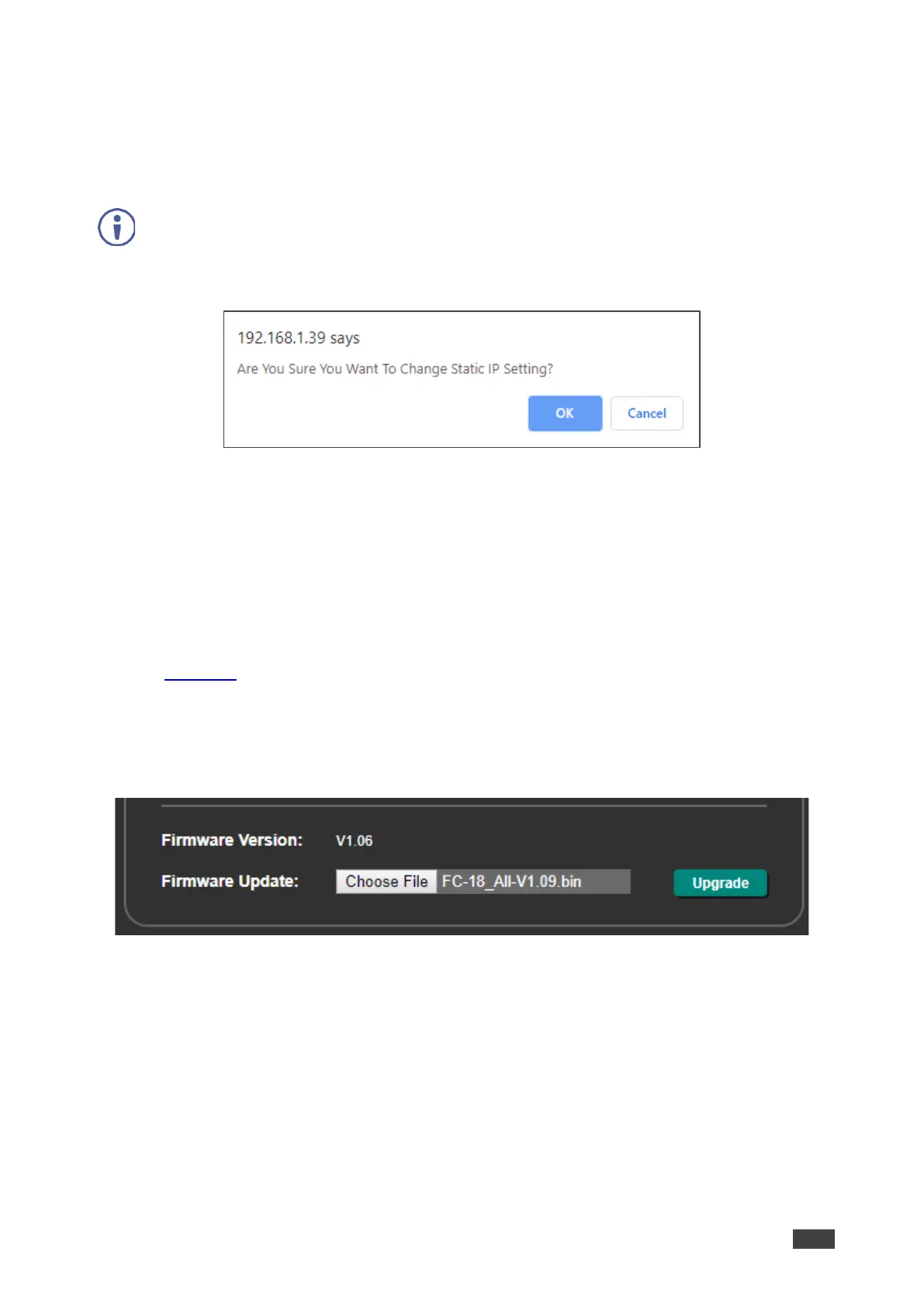Any change in the device settings requires confirmation (static IP setting, for example).
Figure 57: Device Settings Page – Static IP Setting Confirmation
7. Click OK.
Network parameters are changed.
Upgrading the Firmware
To upgrade the firmware:
1. In the Navigation pane, click Device Settings. The Device Settings page appears (see
Figure 55).
2. Click Choose File next to Firmware Update. An Open window appears.
3. Select the correct firmware file.
4. Click Open. The selected file appears next to Firmware Update.
Figure 58: Device Settings Page – Firmware File Uploaded
