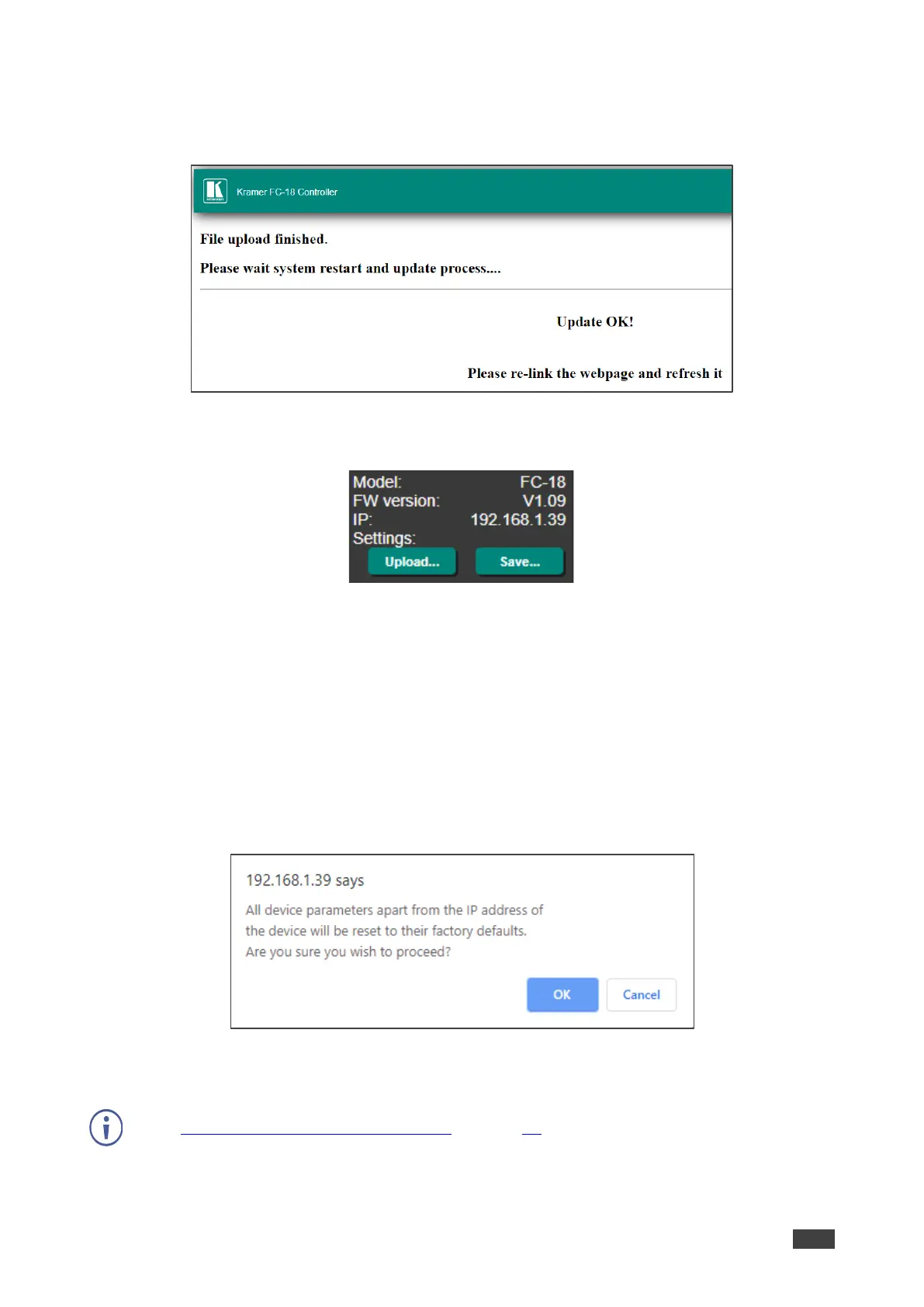5. Click Upgrade.
The new firmware is uploaded, the firmware is upgraded and the system restarts.
Upon completion, the web page refreshes.
Figure 59: The Device Settings Page – Uploading the New Firmware File
6. Make sure that the new version appears on the Web page lower left side:
Figure 60: The Device Settings Page – New Firmware Updated
Firmware update is complete.
Soft Factory Reset
FC-18 can be reset to its default settings, excluding Network parameters.
To reset the device to its factory default parameters (except for IP parameters):
1. In the Navigation pane, click Device Settings. The Device Settings page appears.
2. Click Soft Factory reset. The following message appears:
Figure 61: Device Settings Page – Soft Factory Reset Message
3. Click OK and wait for the web page to reload following soft factory reset.
