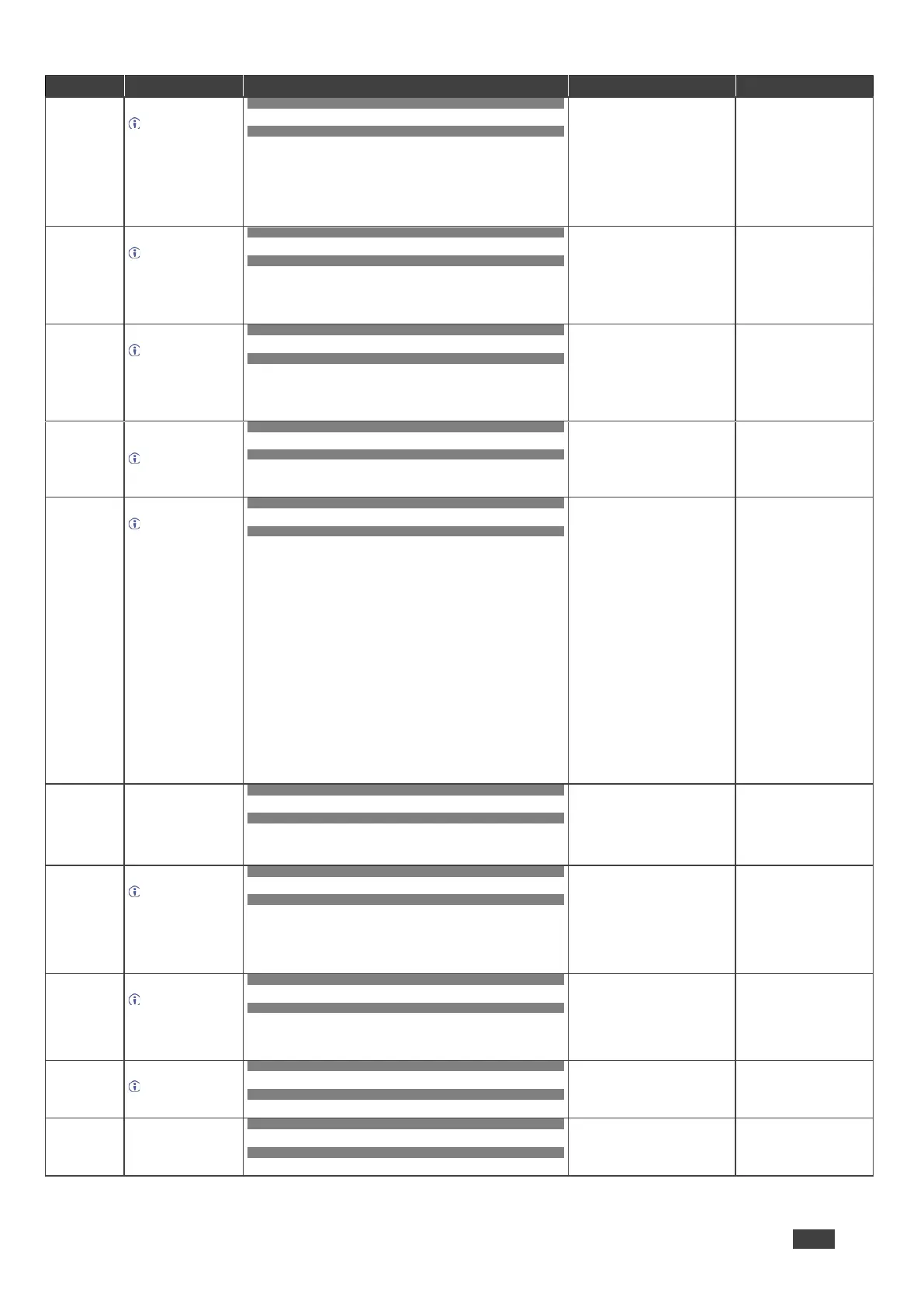Get device model.
This command
identifies equipment
connected to Step-in
master products and
notifies of identity changes
to the connected
equipment. The Matrix
saves this data in memory
to answer REMOTE-INFO
requests.
COMMAND
#MODEL?<CR>
FEEDBACK
~nn@MODELmodel_name<CR><LF>
model_name – String of up to 19
printable ASCII chars
Get the device model:
#MODEL?<CR>
Set machine (DNS) name.
The machine name is
not the same as the model
name. The machine name
is used to identify a
specific machine or a
network in use (with DNS
feature on).
COMMAND
#NAMEmachine_name<CR>
FEEDBACK
~nn@NAMEmachine_name<CR><LF>
machine_name – String of up to 15
alpha-numeric chars (can include
hyphen, not at the beginning or end)
Set the DNS name of the
device to room-442:
#NAMEroom-442<CR>
Get machine (DNS) name.
The machine name is
not the same as the model
name. The machine name
is used to identify a
specific machine or a
network in use (with DNS
feature on).
COMMAND
#NAME?<CR>
FEEDBACK
~nn@NAMEmachine_name<CR><LF>
machine_name – String of up to 15
alpha-numeric chars (can include
hyphen, not at the beginning or end)
Get the DNS name of the
device:
#NAME?<CR>
Reset machine (DNS)
name to factory default.
Factory default of
machine (DNS) name is
“KRAMER_” + 4 last digits
of device serial number.
COMMAND
#NAME-RST<CR>
FEEDBACK
~nn@NAME-RSTOK<CR><LF>
Reset the machine name (S/N
last digits are 0102):
#NAME-
RSTKRAMER_0102<CR>
Set DHCP mode.
Only 1 is relevant for
the mode value. To
disable DHCP, the user
must configure a static IP
address for the device.
Connecting Ethernet to
devices with DHCP may
take more time in some
networks.
To connect with a
randomly assigned IP by
DHCP, specify the device
DNS name (if available)
using the NAME command.
You can also get an
assigned IP by direct
connection to USB or RS-
232 protocol port, if
available.
For proper settings
consult your network
administrator.
COMMAND
#NET-DHCPmode<CR>
FEEDBACK
~nn@NET-DHCPmode<CR><LF>
mode –
0 – Do not use DHCP. Use the IP
set by the factory or using the
NET-IP command.
1 – Try to use DHCP. If unavailable,
use the IP set by the factory or
using the NET-IP command.
Enable DHCP mode, if
available:
#NET-DHCP1<CR>
COMMAND
#NET-DHCP?<CR>
FEEDBACK
~nn@NET-DHCPmode<CR><LF>
mode –
0 – Do not use DHCP. Use the IP
set by the factory or using the
NET-IP command.
1 – Try to use DHCP. If unavailable,
use the IP set by the factory or
using the NET-IP command.
Get DHCP mode:
#NET-DHCP?<CR>
Set gateway IP.
A network gateway
connects the device via
another network and
maybe over the Internet.
Be careful of security
issues. For proper settings
consult your network
administrator.
COMMAND
#NET-GATEip_address<CR>
FEEDBACK
~nn@NET-GATEip_address<CR><LF>
ip_address – Format:
xxx.xxx.xxx.xxx
Set the gateway IP address to
192.168.0.1:
#NET-
GATE192.168.000.001<CR
>
Get gateway IP.
A network gateway
connects the device via
another network and
maybe over the Internet.
Be aware of security
problems.
COMMAND
#NET-GATE?<CR>
FEEDBACK
~nn@NET-GATEip_address<CR><LF>
ip_address – Format:
xxx.xxx.xxx.xxx
Get the gateway IP address:
#NET-GATE?<CR>
Set IP address.
For proper settings
consult your network
administrator.
COMMAND
#NET-IPip_address<CR>
FEEDBACK
~nn@NET-IPip_address<CR><LF>
ip_address – Format:
xxx.xxx.xxx.xxx
Set the IP address to
192.168.1.39:
#NET-
IP192.168.001.039<CR>
COMMAND
#NET-IP?<CR>
FEEDBACK
~nn@NET-IPip_address<CR><LF>
ip_address – Format:
xxx.xxx.xxx.xxx
Get the IP address:
#NET-IP?<CR>
