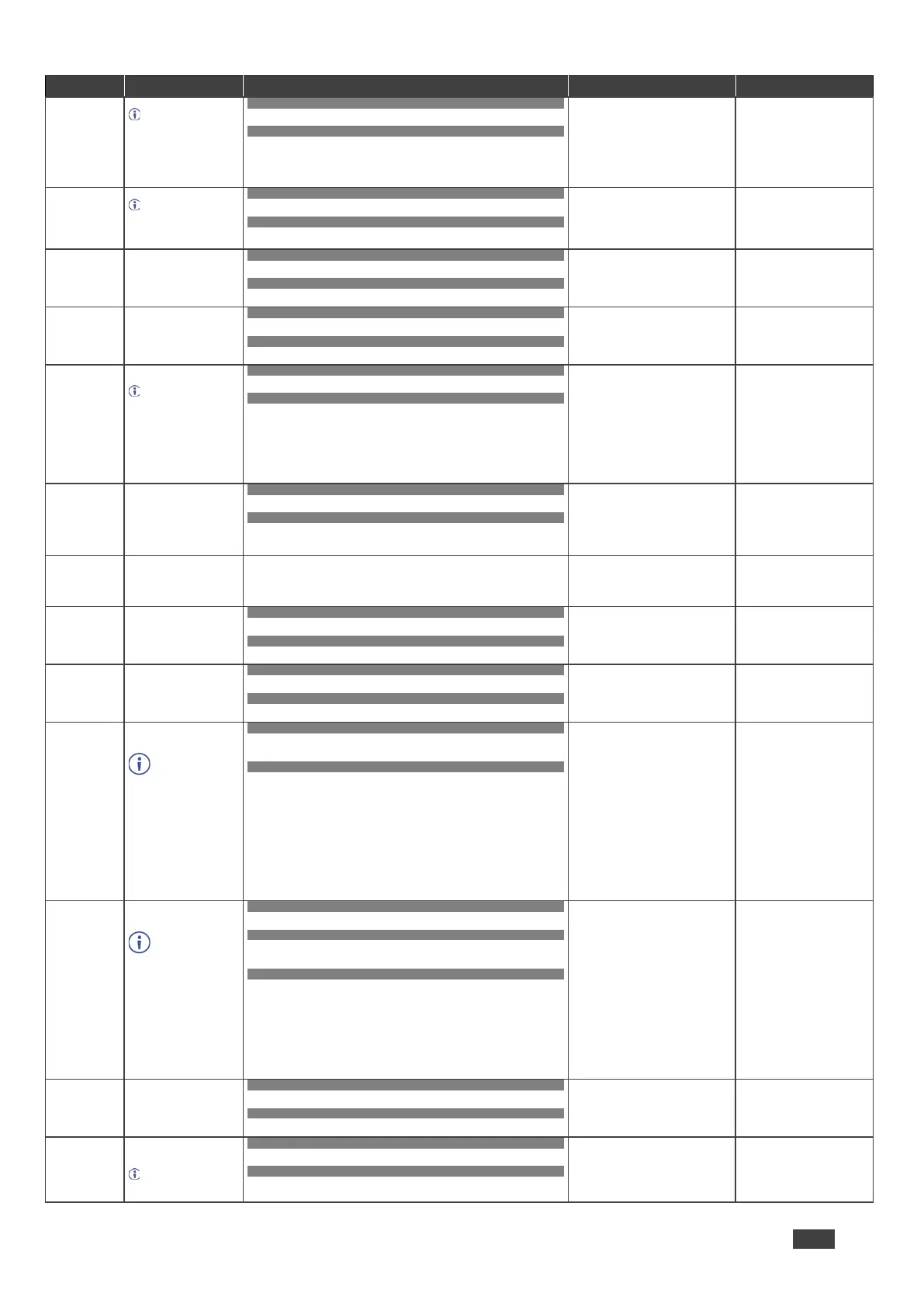Get MAC address.
For Backward
compatibility, the id
parmeter can be omitted.
In this case, the Network
ID, by default, is 0, which
is the Ethernet control
port.
COMMAND
#NET-MAC?id<CR>
FEEDBACK
~nn@NET-MACid,mac_address<CR><LF>
id – Network ID–the device network
interface (if there are more than one).
Counting is 0 based, meaning the
control port is ‘0’, additional ports are
1,2,3….
mac_address – Unique MAC
address. Format: XX-XX-XX-XX-XX-
XX where X is hex digit
Set subnet mask.
For proper settings
consult your network
administrator.
COMMAND
#NET-MASKnet_mask<CR>
FEEDBACK
~nn@NET-MASKnet_mask<CR><LF>
net_mask – Format: xxx.xxx.xxx.xxx
Set the subnet mask to
255.255.0.0:
#NET-
MASK255.255.000.000<CR
>
COMMAND
#NET-MASK?<CR>
FEEDBACK
~nn@NET-MASKnet_mask<CR><LF>
net_mask – Format: xxx.xxx.xxx.xxx
Get the subnet mask:
#NET-MASK<CR>
Get device protocol
version.
COMMAND
#PROT-VER?<CR>
FEEDBACK
~nn@PROT-VER3000:version<CR><LF>
version – XX.XX where X is a
decimal digit
Get the device protocol
version:
#PROT-VER?<CR>
Reset device.
To avoid locking the
port due to a USB bug in
Windows, disconnect USB
connections immediately
after running this
command. If the port was
locked, disconnect and
reconnect the cable to
reopen the port.
COMMAND
#RESET<CR>
FEEDBACK
~nn@RESETOK<CR><LF>
Reset the device:
#RESET<CR>
COMMAND
#SIGNAL?inp_id<CR>
FEEDBACK
~nn@SIGNALinp_id,status<CR><LF>
inp_id – Input number
1 – Input 1
status – Signal status according to
signal validation:
0 – Off
1 – On
Get the input signal lock status
of IN 1:
#SIGNAL?1<CR>
Get device serial
number.
COMMAND
#SN?<CR>
FEEDBACK
~nn@SNserial_number<CR><LF>
serial_number – 14 decimal
digits, factory assigned
Get the device serial number:
#SN?<CR>
COMMAND
#STANDBYon_off<CR>
FEEDBACK
~nn@STANDBYvalue<CR><LF>
value – On/Off
0 – Off
1 – On
COMMAND
#STANDBY?<CR>
FEEDBACK
~nn@STANDBYvalue<CR><LF>
value – On/Off
0 – Off
1 – On
Set com port
configuration.
The command is
backward compatible,
meaning that if the extra
parameters do not exist,
FW goes to RS-232.
Stop_bits 1.5 is only
relevant for 5 data_bits.
COMMAND
#UARTCOM_Num, baud_rate, data_bits, parity, stop_bits,
serial_type, 485_term<CR>
FEEDBACK
~nn@UARTCOM_Num, baud_rate, data_bits, parity, stop_bits,
serial_type, 485_term<CR><LF>
COM_Num – 1
baud_rate – 9600 - 115200
data_bits – 5-8
parity – Parity Type
0 – No
1 – Odd
2 – Even
3 – Mark
4 – Space
stop_bits – 1/1.5/2
serial_type – 232/485
0 – 232
1 – 485
485_term – 1/0 (optional - this exists
only when serial_type is 485)
Set baud rate to 9600, 8 data
bits, parity to none and stop bit
to 1:
#UART1,9600,8,node,1<CR
>
Get com port
configuration.
The command is
backward compatible,
meaning that if the extra
parameters do not exist,
FW goes to RS-232.
Stop_bits 1.5 is only
relevant for 5 data_bits.
COMMAND
#UART?COM_Num<CR>
FEEDBACK
~nn@UARTCOM_Num, baud_rate, data_bits, parity, stop_bits,
serial_type, 485_term<CR><LF>
COM_Num – 1
baud_rate – 9600 - 115200
data_bits – 5-8
parity – Parity Type
0 – No
1 – Odd
2 – Even
3 – Mark
4 – Space
stop_bits – 1/1.5/2
serial_type – 232/485
0 – 232
1 – 485
485_term – 1/0 (optional - this exists
only when serial_type is 485)
Get Com 1 baud rate:
#UART?1<CR>
Get firmware version
number.
COMMAND
#VERSION?<CR>
FEEDBACK
~nn@VERSIONfirmware_version<CR><LF>
firmware_version – XX.XX.XXXX
where the digit groups are:
major.minor.build version
Get the device firmware
version number:
#VERSION?<CR>
Set enable/disable video
on output.
Video mute parameter
2 (blank picture) is not
supported.
COMMAND
#VMUTEoutput_id,flag<CR>
FEEDBACK
~nn@VMUTEoutput_id,flag<CR><LF>
output_id – 1
flag – Video Mute
0 – Video enabled
1 – Video disabled
2 – Blank picture
Disable the video on the
output:
#VMUTE1,1<CR>
