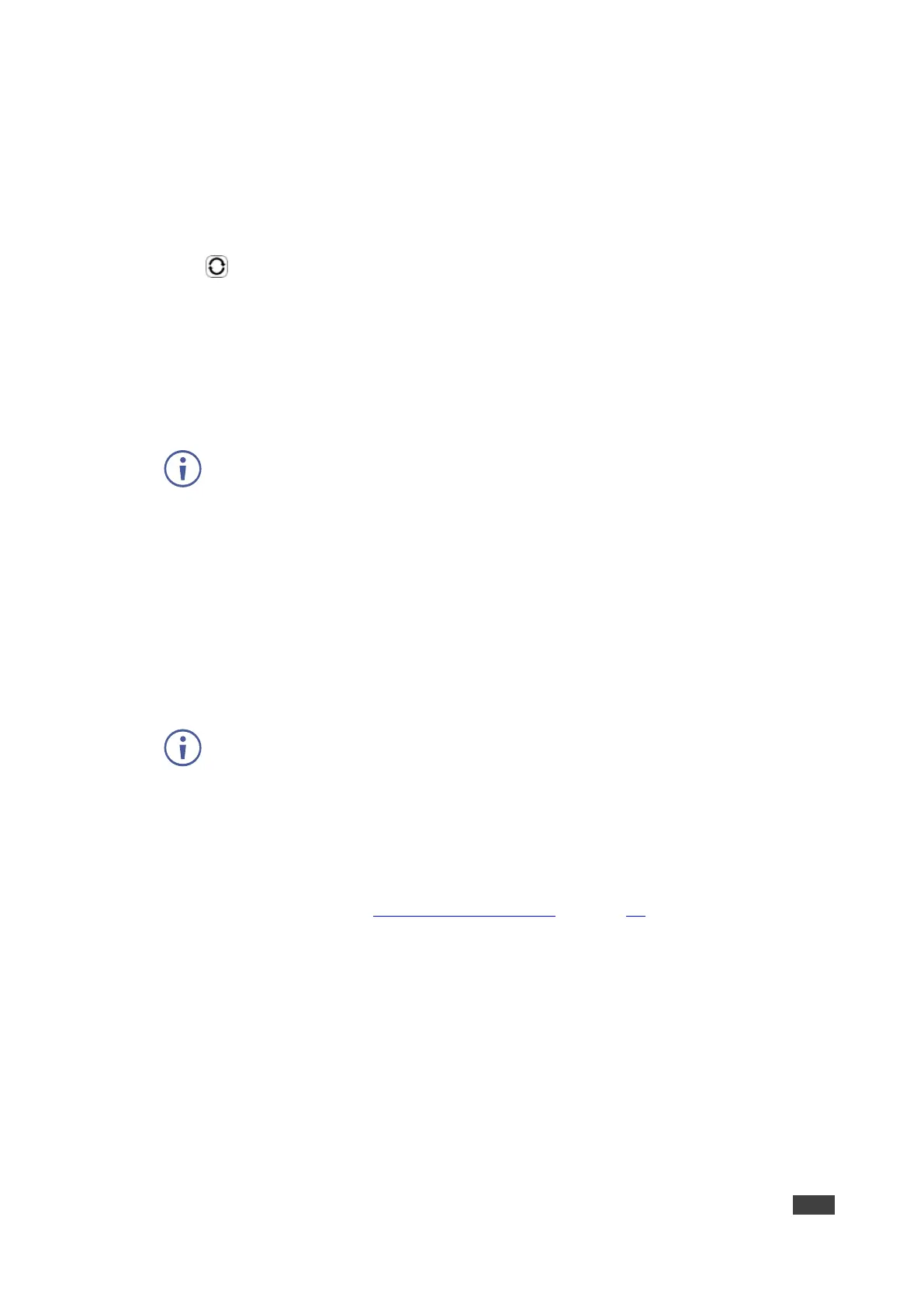KDS-8-MNGR – Using Embedded Web Pages
Stopping a Video Source Stream
You may need to stop one or all the video streams coming from a source.
To stop a video source stream:
1. In the Menu tabs, select Monitor & Control. The Video page appears.
2. Click (Stop selection button) at the lower part of the transmitter area and cycle to the
required option:
▪ All Stop stops all stream types from the selected source.
▪ Native Stop stops only the full resolution primary video stream.
▪ Multiview Stop stops only the secondary video stream used by multiviewer layouts.
3. Click and drag the source to the selected Stop button. Streaming from that source stops.
To stop a stream type from ALL video streams simultaneously, drag All down to the
All Stop button.
Source/s streaming has stopped.
Stopping a Video Display Stream
To stop a video display stream:
1. In the Menu tabs, select Monitor & Control. The Video page appears.
2. Click and drag the display to the Stop button.
3. Release the mouse. Streaming to that display stops.
Drag All button down to the Stop button to stop all streaming.
Display streaming has stopped.
Routing a Video Wall
Drag and drop detected encoder sources and decoder displays to control predefined video
wall routing in the system. Go to Configuring Video Walls on page 50 to define a video wall
group.
The Video Wall section includes three main areas. The:
• Group area, which includes all the currently defined video wall groups Click a group icon
to display a simplified
graphical representation of the video wall on the video wall view
on the right side of the page. For example, Video Wall 1 group shows as Group: Video
Wall 1 on the right side of the Video wall section.
• Transmitter area, which includes all the available decoders.
• Video wall view area, representing the selected video wall.
