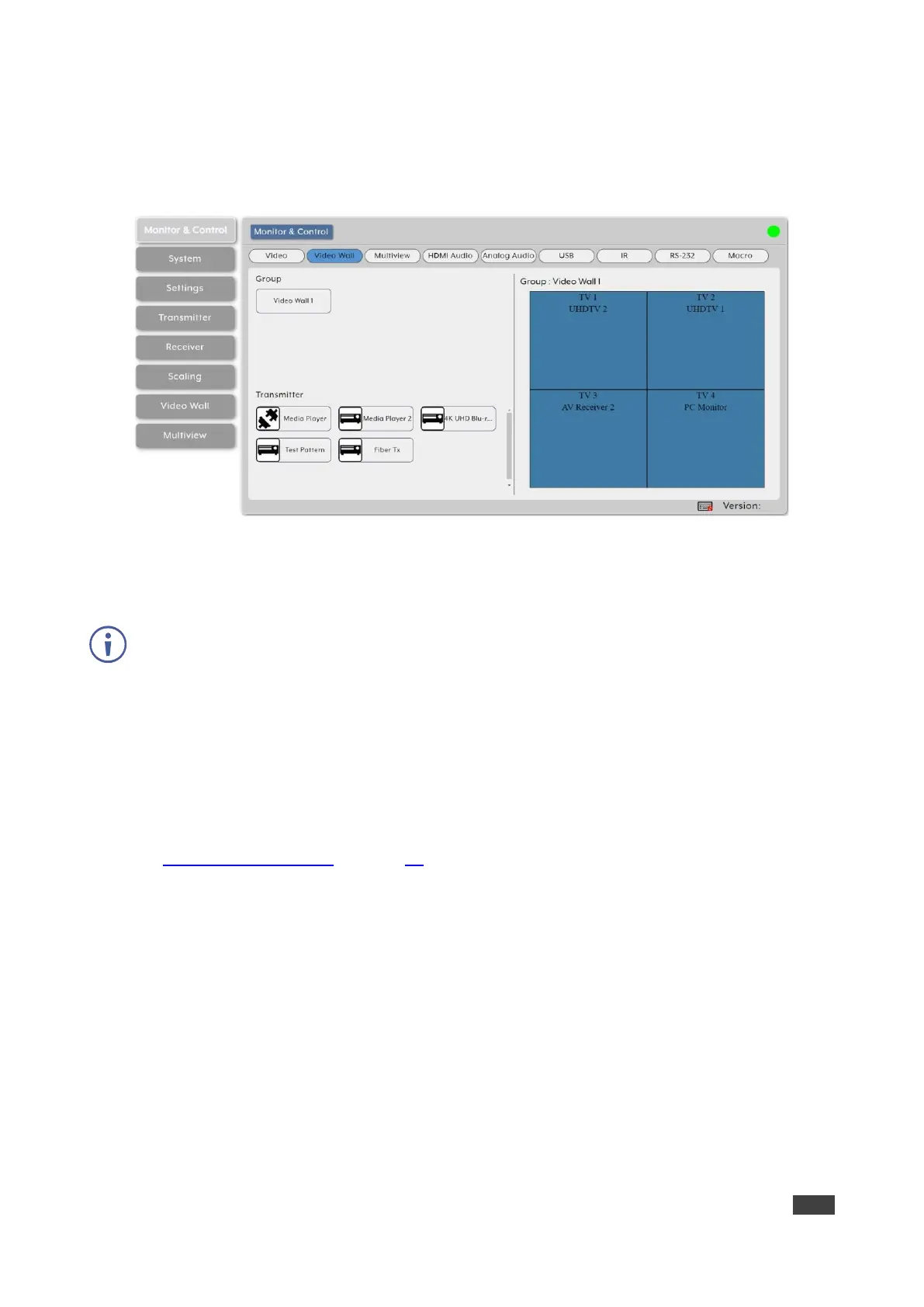To assign a source to a video wall group:
1. In the Menu tabs, select Monitor & Control. The Video section appears.
2. Click Video wall. The Video Wall section appears.
Figure 12: Monitor & Control Tab – Video Wall Page
3. Drag a source from the Transmitter area to the required video wall group.
The source on the encoder is streamed to the Video Wall.
Routing a Multi-viewer
Set the streaming in a multi-viewer by dragging and dropping the Multiview preset to an
available decoder display and also by dragging and dropping a decoder source over to
Multiview windows.
Before routing inputs to Multiview windows, you need to define a Multiview preset
(see Configuring Multiviews on page 51).
The Multiview page includes four main areas. The:
• Preset area, which includes all currently defined multiview presets.
• Receiver area, which includes all the decoder displays that available to display the
muliview preset.
• Multiviewer view area, which shows a simplified graphical representation of the
currently selected multiview preset. An active preset appears has green windows that
show a faded video thumbnail of the source that is currently selected.
• Transmitter area, which includes all the encoder sources. Unavailable sources are
displayed in red.
