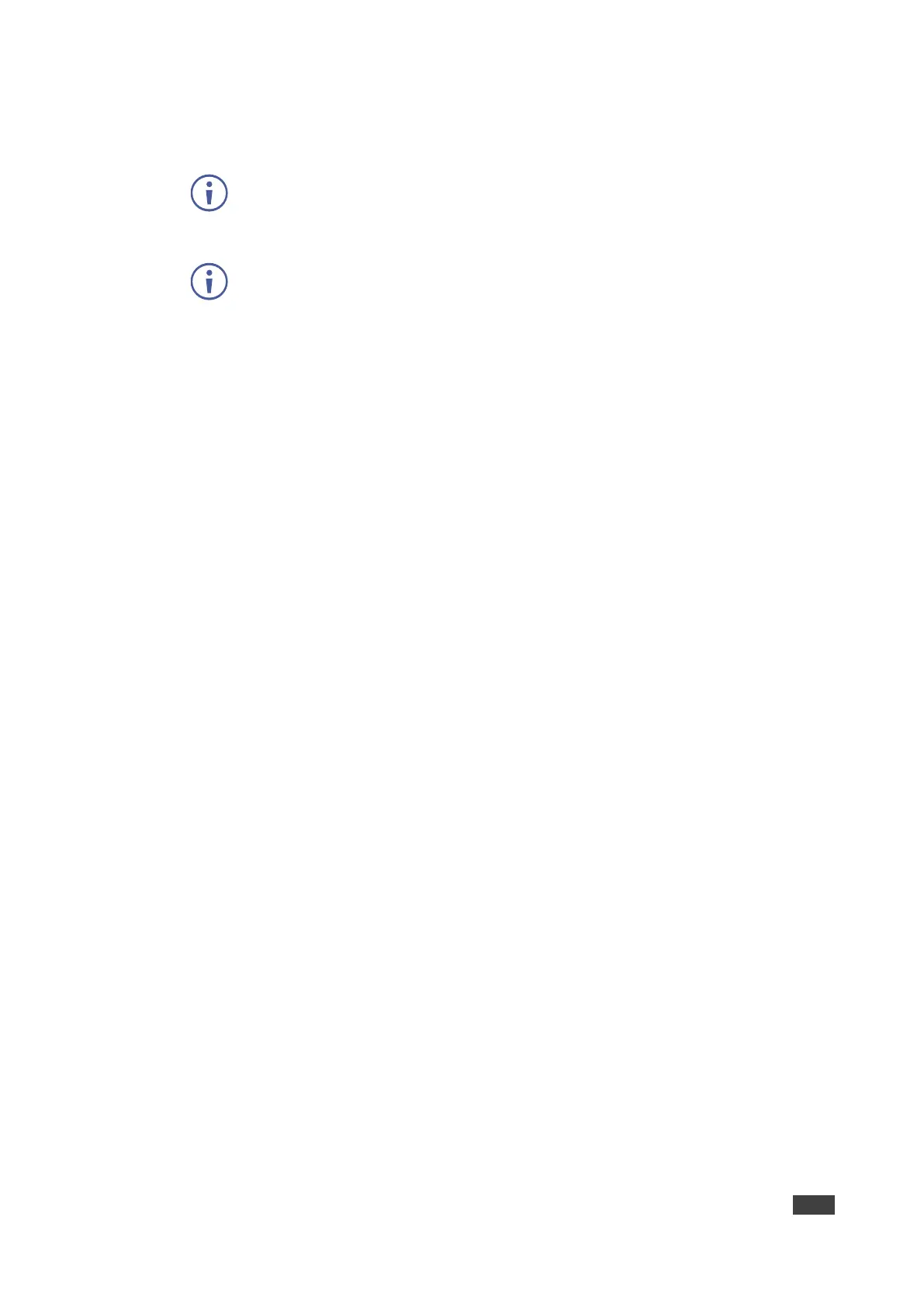▪ Scroll through the various predefined Multiview layouts to select the required
configuration (windows location and number) for the Multiview window.
We recommend that you use the same make and model for all displays within a
video wall to avoid bezel and panel size discrepancies.
4. Under Receiver, which lists all the available decoders, drag and drop each decoder to its
correct position within the video wall grid to the right of the list.
the name of the decoder is displayed within the selected location of the video wall and
the display changes colors:
▪ Green – the display is assigned to the video wall and is in video wall mode.
▪ Red – the display is assigned but is not active/ in the correct mode.
▪ Blue – no display has been assigned yet.
5. Click Save Group to save the changes to the current video wall configuration.
6. Click Execute to save the changes to the current video wall configuration and then
execute the changes. If the video wall is not already active, this action activates it.
Video wall is configured.
