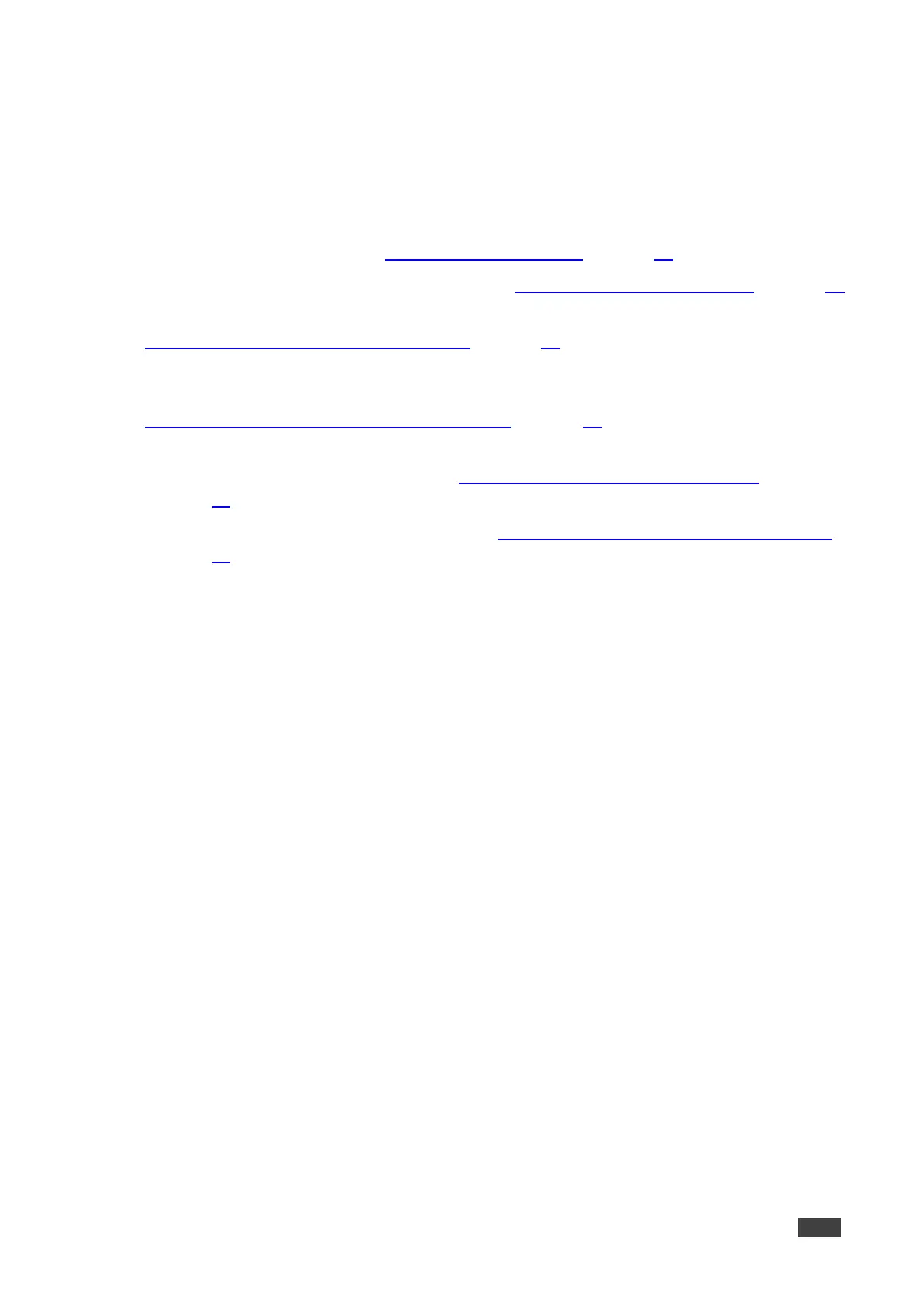Essential KT-2010 / KT-2010WM
Settings
The first time you use the tablet, examine the following settings:
1. Set the device date and time; Setting the Date and Time on page 15.
2. Setup the Ethernet and/or Wi-Fi connections; Connecting to Wi-Fi or Ethernet on page 16.
3. Consider changing the time that the system checks for firmware (OS) updates;
Changing the Automated Firmware Update on page 18. By default this is set to midnight,
change it if you have no internet access at this time or prefer another time.
4. Consider changing the time that the system checks for Kramer Control (APK) updates;
Changing the Automated Kramer Control update on page 20. By default this is set to
midnight, change if you have no internet access at this time or prefer another time.
5. Setup the Kramer Control connection; Connecting the tablet to Kramer Control
on page 21.
6. Change the display language (if necessary); Setting the Display and Keyboard Language
on page 21.