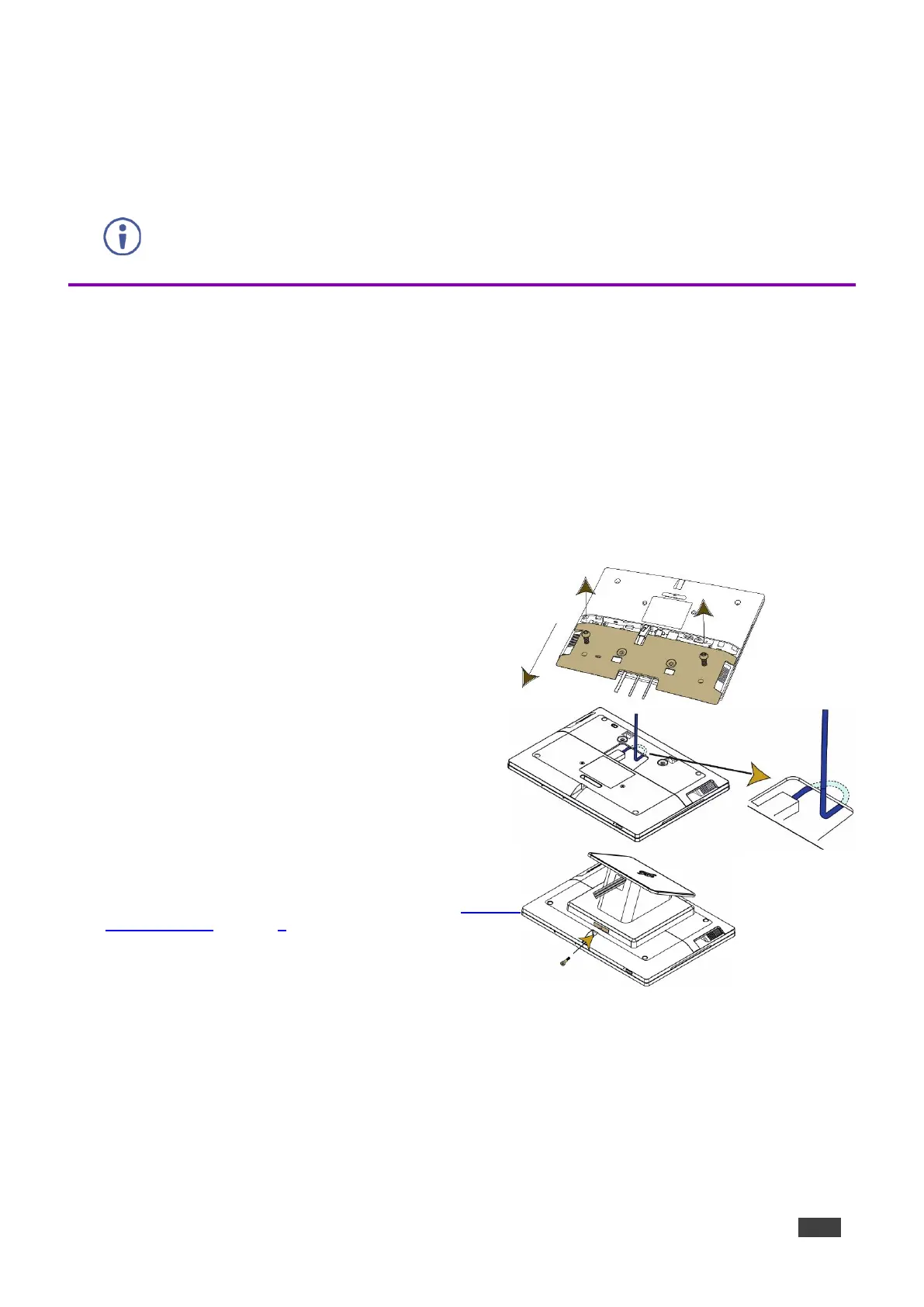KT-2010 / KT-2010WM – Contents
Mounting the KT-2010 / KT-2010WM
The KT-2010 package is for mounting the tablet on a table and the KT-2010WM package is for
mounting the tablet on a wall.
Always be careful when attaching or removing the 10" Touch Panel from a mount.
Mounting KT-2010 on a Table
Mount KT-2010 on a table using one of the following options:
• Moveable Mount: Place the tabletop mount on the table. Connected cables remain visible
and the table remains intact.
• Secure Mount: Bolt the tabletop mount into the table. Connected cables are hidden through
a hole in the table.
Moveable Mount
1. Remove the I/O cover:
▪ Take out the 2 M2 screws.
▪ Insert fingers into the two slots and slide the cover down.
2. Connect any necessary cables, running them through the
table stand to the KT-2010.
3. Replace the I/O cover, taking care to prevent pressure on
the RJ-45 cable:
▪ Use a cable without a hood.
▪ Curl the cable under the cover.
4. Close the cover with the 2 M2 screws.
5. Lay the KT-2010 face-down and mount the table stand on it.
6. Insert and fasten the provided M3 screw that secures the
bottom of the KT-2010 to the table stand (see 12 in KT-2010
Tabletop Mount on page 7).
The table stand and tablet are now ready for use.
