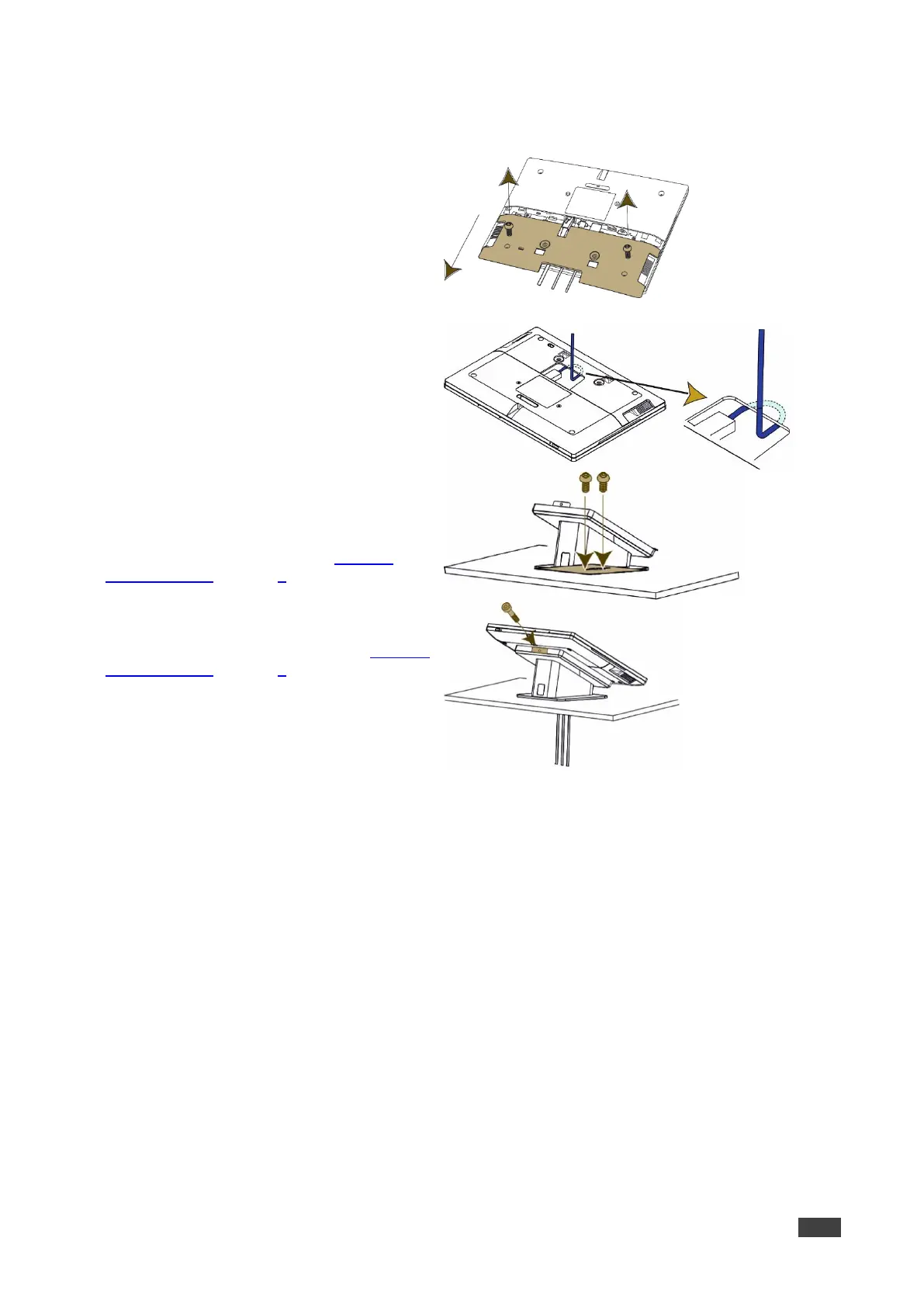KT-2010 / KT-2010WM – Contents
Secure Mount
If you want to pass cables from underneath, you may need to cut an opening in the table.
1. Remove the I/O cover:
▪ Take out the 2 M2 screws.
▪ Insert fingers into the two slots and slide the
cover down.
2. Connect any necessary cables, running them
through the table stand to the KT-2010.
3. Replace the I/O cover, taking care to prevent
pressure on the RJ45 cable:
▪ Use a cable without a hood.
▪ Curl the cable under the cover.
4. Close the cover with the 2 M2 screws.
5. Lay the KT-2010 face-down and mount the table
stand on it.
6. Secure the stand to the table using the two
provided 5/32” screws (see 13 in KT-2010
Tabletop Mount on page 7).
7. Mount the KT-2010 on the stand and secure it
with the provided M3 screw (see 12 in KT-2010
Tabletop Mount on page 7).
The table stand and tablet are now ready for use.