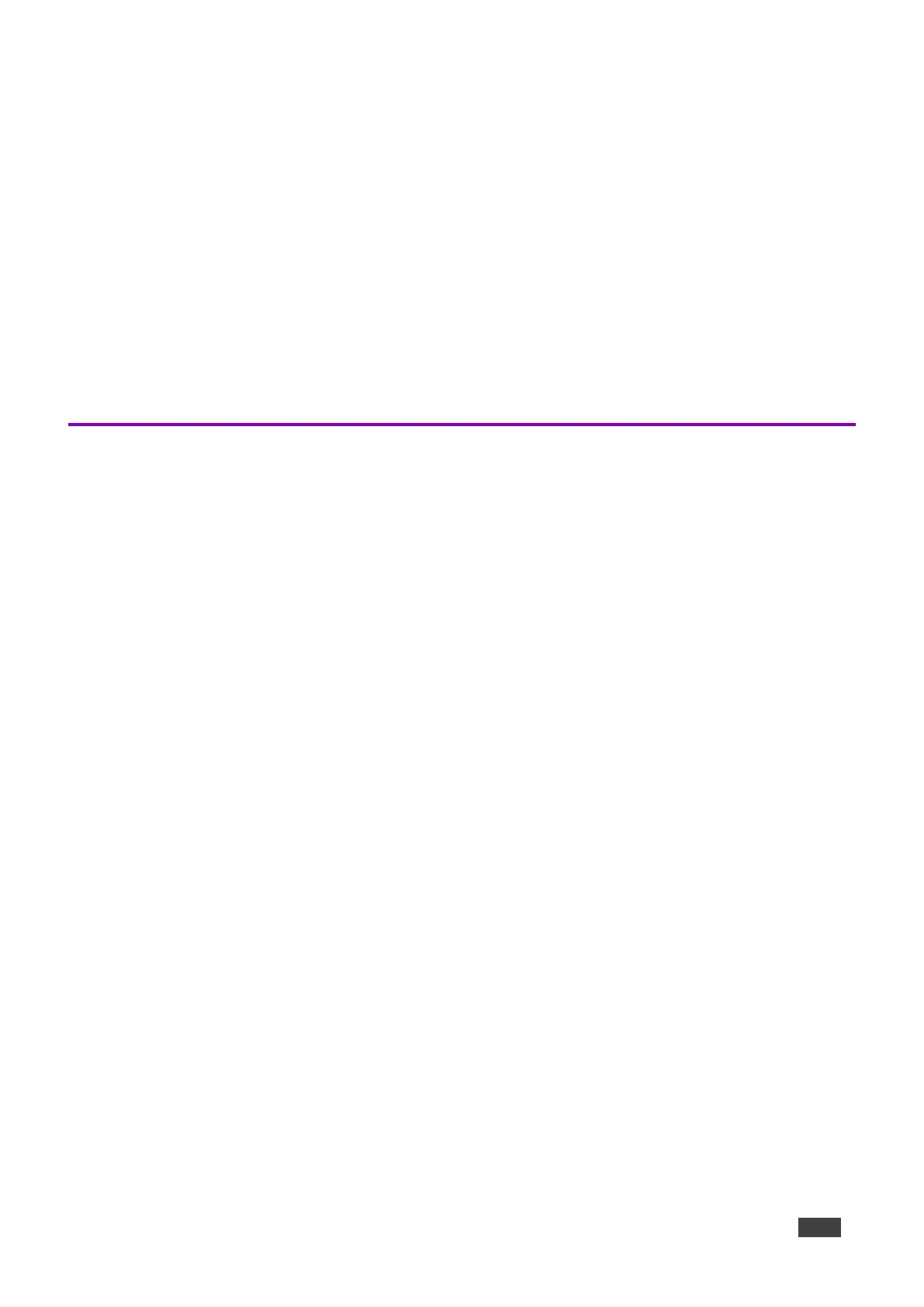• Versatile Powering Options – PoE and power adapter (sold separately).
• Auto Sensing – Optimized performance and operation according to automatically detected
LAN speed.
• Firmware Upgrade – Define automatic updates on a predefined time of the day or update
manually using USB port.
Security
• Secured Operation – Highly secured operation of applications using password protection,
hidden control buttons and more. Red LED alert when camera is active.
• Secured Deployment – Flexible locking options to prevent unwanted panel-mount removal,
elegantly designed to remain out of site.
Typical Applications
The KT-2010 / KT-2010WM is ideal for the following typical applications:
• Control user interface in meeting and conference rooms, boardrooms, and auditoriums.
• Presentation of room scheduling.