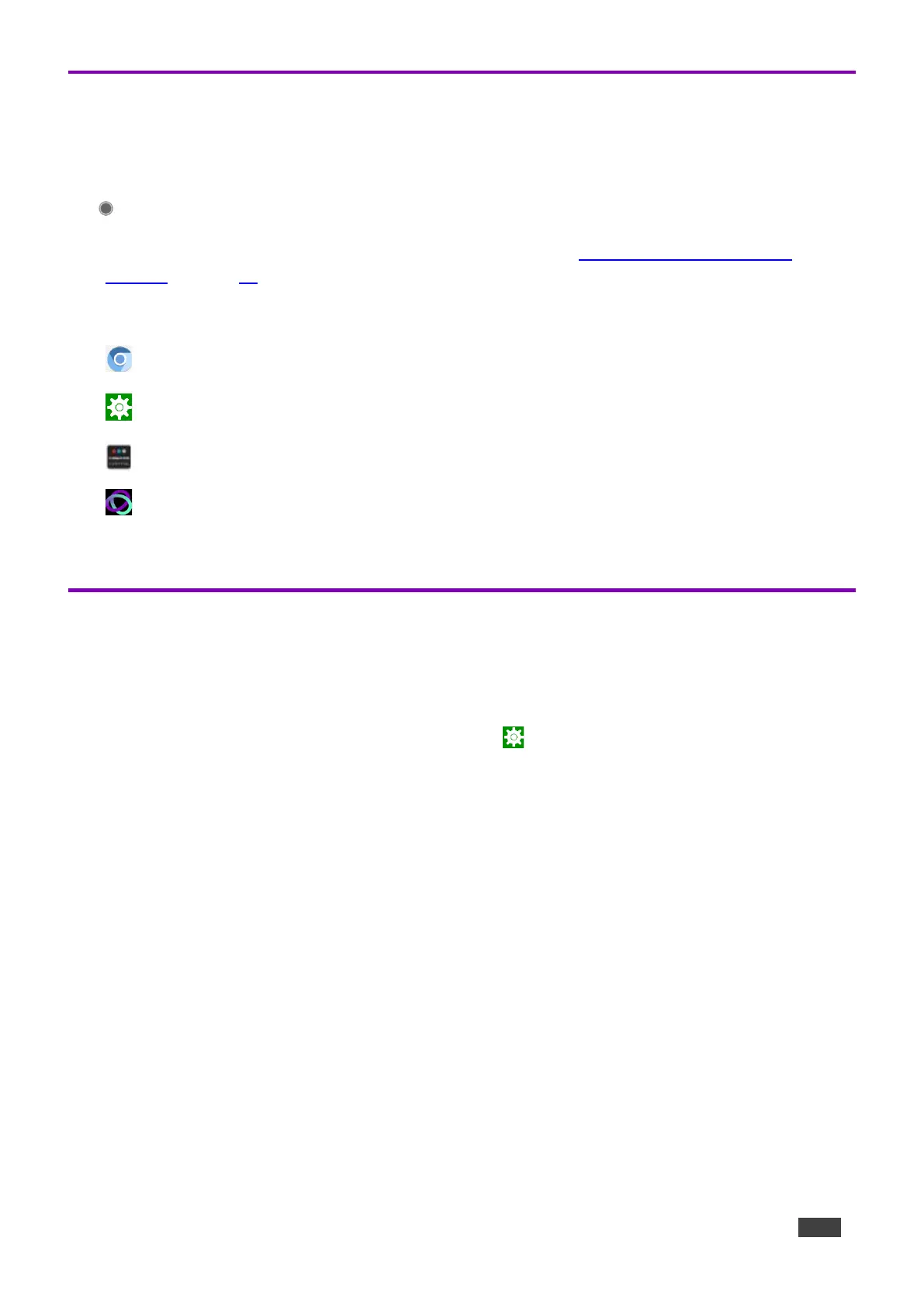Using the Home Page
Swipe a finger upwards from the line at the bottom of the screen and release to see the navigation
buttons:
- Home – Opens the home page.
To lock the Home page settings with a security password, see Password Protecting Device
Settings on page 22.
The Home page contains the following icons:
- Chromium browser
- Tablet settings
- Kramer Control
- Kramer Control agent
Setting the Date and Time
The device arrives preset to New York time and you will need to set the correct time region.
To adjust the date and time settings:
1. On the Home page, press the Settings button . The device’s Settings menu opens.
2. Select Date & Time > Time zone.
3. Set the correct Region. The time will display correctly.