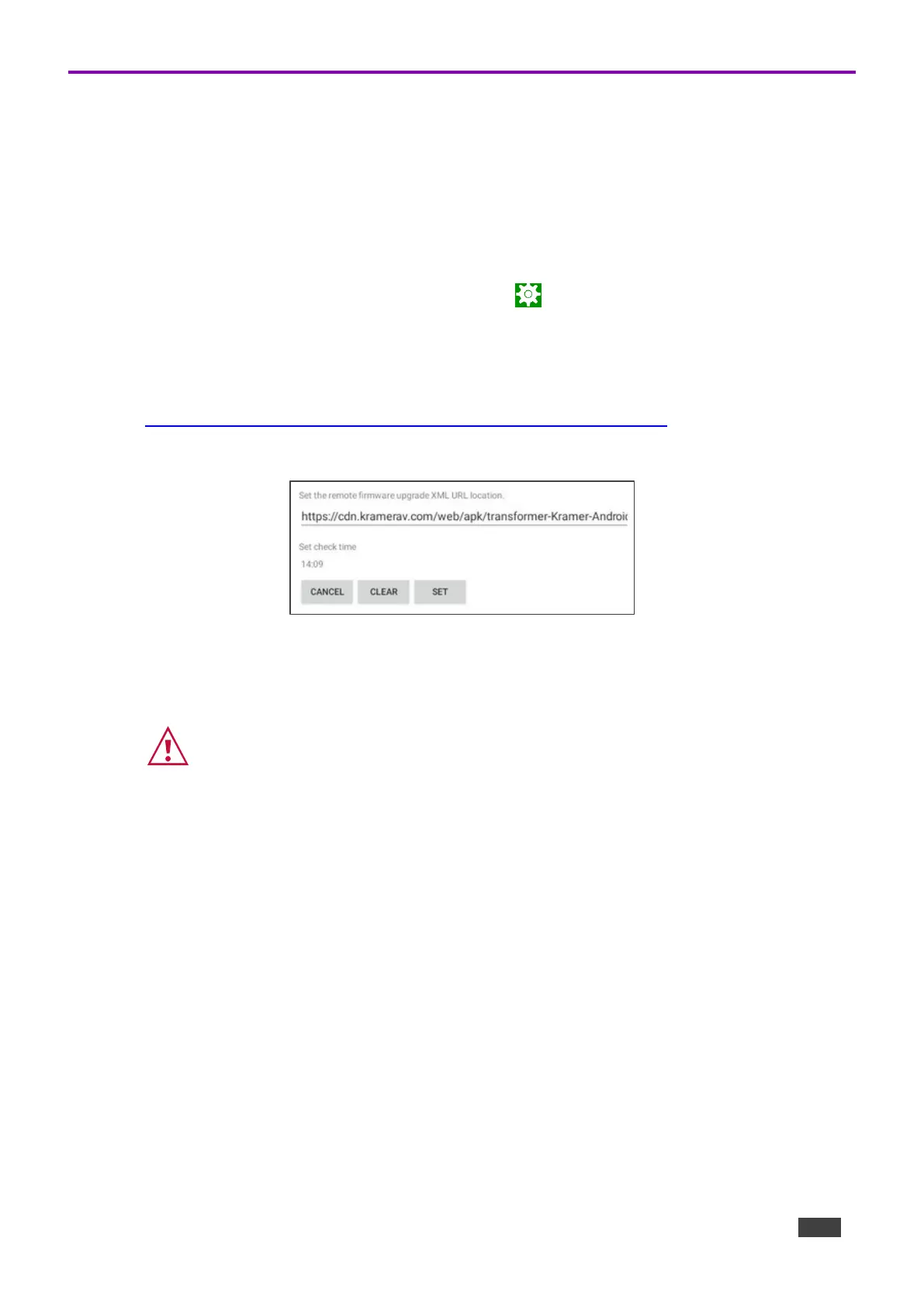Changing the Automated Kramer Control update
KT-2010 / KT-2010WM arrive preset to check for Kramer APK (Android Application Package)
updates at midnight every day. If an update is found, the device will download the update file and
install it.
Changing the time of the automated APK update check
1. From the Home page, open the Settings screen .
2. Select Remote APP upgrade URL.
Remote APP upgrade URL is the site from which the APK is downloaded.
The upgrade URL (case sensitive) is:
https://cdn.kramerav.com/web/apk/transformer-Kramer-AndroidR.xml
3. A pop-up opens, inviting you to set the check time:
Figure 9: The Remote APP upgrade URL page
4. Press Set check time to select a new time.
5. Press OK to close the window and then press SET.