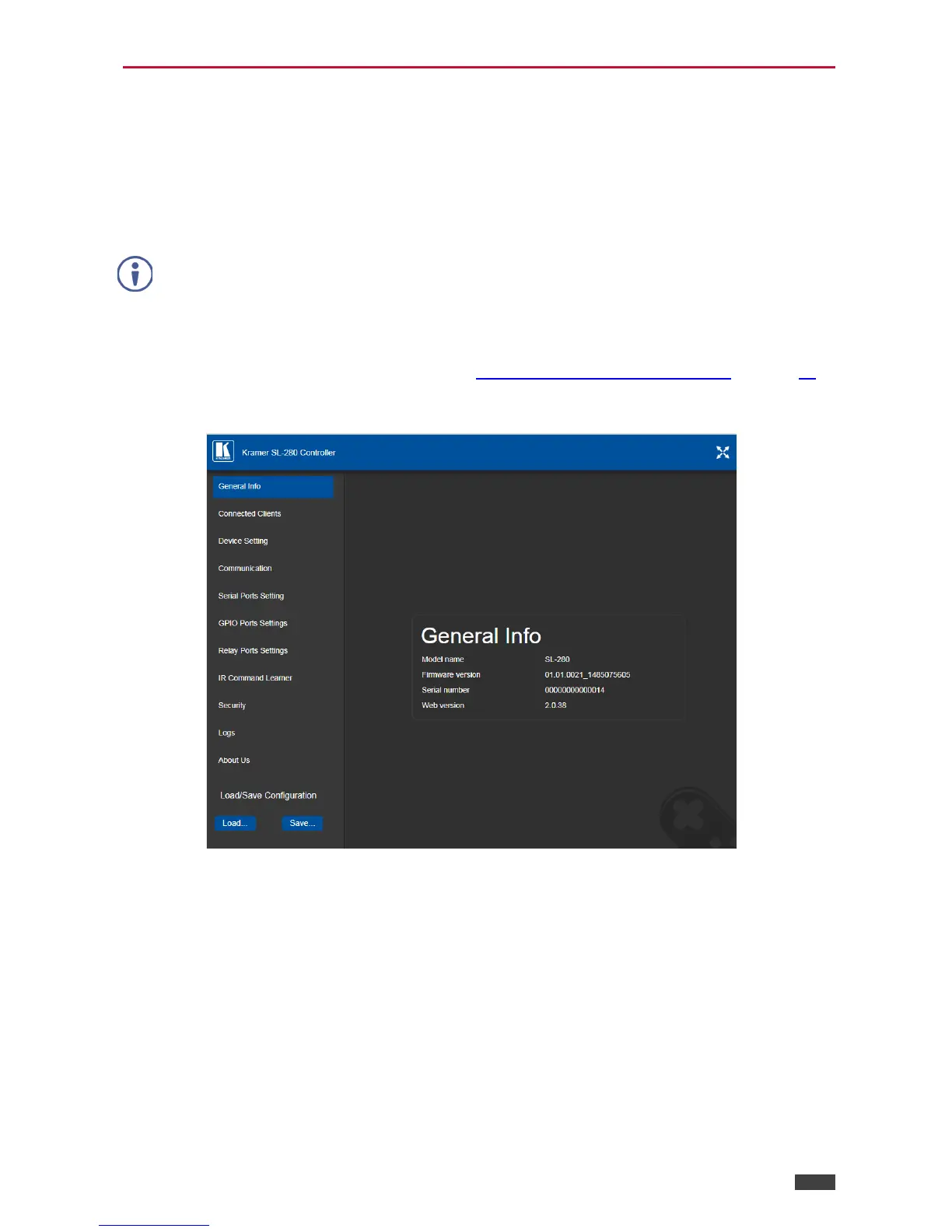SL-280 – Remote Operation via the Web Pages
Remote Operation via the Web
Pages
SL-280 embedded webpages enable you to define device settings, configure communication
parameters, configure port settings, define security parameters, and view activity logs.
The specific parameter values shown in screenshots
of this manual are merely
To access the web pages:
1. Enter the IP address of the device (see Default Communication Parameters on page 27
)
in the address bar of your browser.
The Loading page appears followed shortly by the General Info page.
Figure 5: Embedded Web Pages – General Info Page
The General Info page displays the following:
• Model name
• Firmware version
• Serial number
• Web pages version
2. Click the tabs on the left side of the screen to access the relevant web page.
