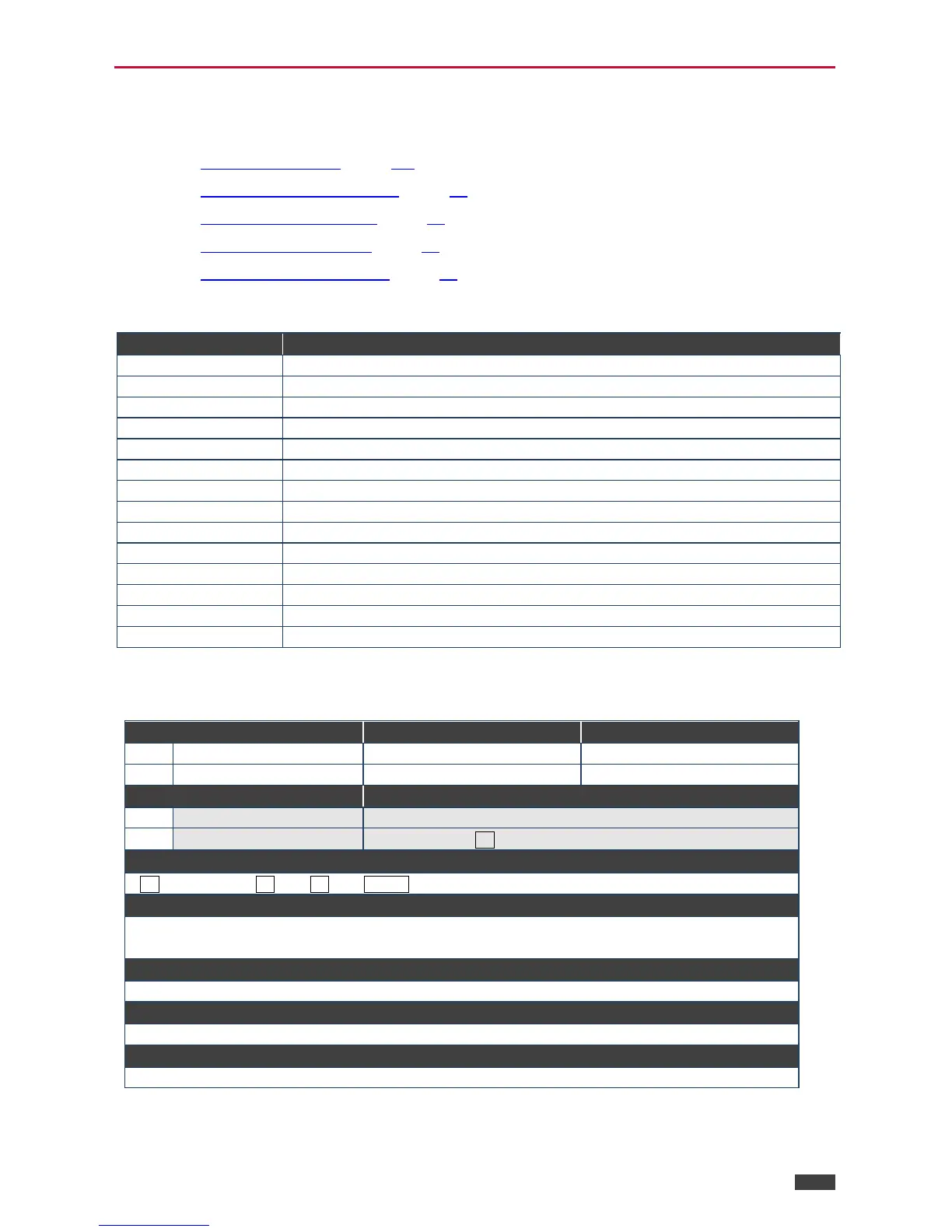Protocol 3000 Commands
This section includes the following commands:
• System Commands (page 31
)
• Communication Commands (page 38)
• I/O Gateway Commands (page 45)
• File System Commands (page 54)
• Authentication Commands (page 58)
System Commands
Reset to factory default configuration
Get the last lines of message logs
Set/get machine (DNS) name
Reset machine (DNS) name to factory default
Get device protocol version
Get/set device time and date
Get/set local time offset from UTC/GMT
Get device firmware version
~nn@BUILD-DATESPdateSPtimeCR LF
date – Format: YYYY/MM/DD where YYYY = Year, MM = Month, DD = Day
time