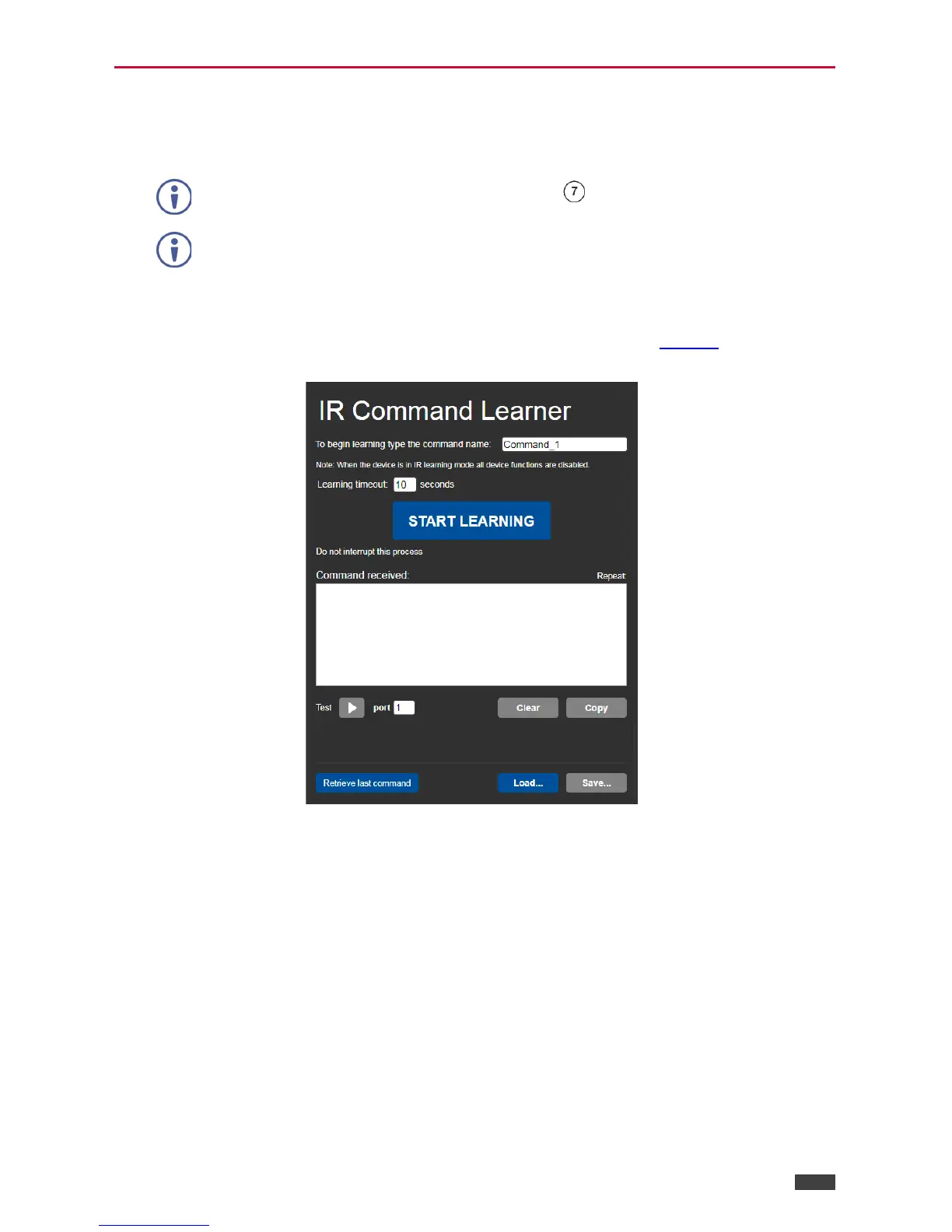Teaching IR Commands
SL-280 web pages enable you to teach SL-280 IR commands. These can be saved for later
use. The IR learning commands are in Pronto format.
To teach a command to SL-280:
1. Click IR Command Learner on the left side of the web page (Figure 5
).
The IR Command Learner page appears.
Figure 15: IR Command Learner Page
2. Enter a name for the command in the first field.
3. Enter a value in the Learning timeout field.
This value defines how long the system waits to receive a command before exiting
learning mode.
4. Click Start Learning.
5. Position the IR remote control approximately 5cm to 7cm (2in to 2.7in) from the SL-
280 front panel.
6. Send a command with the remote control.
The command string received during the process appears in the Command received
box.