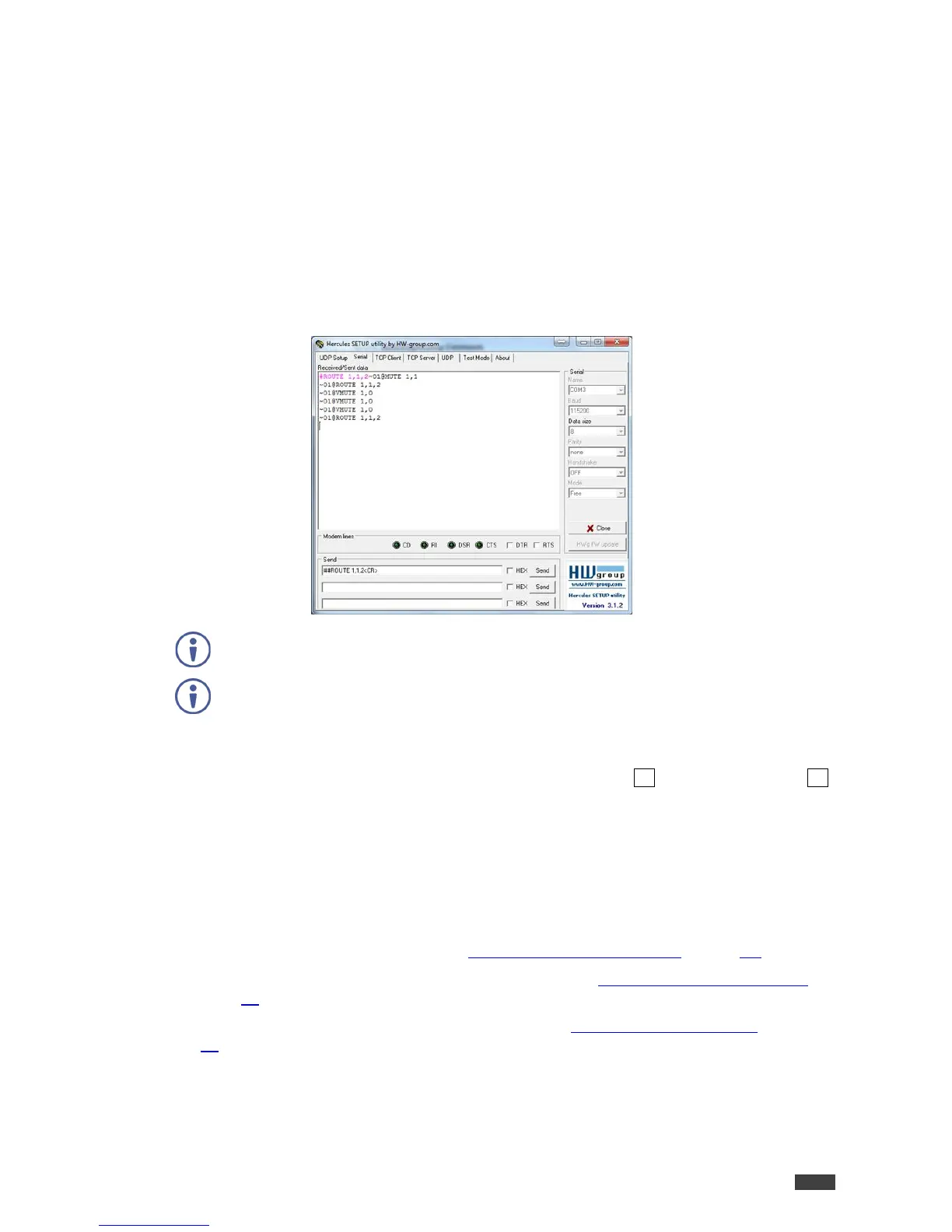Protocol 3000
The SL-280 Master / Room Controller Kramer Control Brain can be operated using the Kramer
Protocol 3000 serial commands.
The command framing varies according to how you interface with a device. For example, a
basic video input switching command that routes a layer 1 video signal to HDMI out 1 from
HDMI input 2 (ROUTE 1,1,2), is entered as follows:
• Terminal communication software, such as Hercules:
You can enter commands directly using terminal communication software (e.g., Hercules) by
connecting a PC to the serial or Ethernet port on SL-280. To enter CR press the Enter key (LF
is also sent but is ignored by the command parser).
Commands sent from various non-Kramer controllers (e.g., Crestron) may require special
coding for some characters (such as, /X##). For more information, refer to your controller’s
documentation.
For more information about:
• Using Protocol 3000 commands, see Understanding Protocol 3000 on page 29
• General syntax used for Protocol 3000 commands, see Kramer Protocol 3000 Syntax on
page 30
• Protocol 3000 commands available for SL-280, see Protocol 3000 Commands on page
31