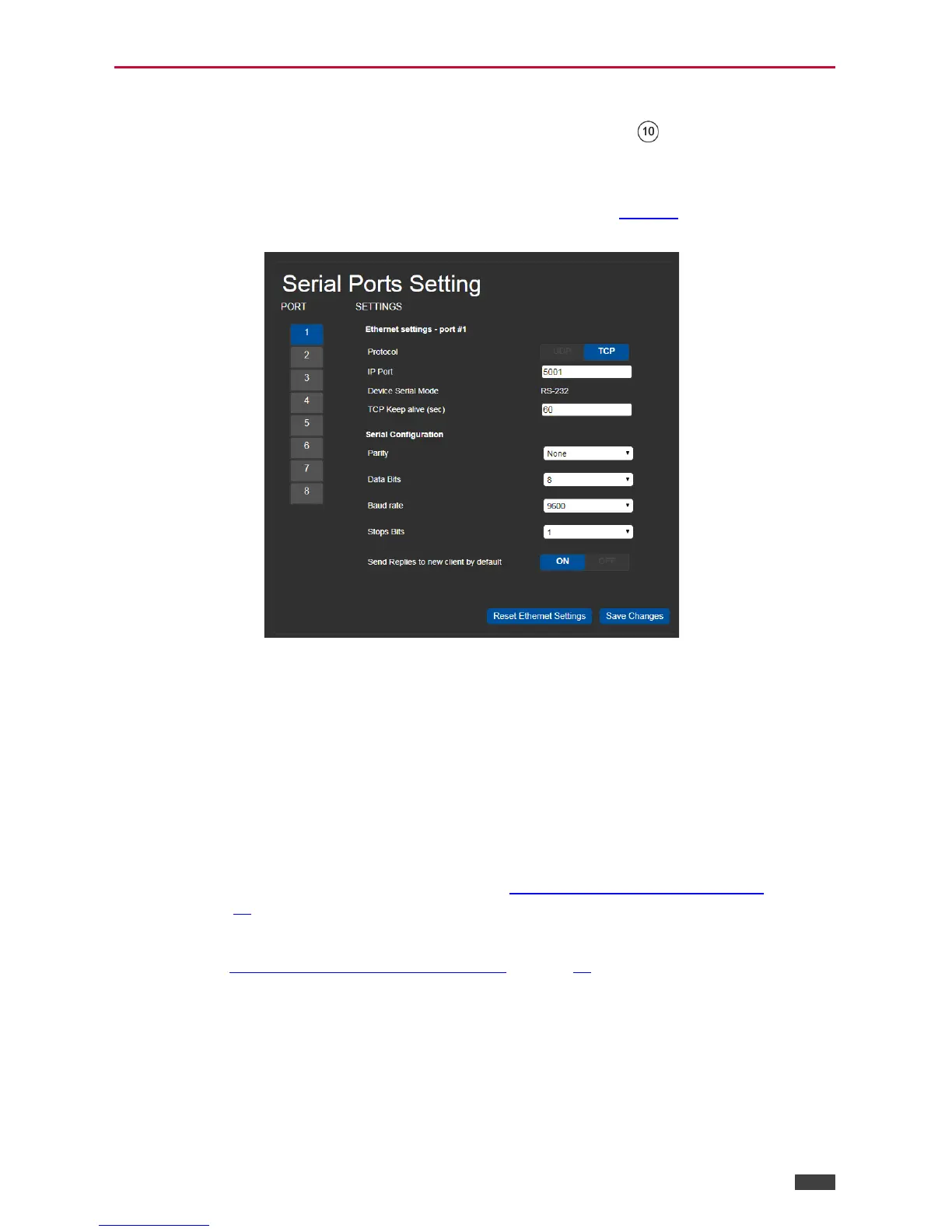Configuring the Serial Ports
SL-280 web pages enable you to configure each of the serial ports .
To configure a serial port:
1. Click Serial Ports Setting on the left side of the web page (Figure 5
).
The Serial Ports Setting page appears.
Figure 9: Serial Ports Setting Page
2. In the Port area, click a port number (1–8).
3. In the Settings area, click UDP or TCP.
4. Enter the IP Port number.
5. Enter a TCP Keepalive value between 0 and 3600 seconds.
This value defines how often the unit sends a “keep alive” signal to the client. The default
value is 60 seconds.
6. Define the serial settings as necessary (see Default Communication Parameters
on
page 27).
7. Select whether or not to send replies on the port to a new connected client by default,
(see Viewing Connected Clients Information on page 11
).
8. Click Save Changes.