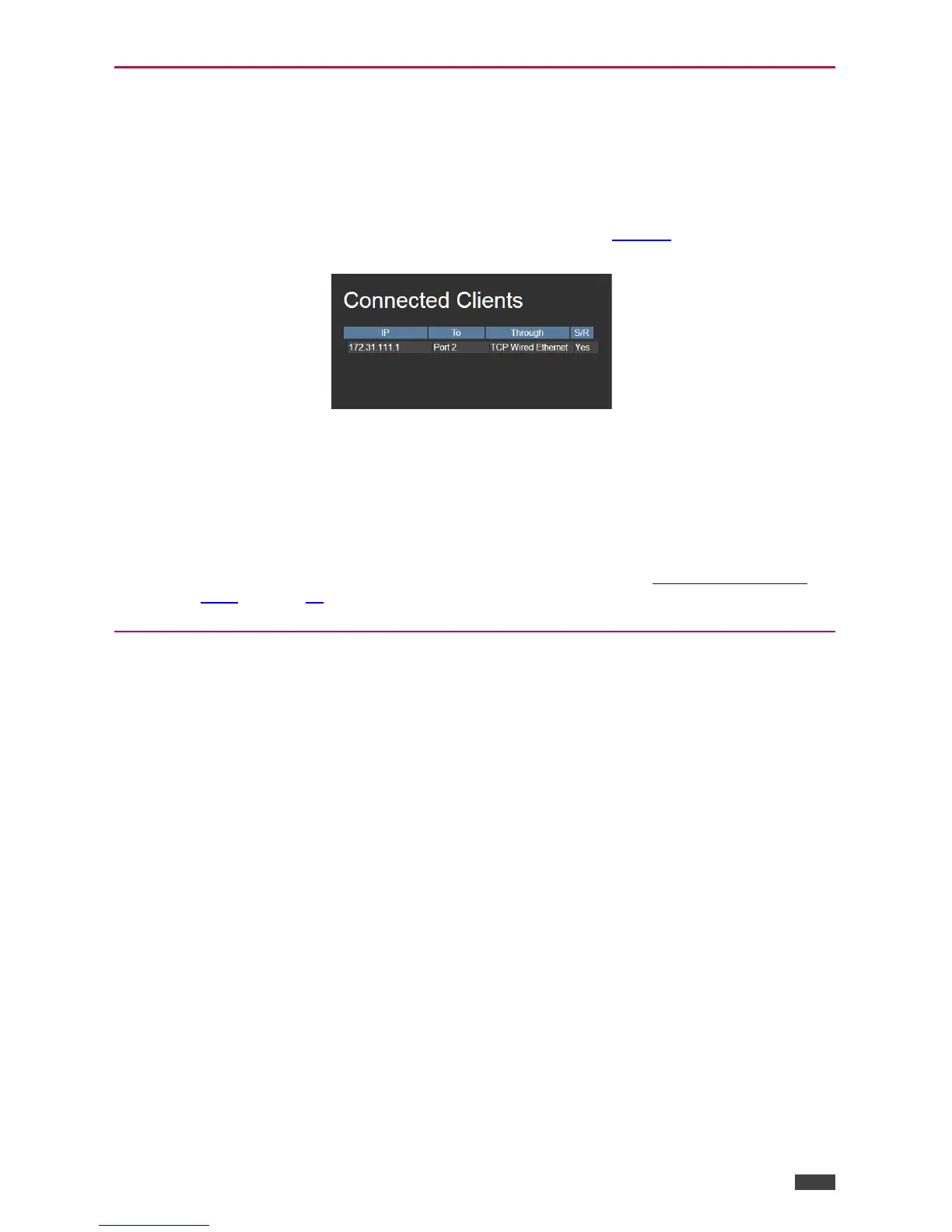Viewing Connected Clients Information
SL-280 web pages enable you to view information for client devices that are connected to
SL-280 via Ethernet.
To view connected clients information:
1. Click Connected Clients on the left side of the web page (Figure 5
).
The Connected Clients page appears.
Figure 6: Connected Clients Page
2. View the following connected clients information:
• IP – IP address
• To – The RS-232 port to which it is connected
• Through – Method of connection
• S/R – Whether or not Send Replies is enabled for the port (see
Configuring the Serial
Ports on page 14).
Modifying Device Settings
SL-280 web pages enable you to modify the following device settings:
• Device Name
• Time and Date Settings