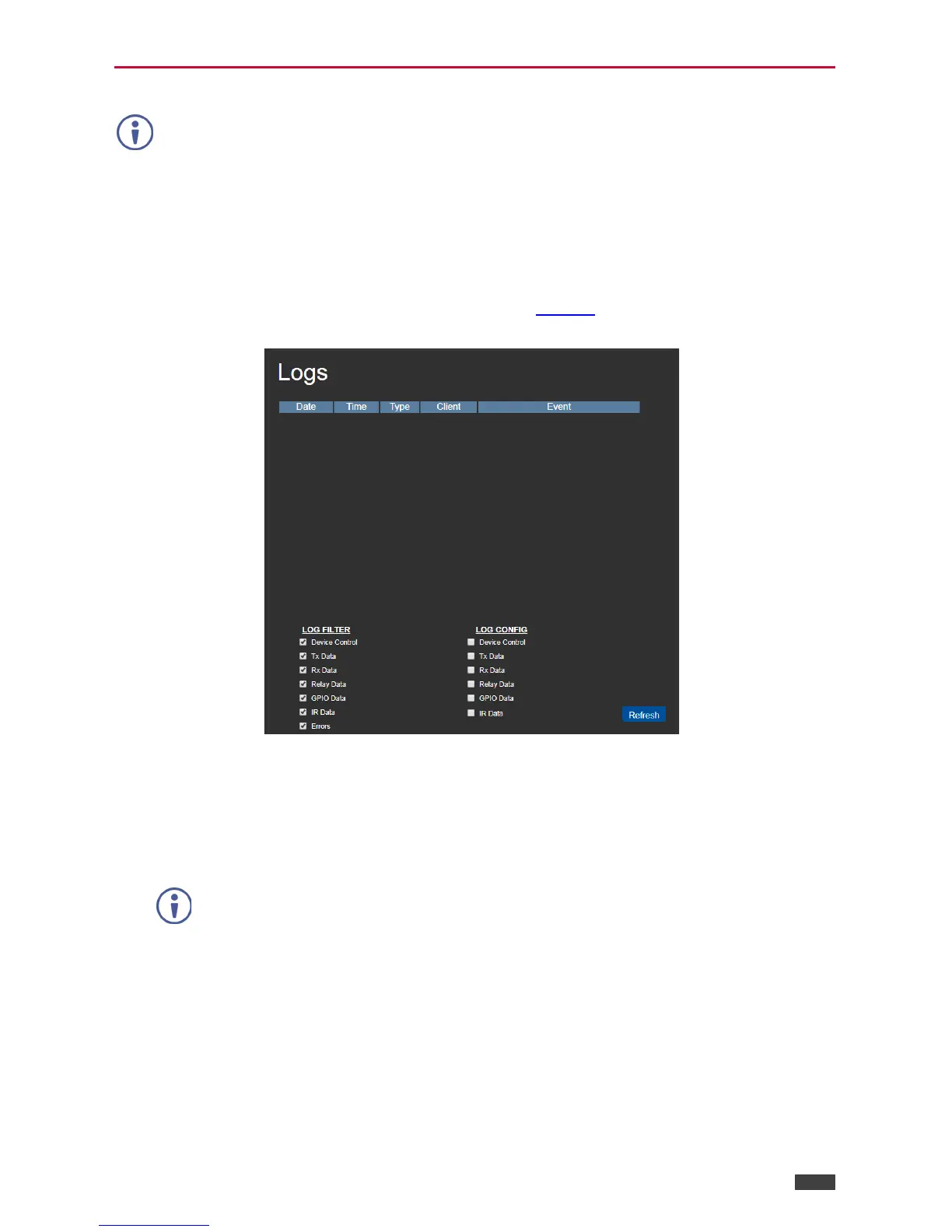.
SL-280 web pages enable you to view the current log entries, search log entries with filters
and configure the types of events the log records.
The log file is updated once per minute.
To use the log:
1. Click Logs on the left side of the web page (Figure 5
).
The Logs page appears.
Figure 20: Logs Page
2. Select any of the options in the Log Filter list to define which types of events are
displayed.
3. Select any of the options in the Log Config list to define which types of events are
recorded.