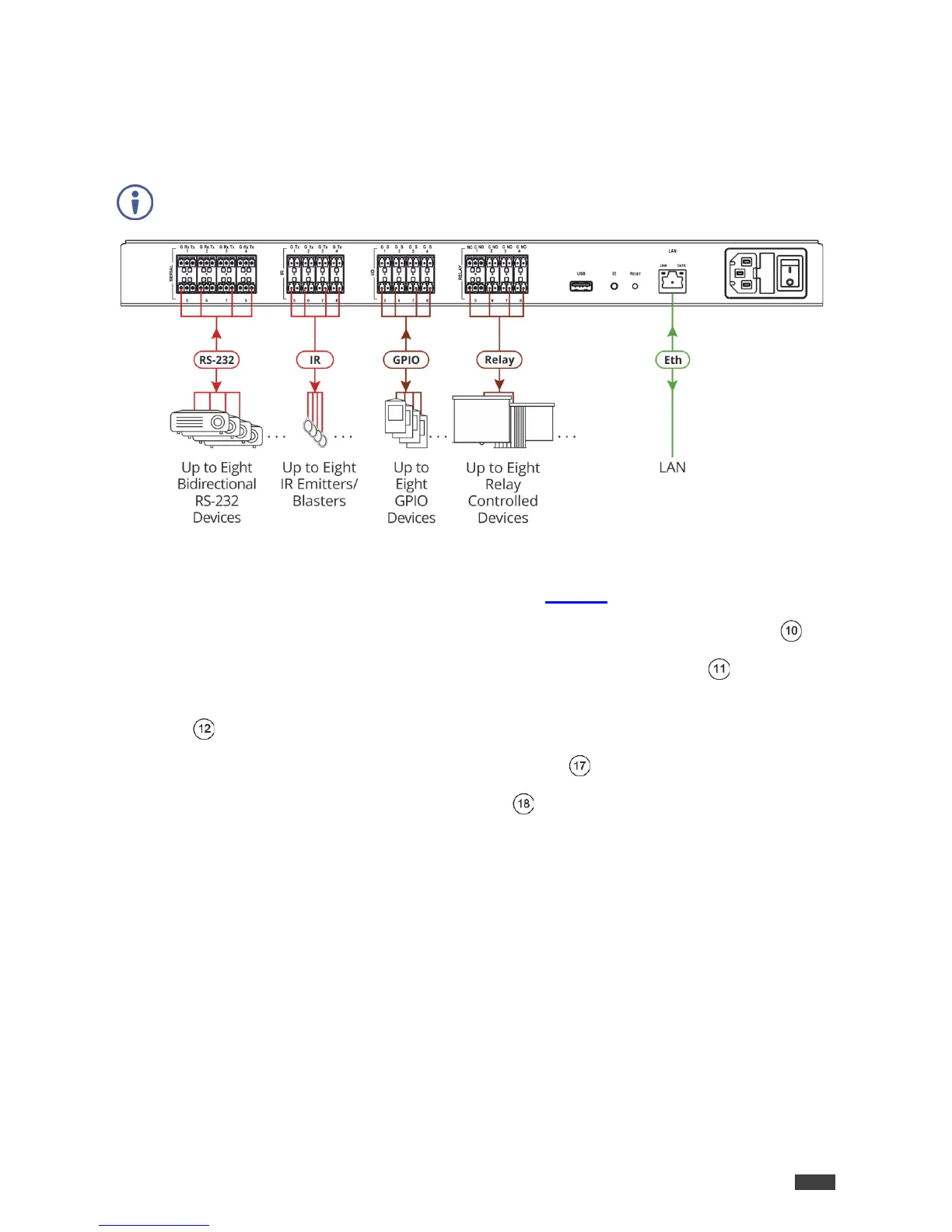SL-280, connect its power and then switch on the power to each device.
Figure 3: Connecting SL-280
To connect SL-280 as illustrated in the example in Figure 3, do the following:
1. Connect up to eight bidirectional RS-232 devices to the Serial terminal block ports .
2. Connect up to eight IR emitters or blasters to the IR terminal block ports .
3. Connect up to eight GPIO (General Purpose I/O) devices to the I/O terminal block ports
. No more than 30V can be connected.
4. Connect to a LAN through the LAN RJ-45 connector .
5. Connect the power cord to the power socket and to the mains electricity.