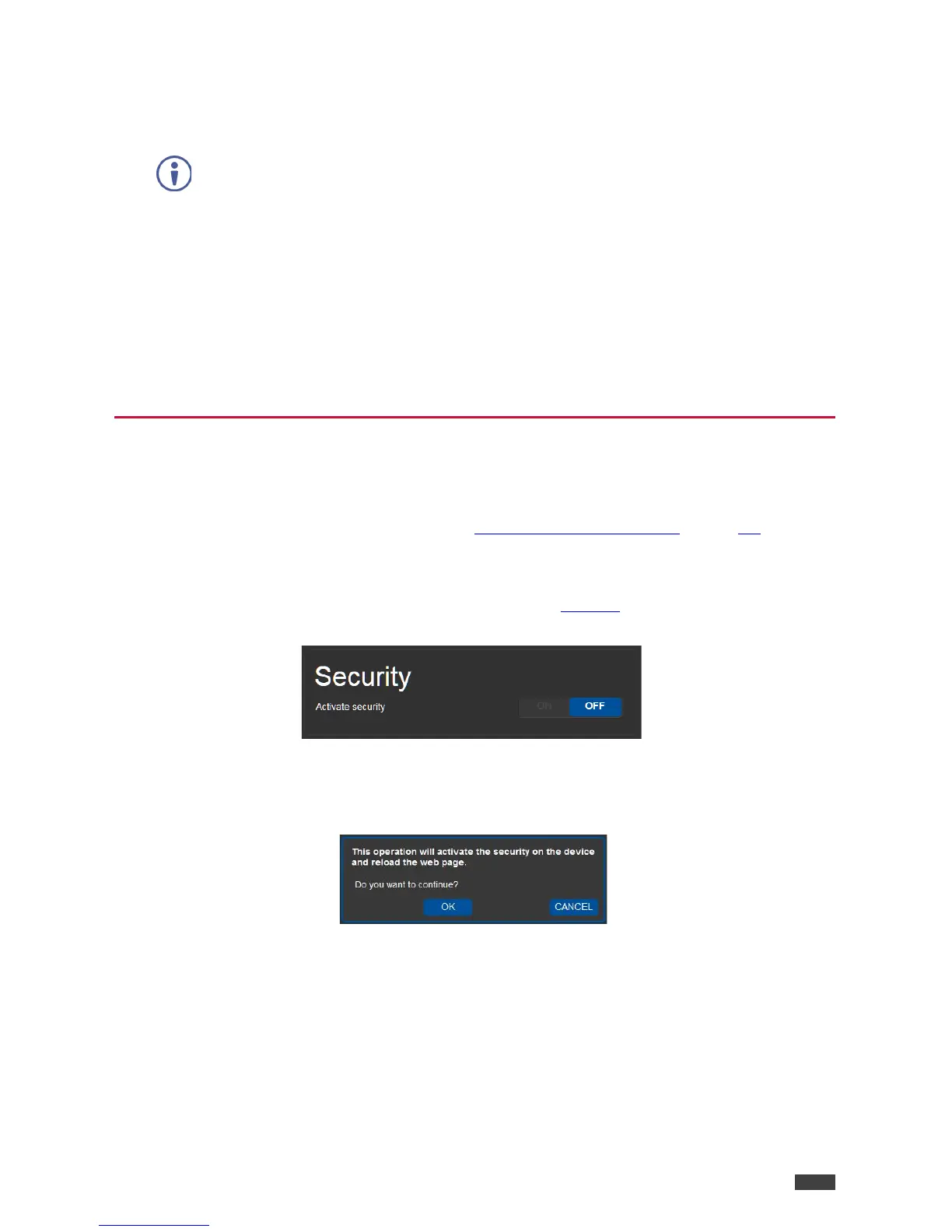7. Click Copy.
The command string is copied to the clip board.
8. Paste the command string into a control application.
9. (Optional) Select the port on which to test the learned command and press the Test
play button.
The command runs on the selected port.
10. Click Save to save the new command.
11. To delete the current command, click Clear.
12. To retrieve a previously saved command, click Load.
Activating Device Security
SL-280 web pages enable you to turn logon security (authentication) on or off. When security
is on, access to the Web pages is granted only on submission of a valid user name and
password. For default logon credentials see Default Security Parameters on page 27
.
To activate Web page security:
1. Click Security on the left side of the web page (Figure 5
).
The Security page appears.
Figure 16: Security Page
2. Click ON.
A confirmation message appears.
Figure 17: Security Confirmation Message