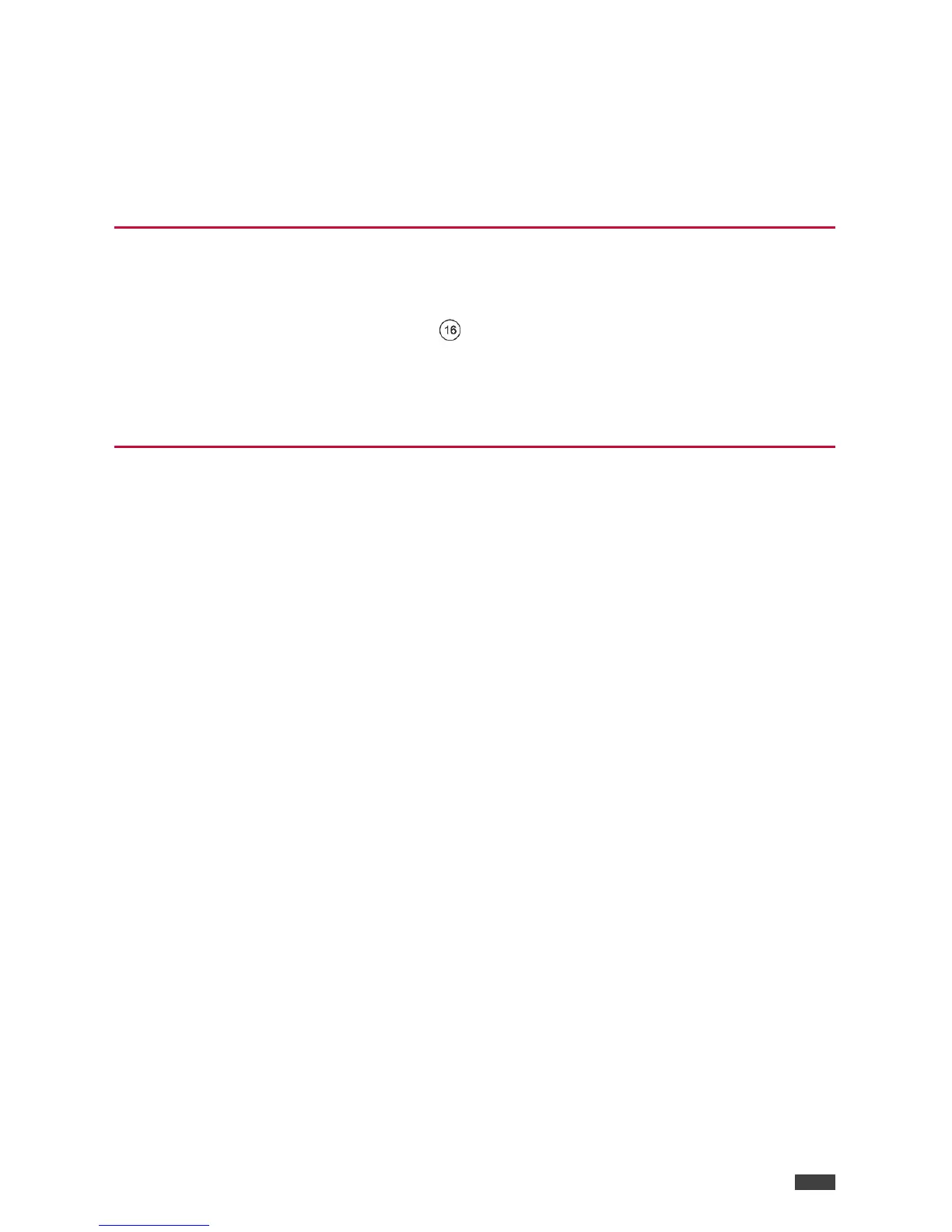Resetting and Upgrading
Firmware
Resetting to Factory Default Settings
To reset the device to its factory default settings:
1. Press and hold the RESET button on the rear panel for 6 seconds.
2. Release the RESET button.
Wait for the reset process to complete.
The device is reset to the factory default settings.
Upgrading the Firmware
For instructions on upgrading the firmware see the “Kramer K-Upload User Manual”.
