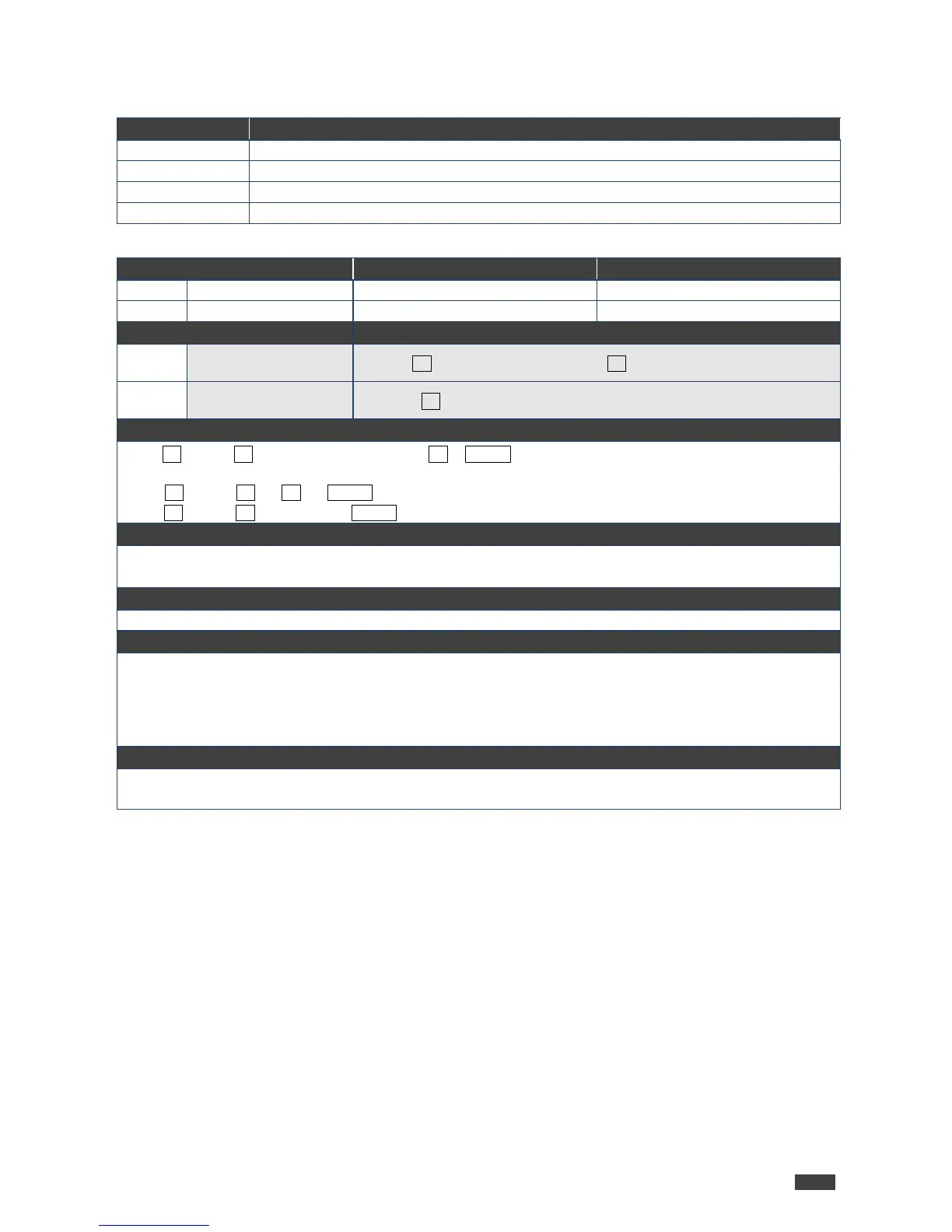Set/get protocol permission
Cancel current permission level
Set/get password for login level
Set/get current security state
LOGIN
Functions Permission Transparency
#LOGINSPlogin_level,passwordCR
Get:
Get current protocol
permission level
or
~nn@LOGINSPERRSP004CR LF (if bad password entered)
Get:
– level of permissions required: User, Admin
password – predefined password (by
command). Default password is an empty string.
When the permission system is enabled, LOGIN enables running commands with the User or Administrator
permission level.
When set, login must be performed upon each connection.
The permission system works only if security is enabled with the SECUR command. It is not mandatory to
enable the permission system in order to use the device.
Example
Set the protocol permission level to Admin (when the password defined in the PASS command is 33333):