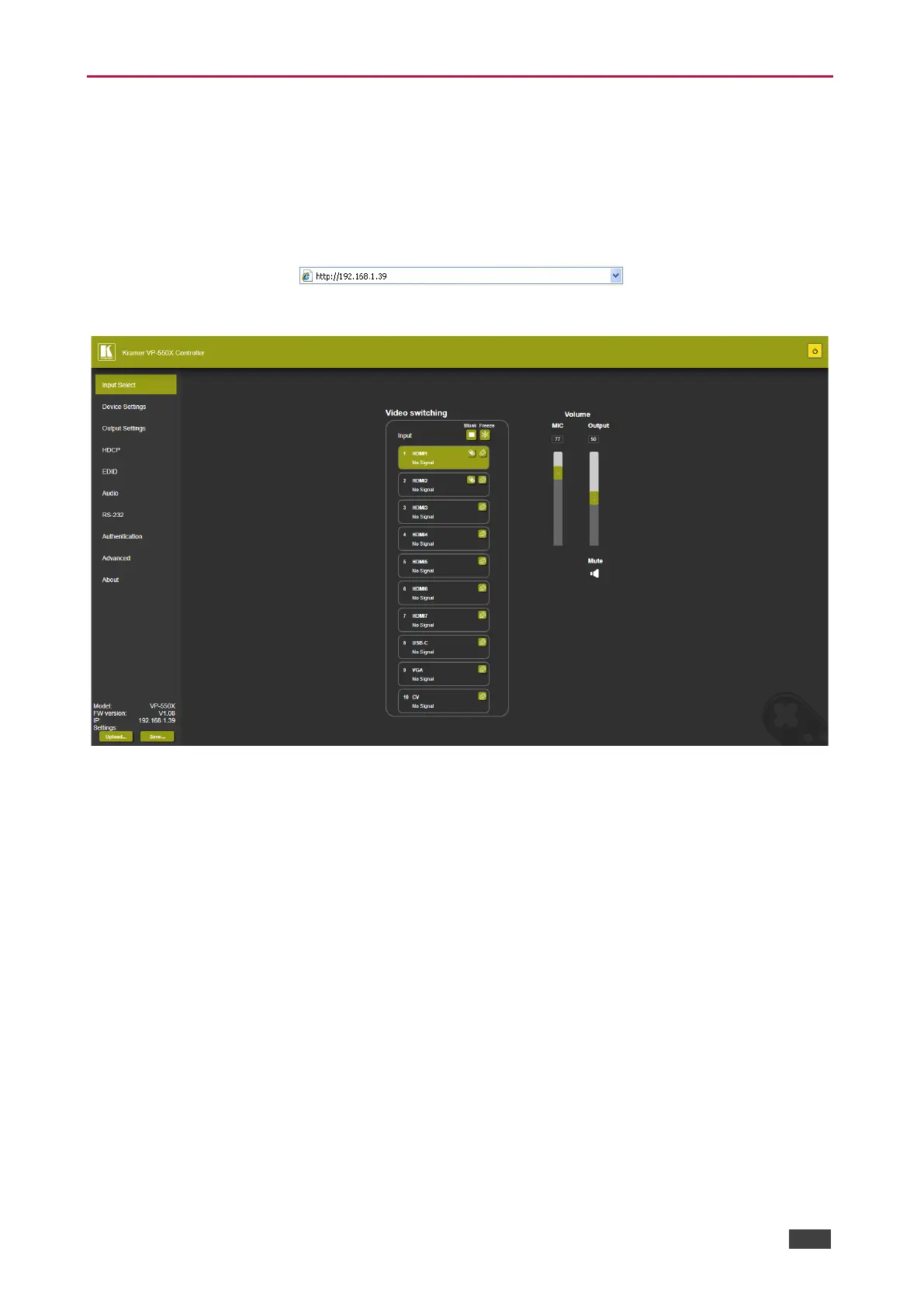Browsing VP-550X Webpages
To browse the VP-550X webpages:
1. Open your Internet browser.
2. Type the IP Address of the device in the Address bar of your browser. For example, the
default IP Address:
The Input Select webpage appears.
Figure 13: VP-550X Input Select Page with Navigation List on Left
The model’s name, FW version, and IP Address appear on the lower left side of the
main page. The lower part of the screen lets you save the settings and upload a saved
setting.
3. Click the desired item in the navigation pane.
Web pages are accessed.