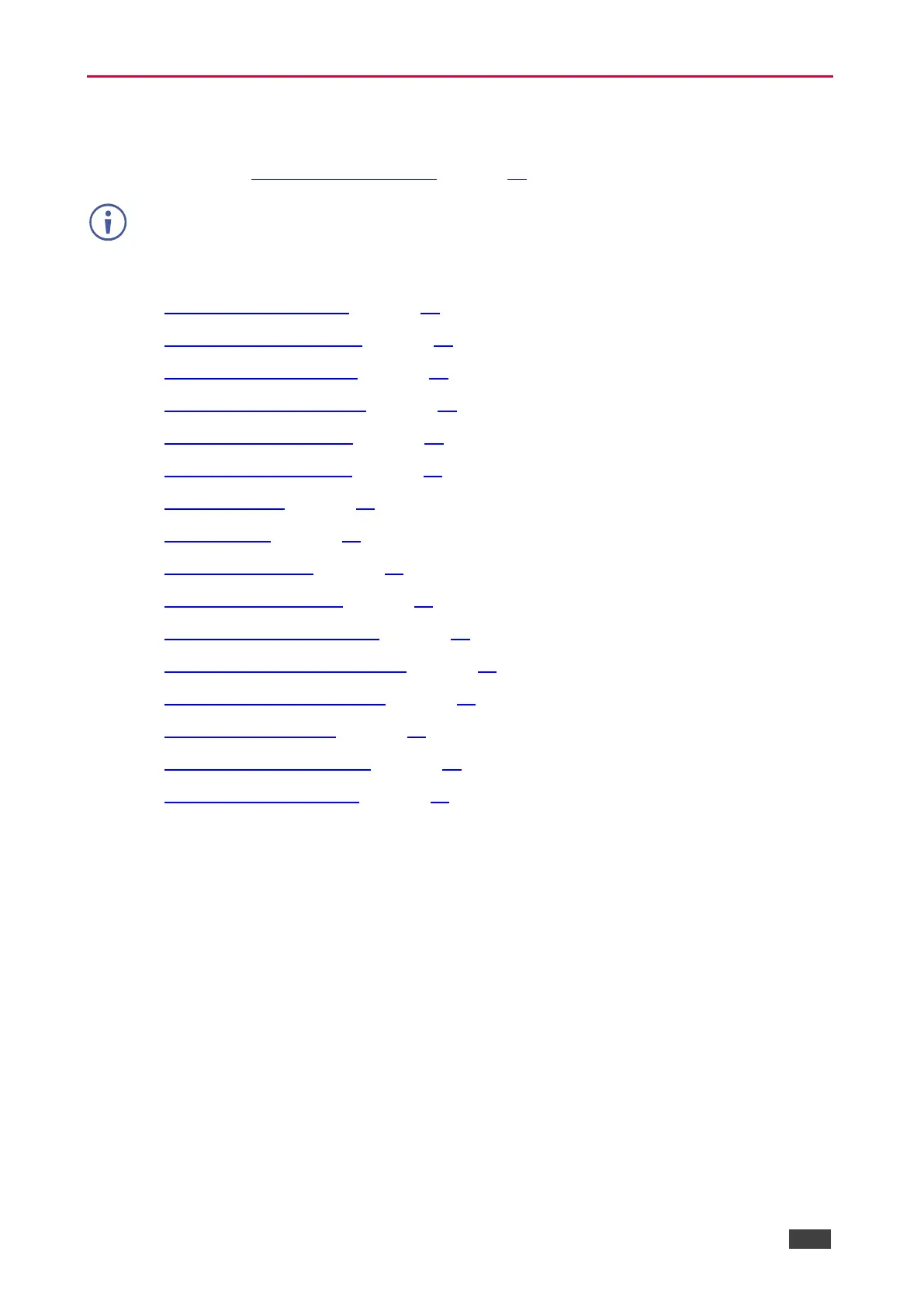Controlling the Device via the OSD Menu
Use the menu and navigation buttons to control the VP-550X via the OSD menu (for more
information, see Navigating OSD Buttons on page 10).
Use the OSD menu to perform the following operations:
• Navigating OSD Buttons on page 10.
• Setting Image Parameters on page 11.
• Selecting the Input Signal on page 12.
• Setting Output Parameters on page 12.
• Setting the Audio Source on page 13.
• Setting OSD Parameters on page 14.
• Managing EDID on page 15.
• Setting HDCP on page 15.
• Setting Sleep Mode on page 16.
• Setting Switching Mode on page 16.
• Setting Ethernet Parameters on page 17.
• Setting Lock Mode Functionality on page 17.
• Setting Daily Reset Schedule on page 18.
• Viewing Device Hours. on page 18.
• Viewing Device Information on page 19.
• Performing Factory Reset on page 19.
Navigating OSD Buttons
To enter and use the OSD menu buttons:
VP-550X enables you to control and define the device parameters through the OSD by using
the front panel MENU buttons.
1. Press MENU.
2. Press:
▪ ENTER to accept changes and to change the menu settings.
▪ Arrow buttons to move through the OSD menu, which is displayed on the video
output.
▪ MENU to exit the menu.