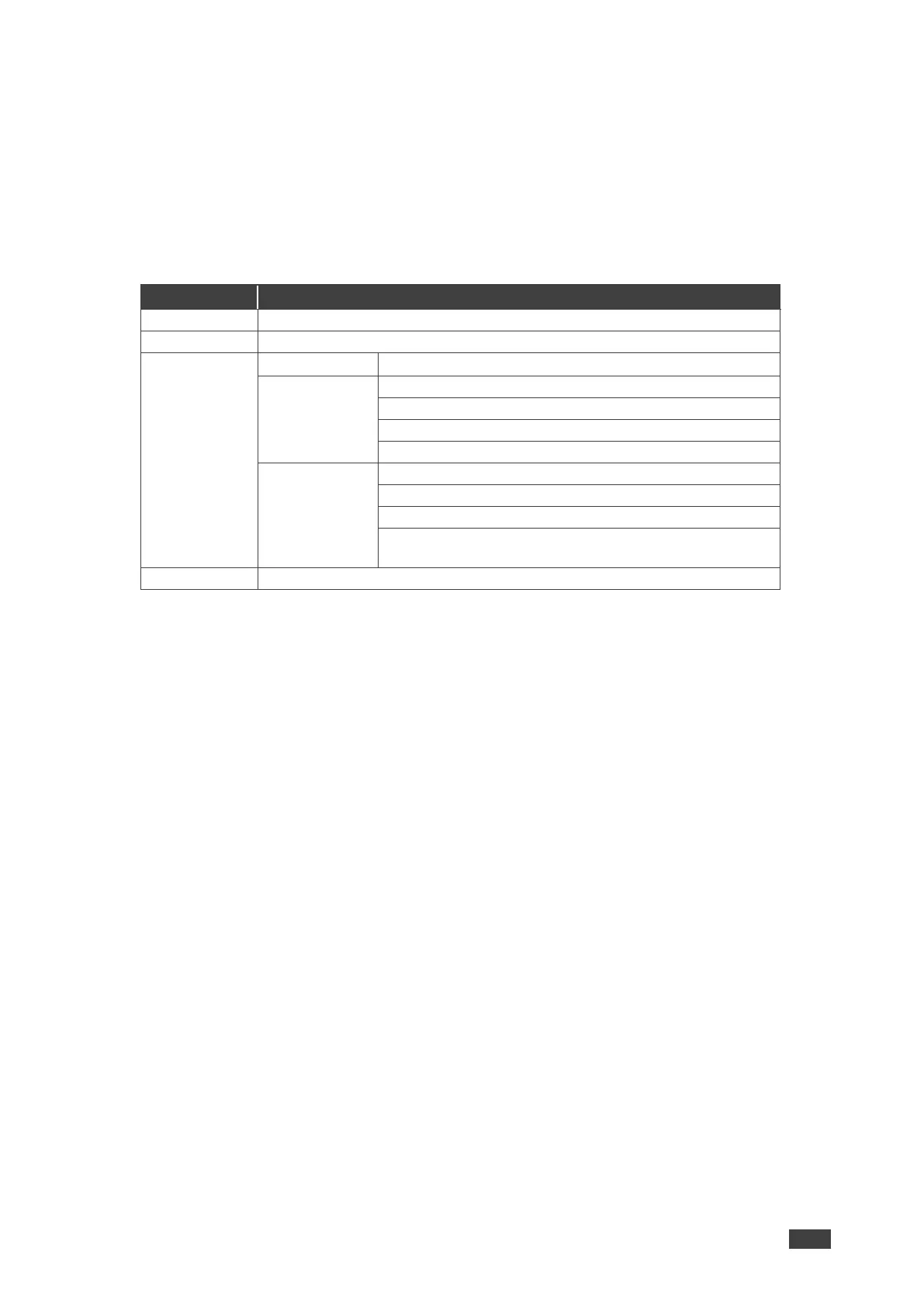VP-550X - Operating and Controlling VP-550X
Setting Image Parameters
VP-550X enables you to set the image parameters such as contrast, brightness, and more.
To set the image parameters:
1. On the front panel press MENU. The menu appears.
2. Select Picture > press Enter and define the image parameters based on the
information in this table:
Phase – set the phase of the sampling clock.
Clock – set the frequency of the sampling clock.
H-Position – set the horizontal picture position.
V-Position – set the vertical picture position.
Saturation – set the color saturation.
Sharpness – set the sharpness of the picture.
NR (Noise Reduction) – select the noise reduction filter:
Off (default), Low, Middle or High.
Set the Red, Green, and Blue shades.
Image parameters are set.