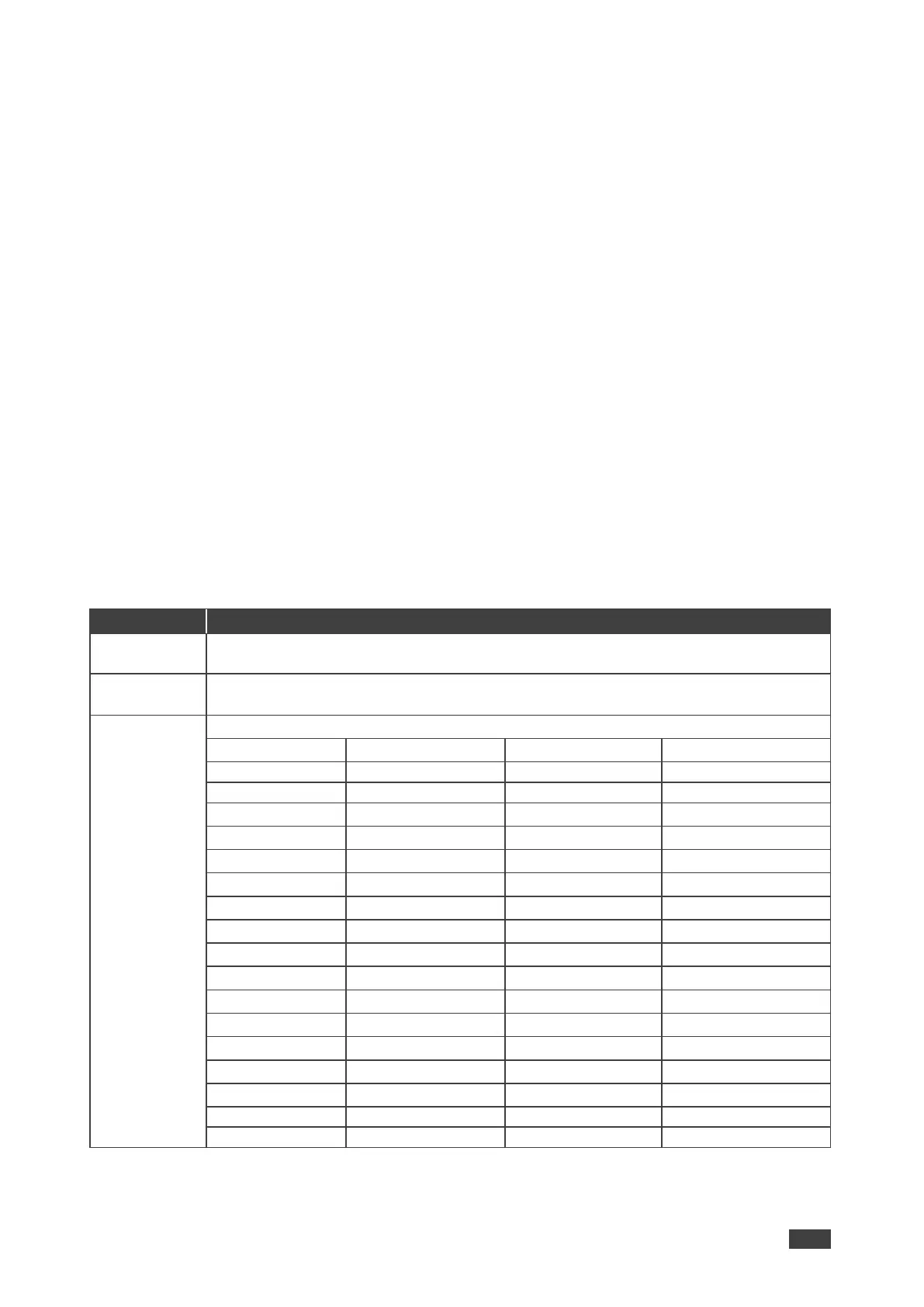Selecting the Input Signal
Select the VP-550X input source through the OSD menu.
To set the input source:
1. On the front panel press MENU. The menu appears.
2. Select Input > press Enter and select the input source:
▪ HDMI 1 to HDMI 7, USB-C, VGA, or CV.
3. Press Enter.
Input source is selected.
Setting Output Parameters
VP-550X enables setting output parameters such as the size of the image and output resolution
via the OSD MENU buttons.
To set the output parameters:
1. On the front panel press MENU. The menu appears.
2. Select Output > press Enter and define the output parameters based on the information
in this table:
Set the size of the image: Full, Over Scan, Under 1, Under 2, Letter Box, Pan Scan,
Best fit (default), and Follow In.
Yes (Bypass): Select for HDMI signals to bypass the scaler (no video processing).
No (Scaler): Select to always scale the HDMI signals.