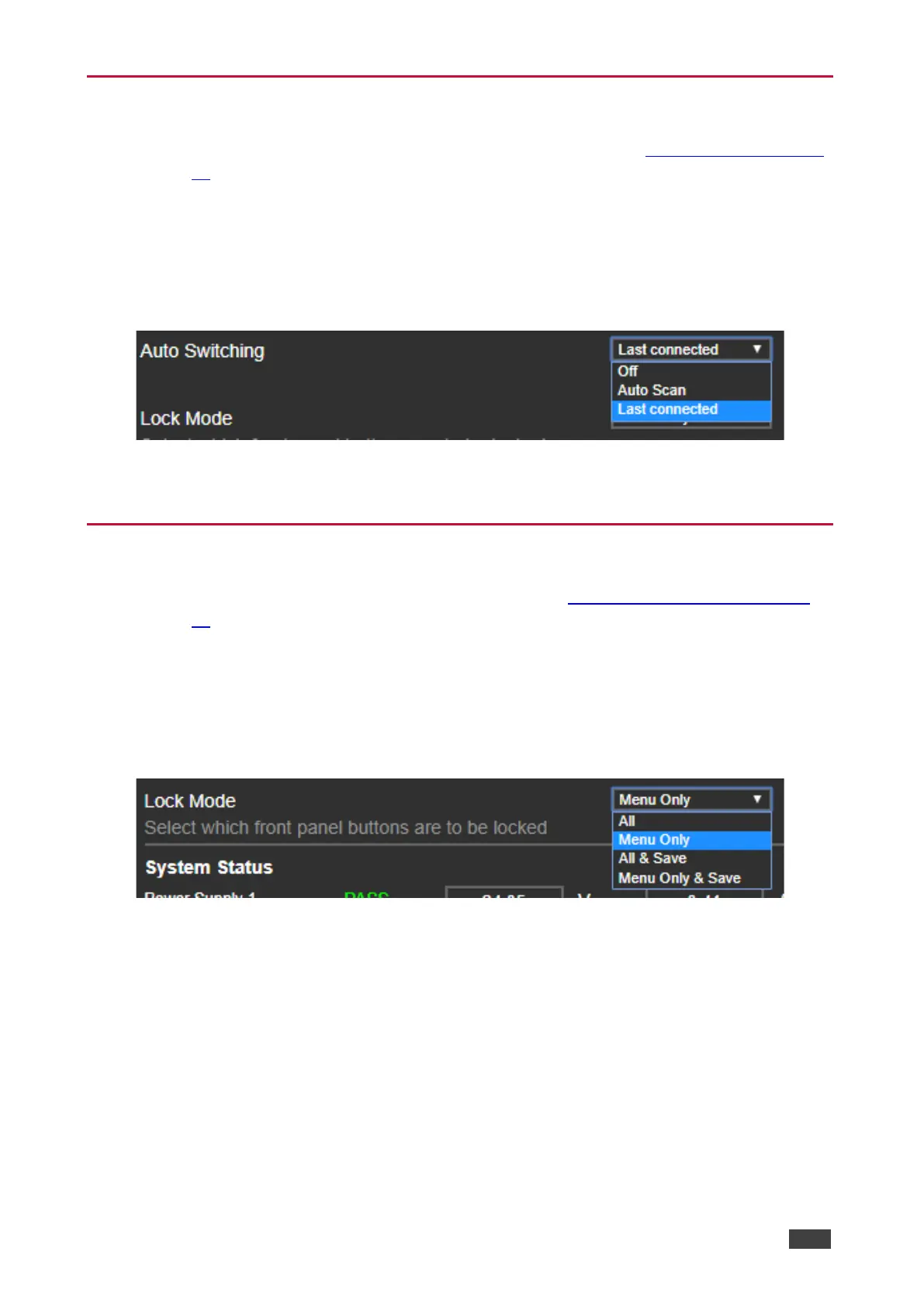Defining Auto Switching Mode
Define auto switching mode (also can be set via the OSD menu, see Setting Switching Mode
on page 16).
To define auto switching mode:
1. In the Navigation pane, click Advanced. The Advanced page appears.
2. Next to Auto Switching, open the drop-down box to select the switching mode (Off
(manual), Auto Scan or Last Connected).
Figure 39: Advanced Page – Defining Switching Mode
Auto Switching Mode is set.
Defining Lock Mode
Define lock mode (also can be set via the OSD menu, see Setting Lock Mode Functionality
on page 17).
To define Lock mode:
1. In the Navigation pane, click Advanced. The Advanced page appears.
2. Next to Lock Mode, open the drop-down box to select the lock mode (All, Menu Only, All
& Save or Menu Only & Save).
Figure 40: Advanced Page – Defining Lock Mode
Lock mode is set.