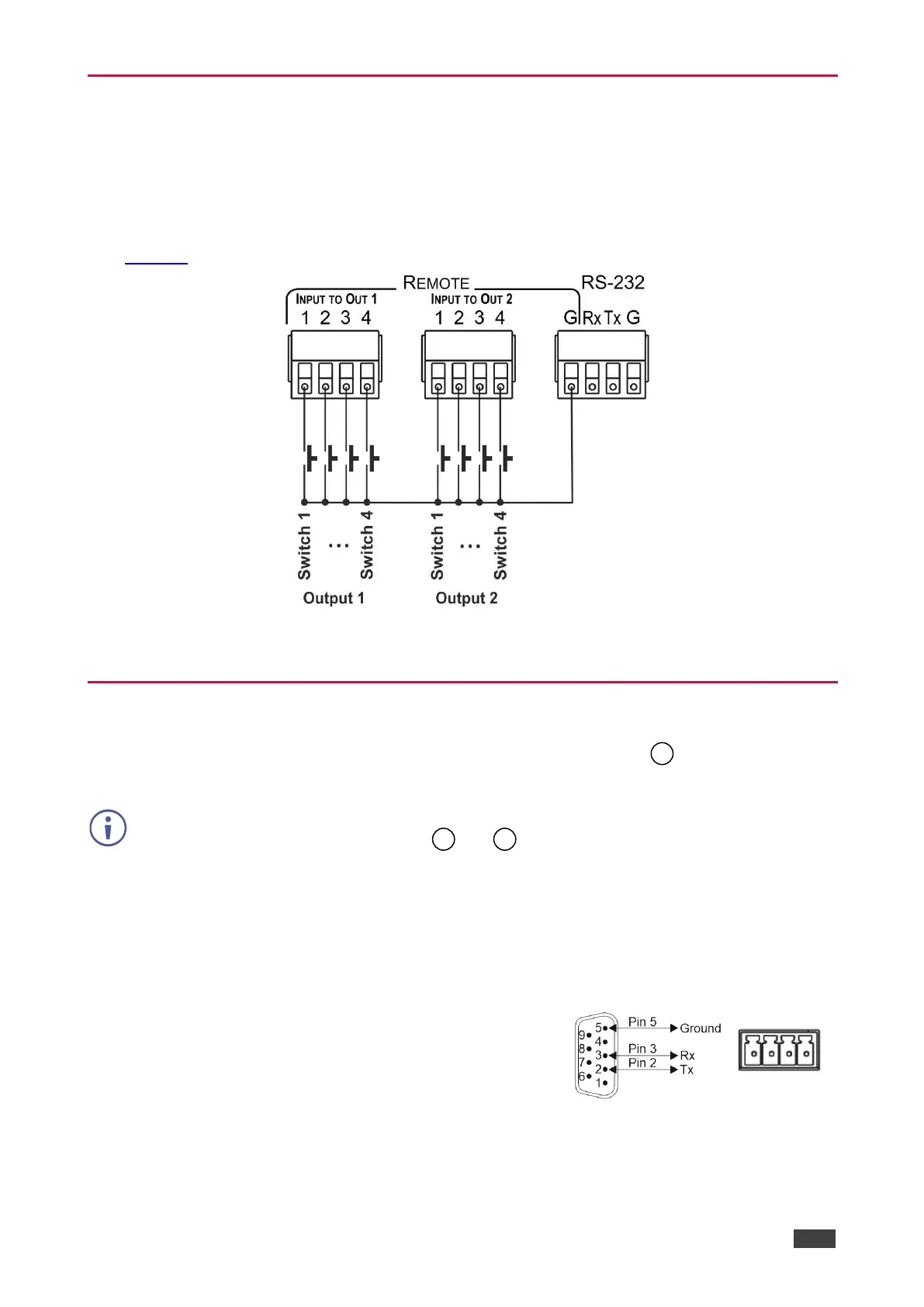VS-42H2 – Connecting VS-42H2
Connecting the Remote Input Selection Switches
These remote switches replicate the input selection buttons on the front panel of VS-42H2.
You can connect up to four remote, contact-closure switches per output to control the
VS-42H2 remotely.
Figure 7 illustrates the wiring of the switch connections to the terminal block.
Figure 7: Remote Contact-closure Switch Connections
Connecting to VS-42H2 via RS-232
You can connect to the VS-42H2 via an RS-232 4-pin Terminal Block using, for example,
a PC.
The three rightmost pins are used for the RS-232 control and the left pin is used as Ground
for the two REMOTE INPUT TO OUT and terminal blocks.
Connect the RS-232 terminal block on the rear panel of the VS-42H2 to a PC/controller, as
follows:
From the RS-232 9-pin D-sub serial port connect:
• Pin 2 to the TX pin on the VS-42H2 RS-232 terminal block
• Pin 3 to the RX pin on the VS-42H2 RS-232 terminal block
• Pin 5 to the G pin on the VS-42H2 RS-232 terminal block
