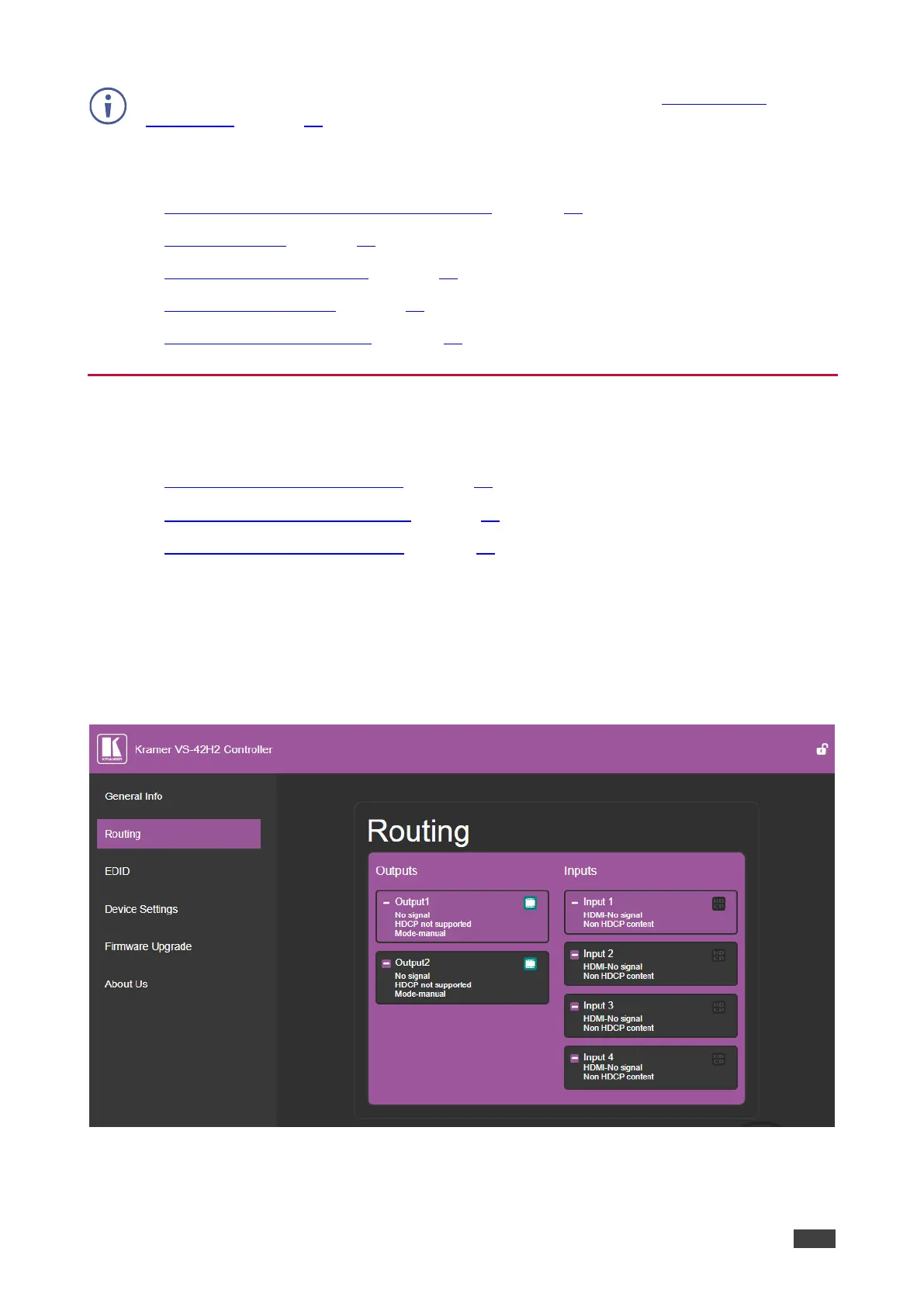VS-42H2 web pages enable performing the following:
• Routing and Setting the Inputs and Outputs on page 16.
• Managing EDID on page 18.
• Setting Device Parameters on page 20.
• Upgrade the Firmware on page 22.
• Viewing the About Us Page on page 23.
Routing and Setting the Inputs and Outputs
Use Routing page to perform the following actions:
• Switching an Input to an Output on page 16.
• Muting and Unmuting Output AV on page 17.
• Locking and Unlocking Controls on page 17.
Switching an Input to an Output
To switch an Input to an Output:
1. Click Routing on the Navigation List.
The Routing page appears.
Figure 11: The Routing Page
2. Click Output1 or Output2.