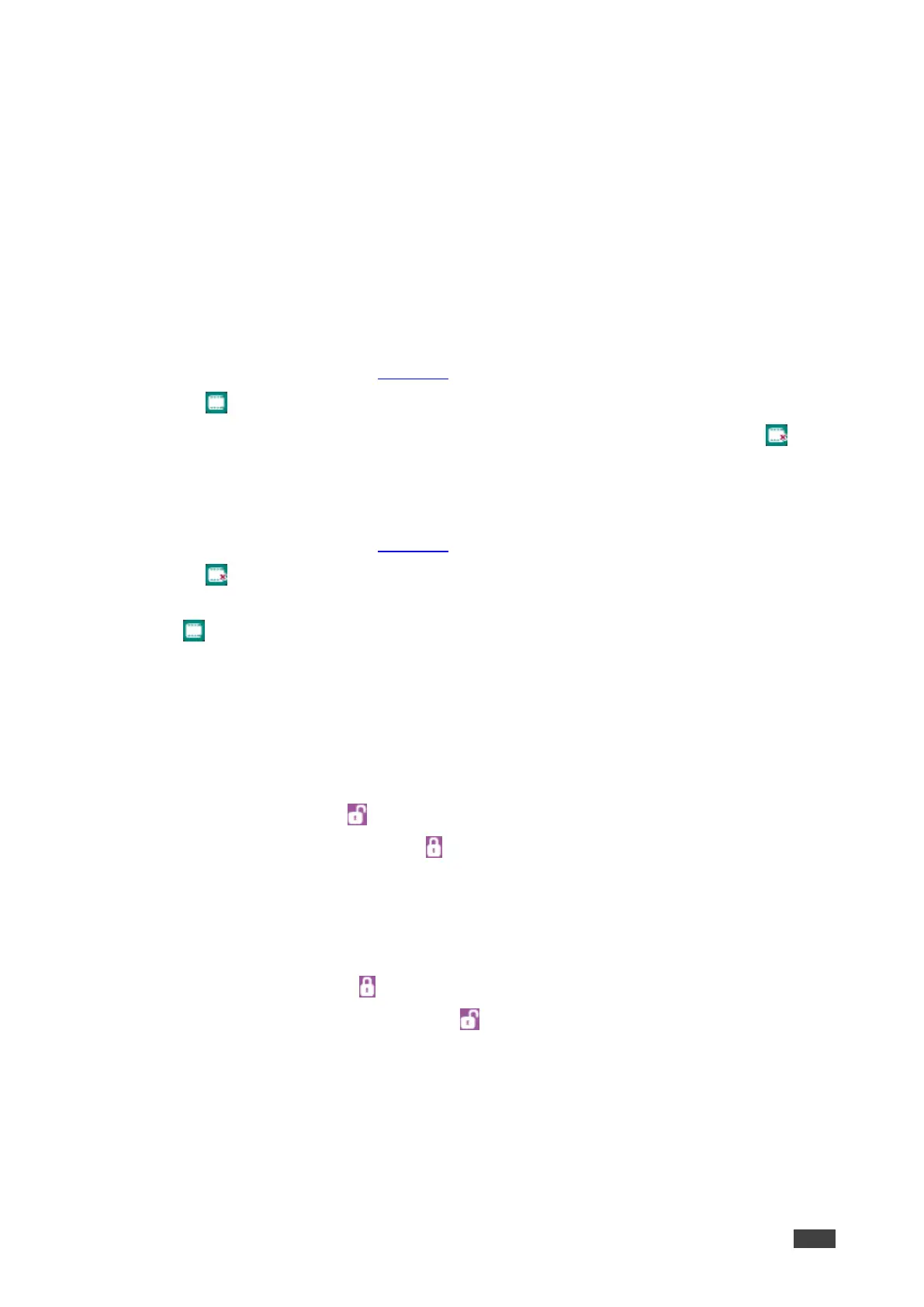The button changes color to purple and the Output is selected.
3. Click an Input button.
The button changes color to purple and the input selected is routed to the output
selected.
Muting and Unmuting Output AV
You can mute or unmute a selected output.
To mute output AV:
1. Click Routing on the Navigation List.
The Routing page appears (Figure 11).
2. Click beside an output.
The selected output's audio and video are muted and the Mute icon changes to .
To unmute output AV:
1. Click Routing on the Navigation List.
The Routing page appears (Figure 11).
2. Click beside an output.
The selected output's audio and video are no longer muted and the Mute icon changes
to .
Locking and Unlocking Controls
To lock all the VS-42H2 controls:
1. Click Routing, EDID, or Device Settings on the Navigation List.
The navigated page appears.
2. Click the open lock icon at the top right of the page.
The icon changes to a closed lock and the VS-42H2 controls are now locked.
To unlock all the VS-42H2 controls:
1. Click Routing, EDID, or Device Settings on the Navigation List.
The navigated page appears.
2. Click the closed lock icon at the top right of the page.
The icon changes to an open lock icon and the VS-42H2 controls are unlocked.
