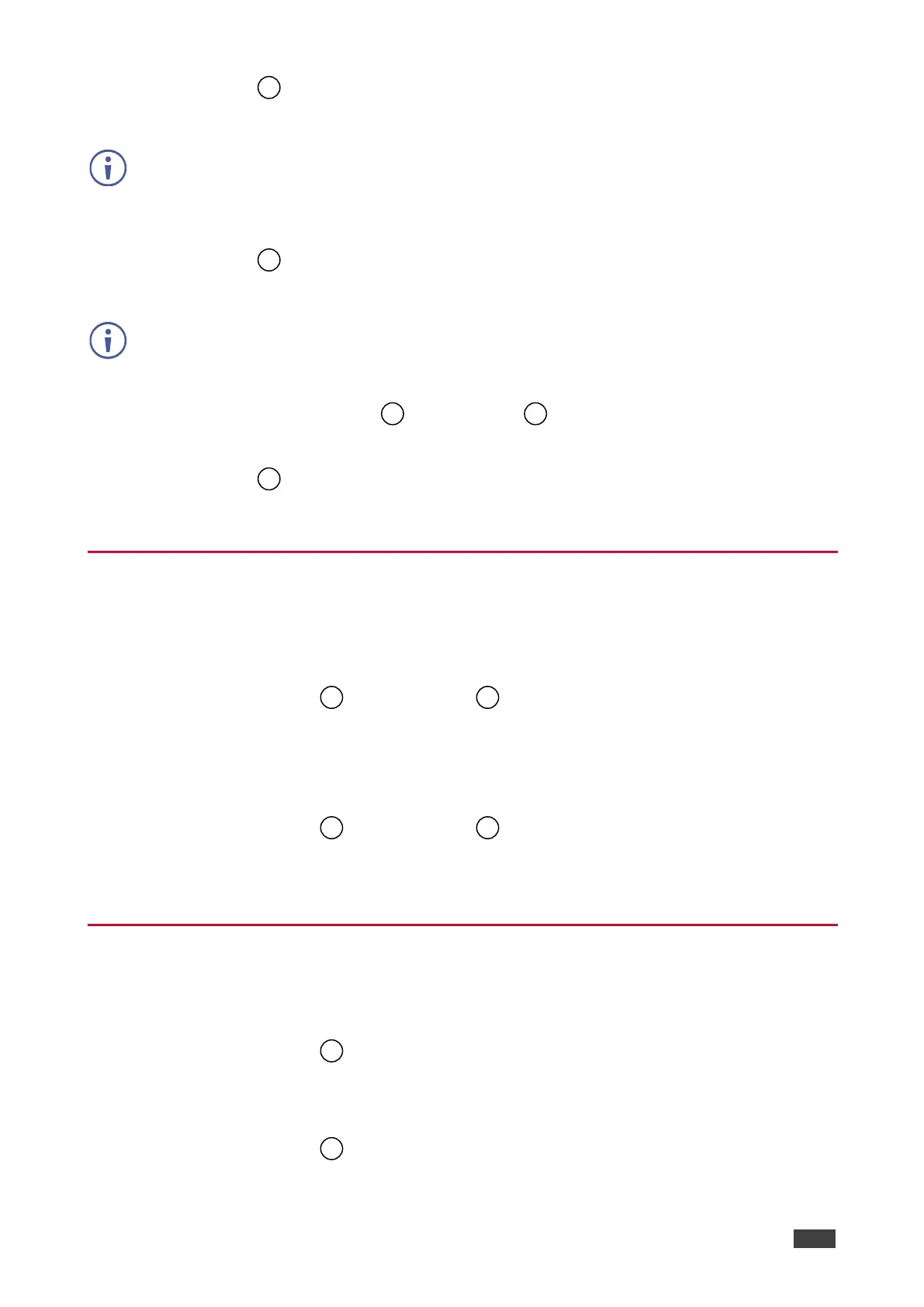To copy the default EDID to one or more Inputs:
1. Press EDID to enter the EDID setting mode.
The EDID button and all the INPUT SELECTOR buttons light.
2. Deselect the pairs of input buttons to which you do not want to copy the default EDID by
pressing both the TO OUT 1 and TO OUT 2 input buttons simultaneously.
Both top and bottom row Input LEDs turn off for the selected pair.
3. Press EDID .
The EDID changes are saved.
Muting and Unmuting Output AV
Use the MUTE button to mute/unmute an output audio and video.
To mute an output:
• Press MUTE OUT 1 or MUTE OUT 2 .
The MUTE button lights, the inputs routed to the outputs flash and the output AV is
muted.
To unmute an output:
• Press MUTE OUT 1 or MUTE OUT 2 .
The MUTE button turns off, the inputs routed to the outputs stop flashing and the output
AV is unmuted.
Routing an Input to an Output
Use the INPUT SELECTOR buttons to route a selected input to an output.
To route an input to output 1:
• From the TO OUT 1 (top) row, press an input button.
The selected input button lights and the input is routed to output 1.
To route an input to output 2:
• From the TO OUT 2 (bottom) row, press an input button.
The selected input button lights and the input is routed to output 2.