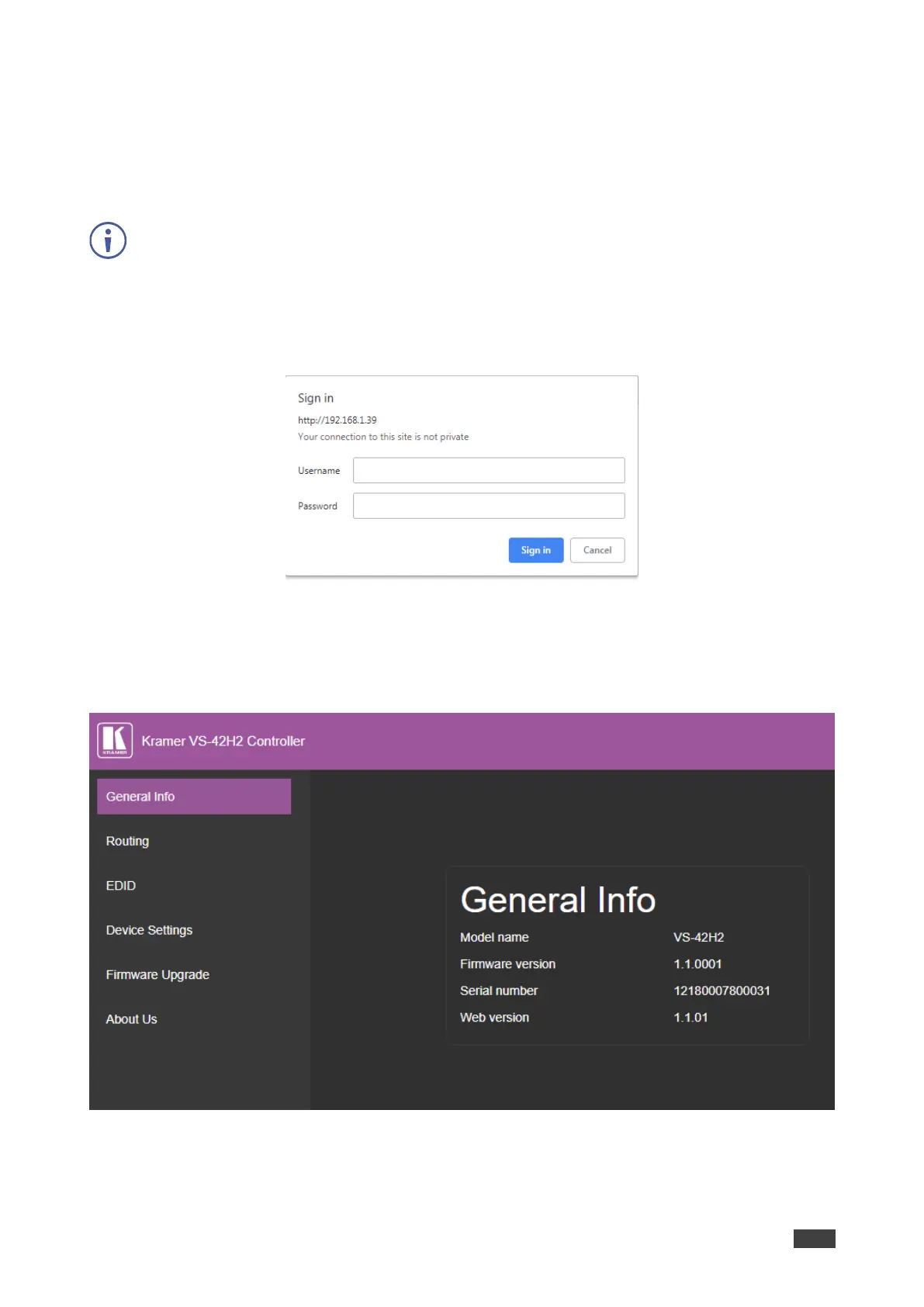1. Type the IP address of the device in the address bar of your internet browser (default =
192.168.1.39).
If security is enabled, the Login window appears.
Figure 9: Embedded Web Pages Login Window
2. Enter the Username (default = Admin) and Password (default = Admin) and click
Sign in.
The default web page appears.
Figure 10: The General Info Page
The General Info page displays information related to the device and the Web page version.